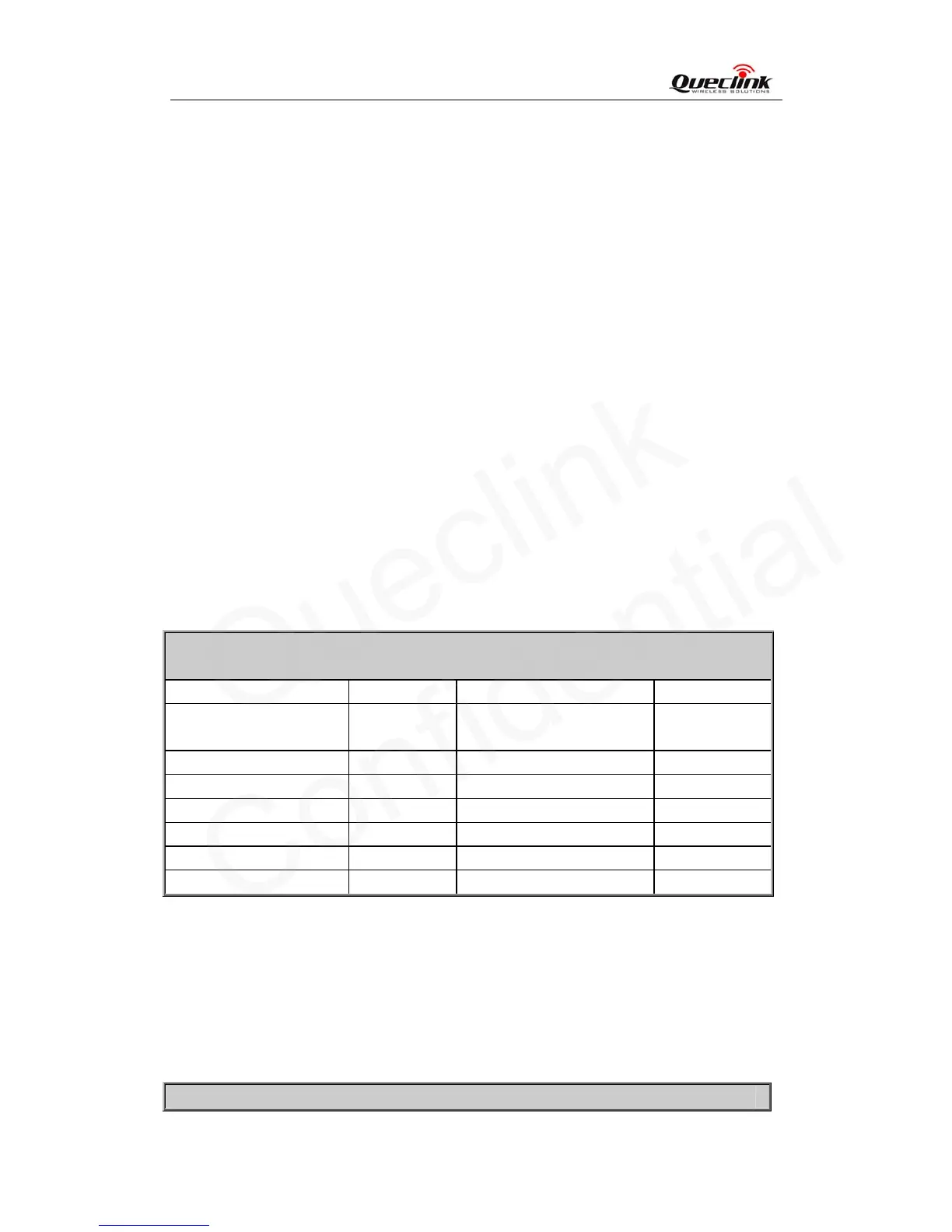GL300 @Tracker Air Interface Protocol
disabled.
3: Automatic mode. Under this mode, the device will ignore the status of the digital
input. It will automatically check the current time against the working hours arrange.
If it is outside of the working hours, the device will hide the location information.
Otherwise report normally.
<Day of Work>: Specify the working days in a week in a bitwise manner.
Bit 0 for Monday
Bit 1 for Tuesday
Bit 2 for Wednesday
Bit 3 for Thursday
Bit 4 for Friday
Bit 5 for Saturday
Bit 6 for Sunday
For each bit, 0 means off day, 1 means working day.
<Working Hours Start1>, <Working Hours End1>: The first period of the working hours in a
day.
<Working Hours Start2>, <Working Hours End2>: The second period of the working hours in
a day.
<Digital Input ID>: The input ID used to trigger this function when mode is 1 or 2. Only
digital input port 1 is supported.
The acknowledgment message of AT+GTOWH command:
+ACK:GTOWH,
Example:
+ACK:GTOWH,1A0102,135790246811220,,0012,20090214093254,11F0$
Parameter Length(byte) Range/Format Default
Protocol Version 6 XX0000 – XXFFFF,
X∈{‘A’ – ‘Z’,’0’ – ‘9’}
Unique ID 15 IMEI
Device Name <=20 '0' – '9' 'a' – 'z' 'A' – 'Z' '-' '_'
Serial Number 4 0000 – FFFF
Send Time 14 YYYYMMDDHHMMSS
Count Number 4 0000 – FFFF
Tail Character 1 $ $
3.2.20. Temperature Alarm
The AT+GTTEM comm
and is used to configure temperature alarm of the device. Based on the
working mode set, the device will report temperature alarm when its temperature is outside or
inside of a predefined range.
AT+GTTEM=
Example:
TRACGL300AN001 - 43 -