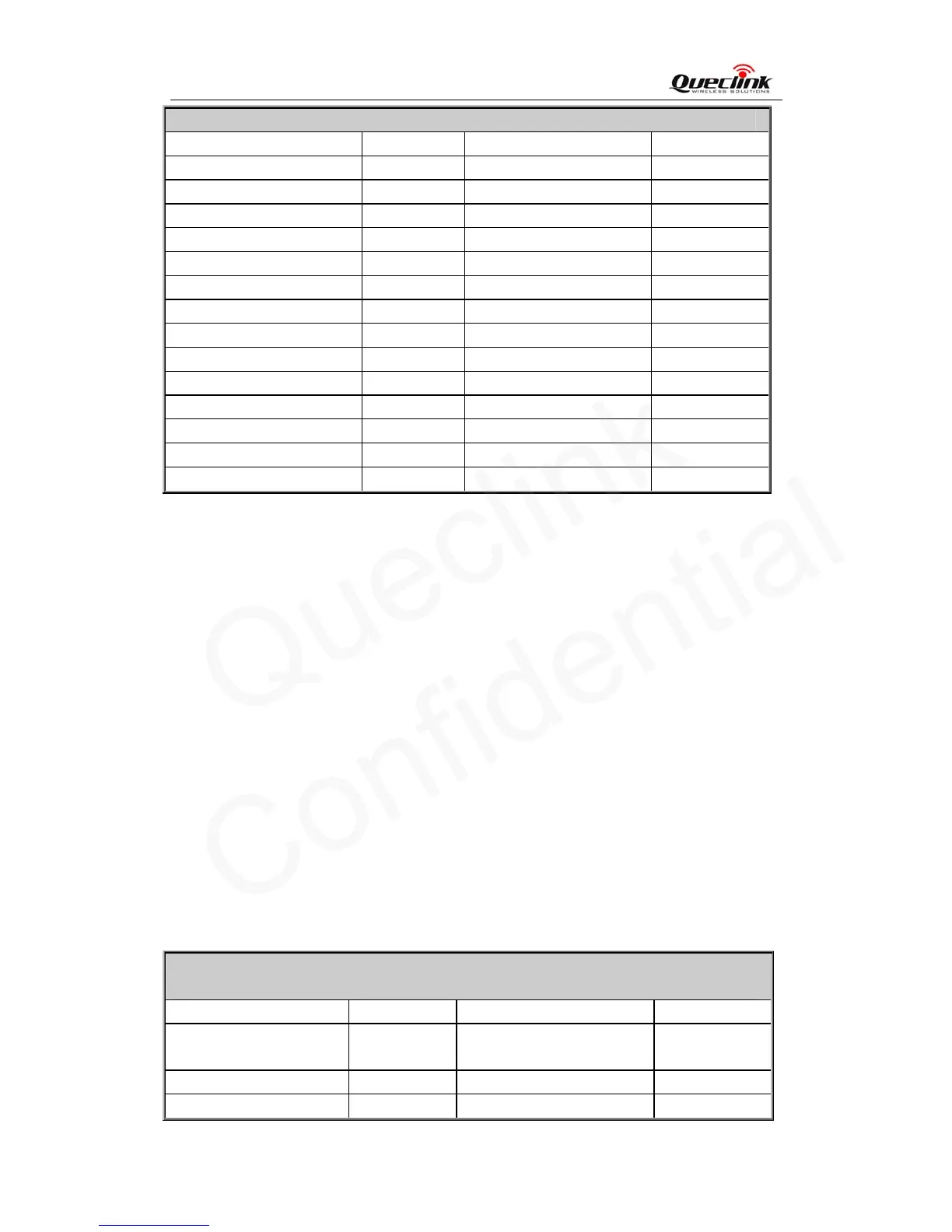GL300 @Tracker Air Interface Protocol
AT+GTTEM=gl300,1,-05,10,15,30,,,,,,,000E$
Parameter Length(byte Range/Format Default
Password 4 – 6 '0' – '9' 'a' – 'z' 'A' – 'Z' gl300
mode 1 0|1|2|3 0
Min temperature <=3 -20℃-60℃ 0
Max temperature <=3 -20℃-60℃ 0
Duration <=4 0 – 3600sec 60
Send interval <=4 0|5 – 3600sec 300
Reserved
0
Reserved
0
Reserved 0
Reserved 0
Reserved 0
Reserved 0
Serial Number 4 0000 – FFFF
Tail Character 1 $ $
<mode>: A numeric to indicate the working mode of temperature alarm.
0: Disable this function.
1: Report the alarm message +RESP:GTTEM when the current temperature is
lower than the lowest temperature defined by <Min temperature>.
2: Report the alarm message +RESP:GTTEM when the current temperature is
inside of the temperature range.
3: Report the alarm message +RESP:GTTEM when the current temperature is
higher than the highest temperature defined by <Max temperature>.
<Min temperature>: The lower limit of the temperature range
<Max temperature>: The upper limit of the temperature range
<Duration>: According to the working mode, if the temperature is in the specified
temperature range and maintains a period of time defined by <Duration>, the temperature
alarm will be triggered.
<Send interval>: After the temperature alarm is triggered, the temperature alarm message
will be sent each time of <Send interval>, but when the send interval is set to 0, the
temperature alarm message will be sent only once.
The acknowledgment message of AT+GTTEM command:
+ACK:GTTEM,
Example:
+ACK:GTTEM, 1A0102,135790246811220,,000E,20090214093254, 000E$
Parameter Length(byte) Range/Format Default
Protocol Version 6 XX0000 – XXFFFF,
X∈{‘A’ – ‘Z’,’0’ – ‘9’}
Unique ID 15 IMEI
Device Name <=20 '0' – '9' 'a' – 'z' 'A' – 'Z' '-' '_'
TRACGL300AN001 - 44 -