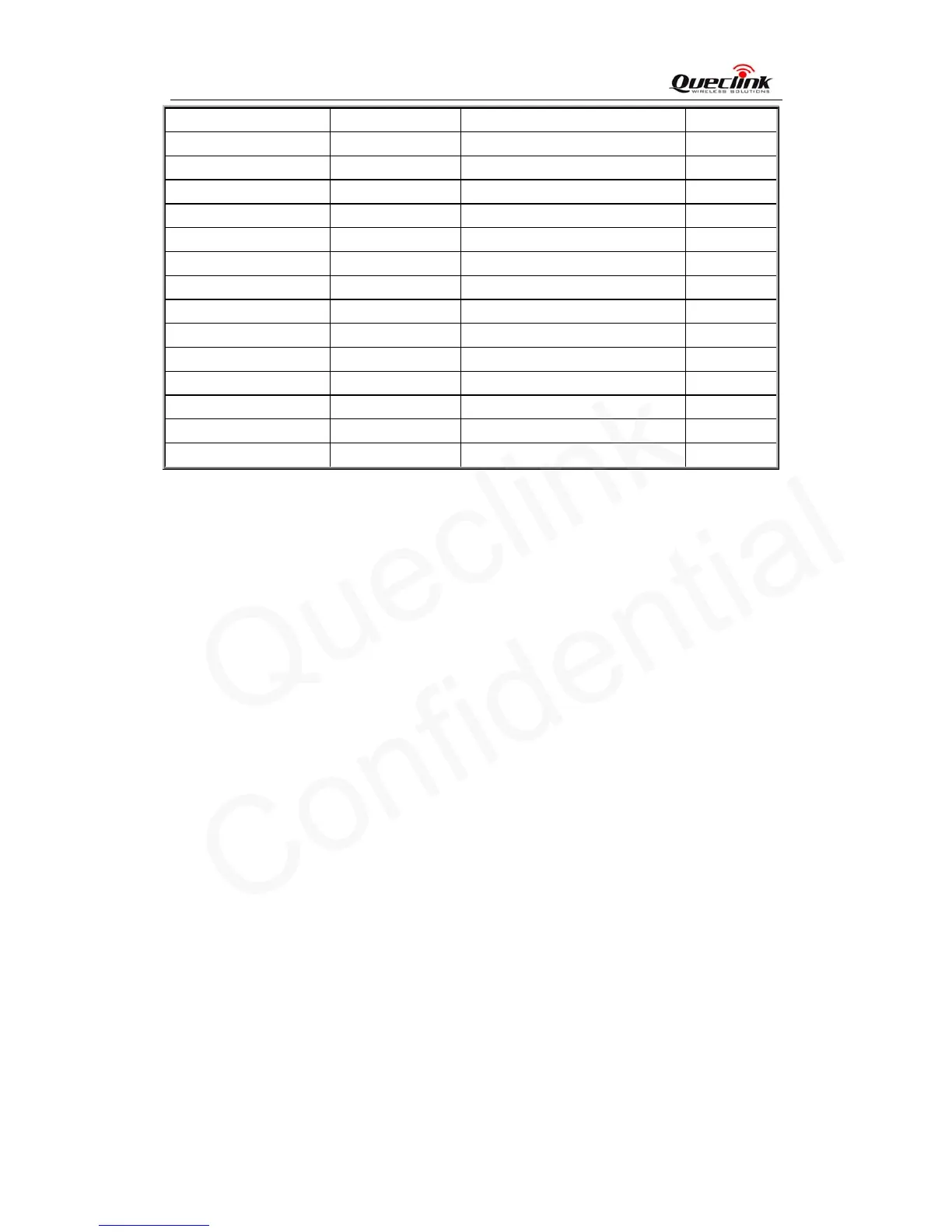GL300 @Tracker Air Interface Protocol
Mode 1 0 – 3 0
Longitude <=11 (-)xxx.xxxxxx
Latitude <=10 (-)xx.xxxxxx
Radius <=7 50 – 6000000m 50
Check interval <=5 0|30 – 86400sec 0
State mode 1 0|1 0
Reserved 0
Reserved 0
Reserved 0
Reserved 0
Reserved 0
Reserved 0
Reserved 0
Serial number 4 0000 – FFFF
Tail character 1 $ $
<GEO ID>: A numeric to identify the Geo-Fence.
<Mode>: A numeric which indicates when to report the notification to the backend server
based on the following:
0: Disable the Geo-Fence on the specified GEO ID.
1: Reports when enters the Geo-Fence.
2: Reports when leaves the Geo-Fence.
3: Reports when enters or leaves the Geo-Fence.
<Longitude>: The longitude of a point which is defined as the center of the Geo-Fence
circular region. The format is “(-)xxx.xxxxxx” and the value range is from “-180.000000” to
“180.000000”. The unit is degree. West longitude is defined as negative starting with minus
“-” and east longitude is defined as positive without “+”.
<Latitude>: The latitude of a point which is defined as the centre of the Geo-Fence circular
region. The format is “(-)xx.xxxxxx” and the value range is from “-90.000000” to
“90.000000”. The unit is degree. South Latitude is defined as negative starting with minus
“-” and north Latitude is defined as positive without “+”.
<Radius>: The radius of the Geo-Fence circular region. The value range is (50-6000000) and
the unit is meter.
<Check interval>: The interval of GPS checking for the Geo-Fence alarm.
<state mode>:
0: It should report when get the state first time.
1: It doesn’t report until the state changes.
Note:
If the parameter <Check interval> is set as 0, <Mode> will be set as 0 automatically (To
Geo-Fence 0, <Mode> will be restored at first and it could be used later when switch on
Geo-Fence 0 via Function Key), because the terminal doesn’t know when to check Geo-Fence if
the parameter <Check interval> is 0.
The acknowledgement message of AT+GTGEO command:
TRACGL300AN001 - 28 -