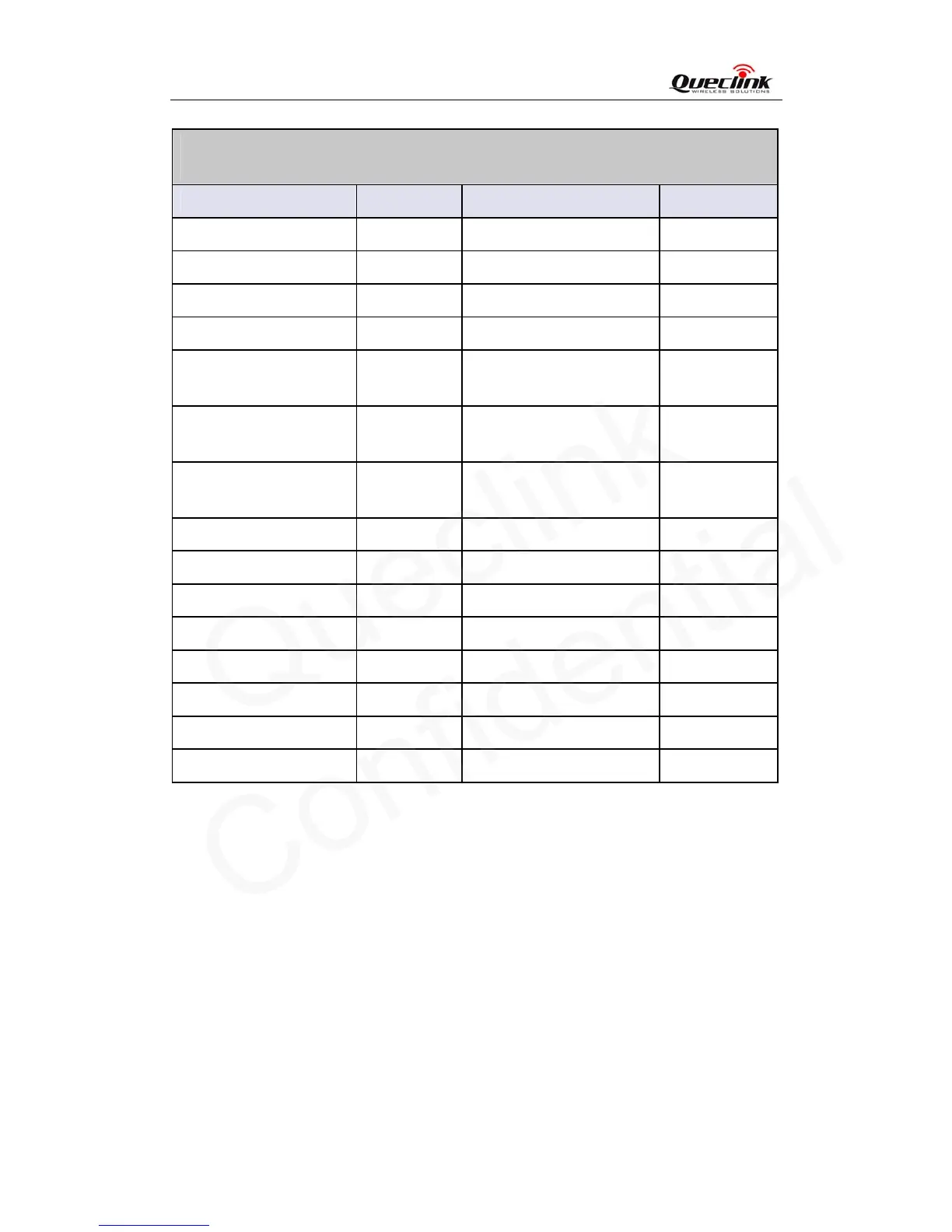GL300 @Tracker Air Interface Protocol
AT+GTJDC=
Example:
AT+GTJDC=
gl300
,1,25,,5,10,10,,,,,,,0016$
Parameter Length(byte) Range/Format Default
Password 4 – 6 '0' – '9' 'a' – 'z' 'A' – 'Z'
gl300
Mode 1 0|1|2 0
Signal Threshold <=3 0 – 31 25
Reserved 0
Jamming Cell Number
Threshold
<=2 0-99 5
Enter Jamming Timer
Threshold
<=3 0-300 sec 10
Quit Jamming Timer
Threshold
<=4 0-3600sec 10
Reserved 0
Reserved 0
Reserved 0
Reserved 0
Reserved 0
Reserved 0
Serial Number 4 0000 – FFFF
Tail Character 1 $ $
<Mode>: Working mode.
0: Disable Jamming detection function.
1: Enable Jamming detection function, if the jamming is detected, the device will
report +RESP:GTJDR message. This message only is reported with entering into
“Jamming”.
2: Enable Jamming detection function, if the jamming is detected, the device will
report +RESP:GTJDS message. This message is reported with entering into
“Jamming” or quiting the “Jamming”.
<Signal Threshold>, < Jamming Cell Number Threshold >: The built-in jamming detection
algorithm uses these two parameters to judge whether the device is currently being jammed.
The smaller the parameter, the more sensitive.
<Enter Jamming Timer Threshold>: when the device detects the jamming, the device based
on <Enter Jamming Timer Threshold> parameter to trigger the enter Jamming event.
<Quit Jamming Timer Threshold>: when the device quits the jamming, the device based on
TRACGL300AN001 - 50 -