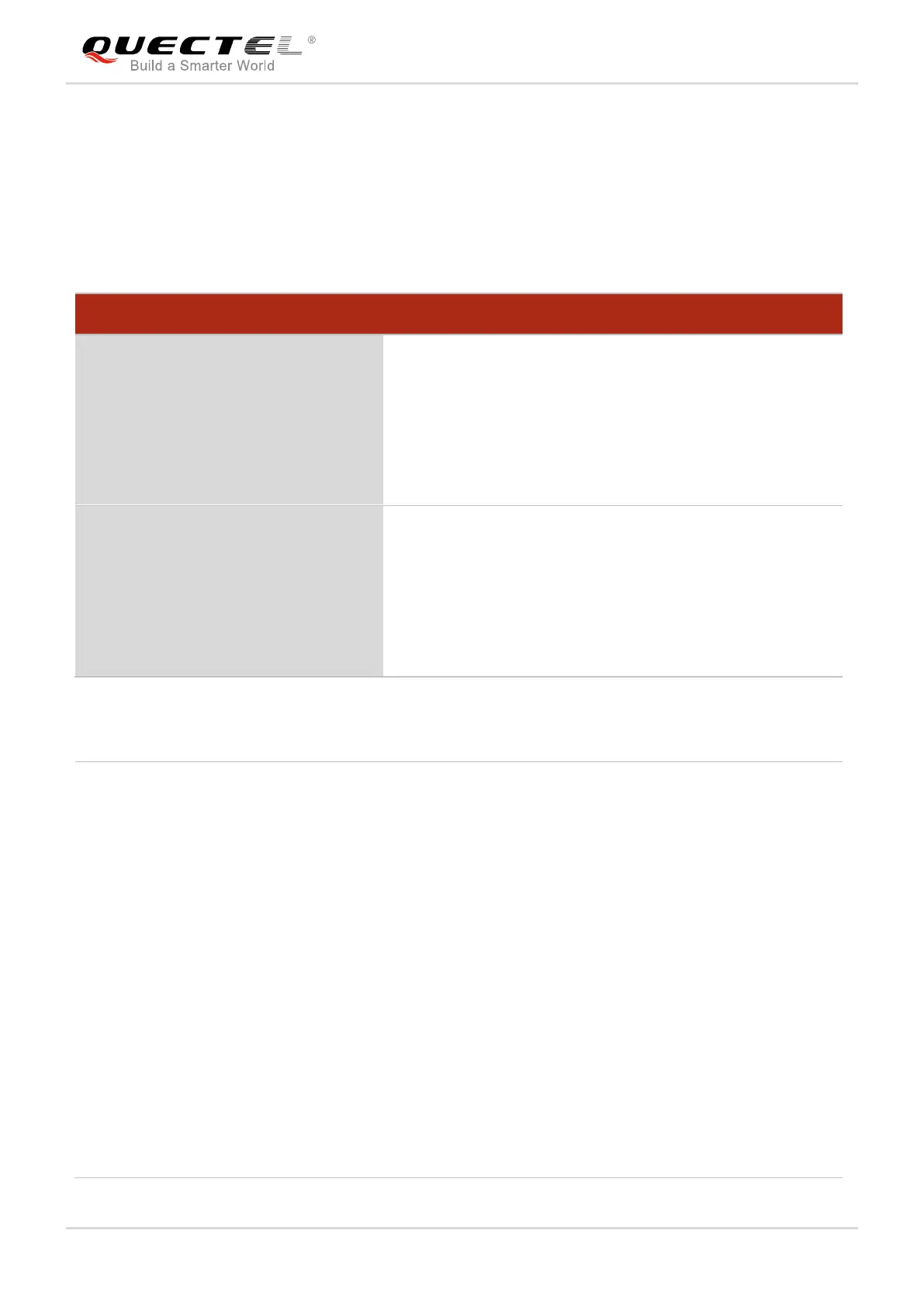NB-IoT Module Series
BC26 AT Commands Manual
BC26_AT_Commands_Manual 13 / 73
2.6. AT+CESQ Extended Signal Quality
The execution command returns received signal quality parameters. If the current serving cell is not a
GERAN cell, <rssi> and <ber> are set to value 99. If the current serving cell is not a UTRA FDD or UTRA
TDD cell, <rscp> is set to 255. If the current serving cell is not a UTRA FDD cell, <ecno> is set to 255. If
the current serving cell is not an E-UTRA cell, <rsrq> and <rsrp> are set to 255.
Parameter
AT+CESQ Extended Signal Quality
Execution Command
AT+CESQ
Response
+CESQ: <rxlev>,<ber>,<rscp>,<ecno>,<rsrq>,<rsrp>
OK
If there is any error, response:
+CME ERROR:<err>
Response
+CESQ: (list of supported <rxlev>s), (list of supported
<ber>s), (list of supported <rscp>s), (list of supported
<ecno>s), (list of supported <rsrq>s), (list of supported
<rsrp>s)
OK
<rxlev> Integer type. Rx signal strength level
0 -110 dBm or less
1 -110 dBm ≤ <rssi> < -109 dBm
2 -109 dBm ≤ <rssi> < -108 dBm
….: ….
61 -50dBm ≤ <rssi> < -49 dBm
62 -49dBm ≤ <rssi> < -48 dBm
63 -48dBm ≤ <rssi>
99 not known or not detectable
<ber> Integer type; channel bit error rate (in percent)
0…7 as RXQUAL values RXQUAL_0…RXQUAL_7 as defined in 45.008.
99 not known or not detectable
<rscp> Integer type, received signal code power (see 3GPP 25.133 and 3GPP 25.123)
0 -120 dBm or less
1 -120 dBm ≤ <rscp> < -119 dBm
2 -119 dBm ≤ <rscp> < -118 dBm
…: …