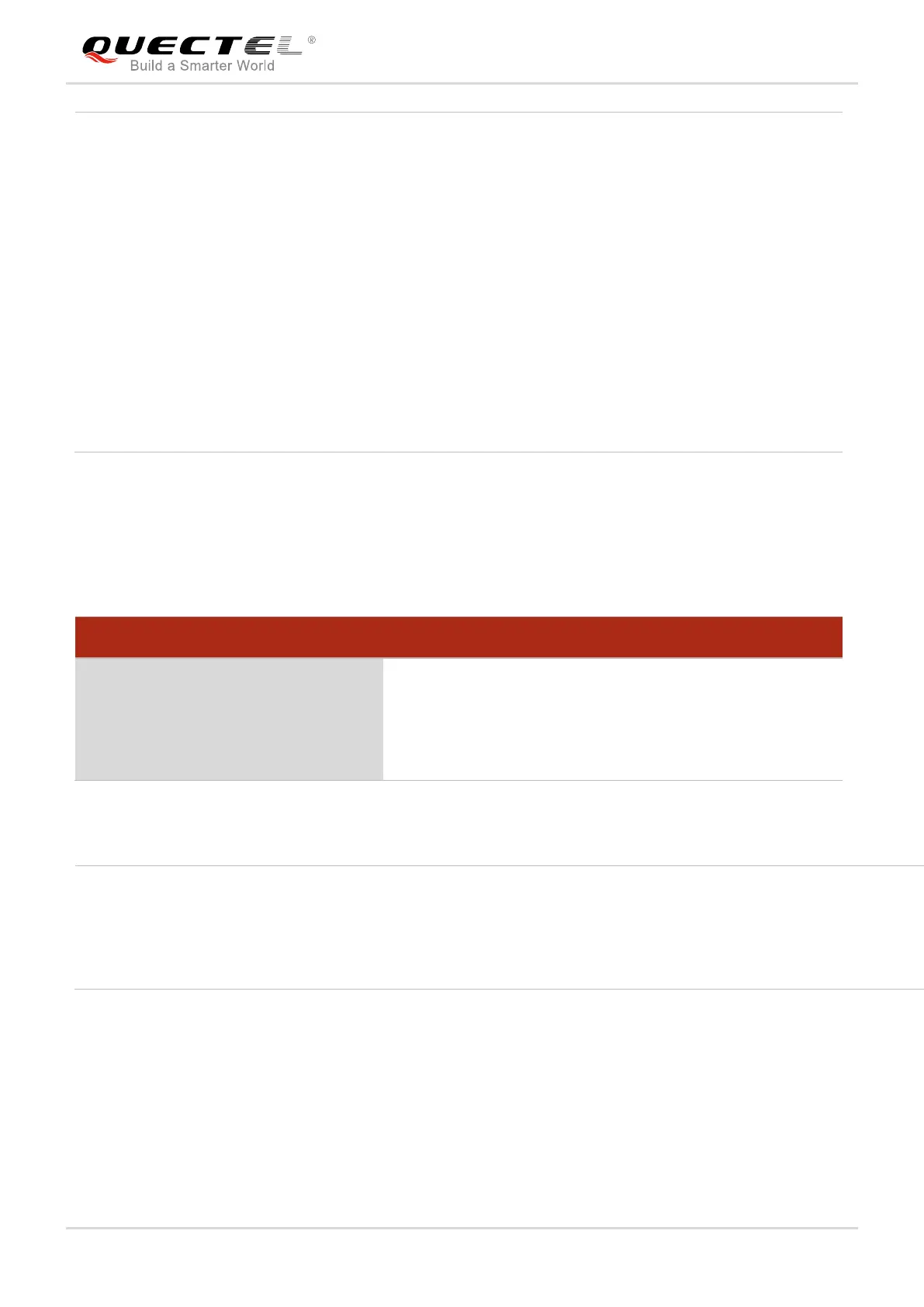NB-IoT Module Series
BC26 AT Commands Manual
BC26_AT_Commands_Manual 70 / 73
7.12. AT+MIPLUPDATE Send Update Request
The command is used to send Update Request to update lifetime and objects.
Parameter
When <valuetype> is Integer/Float/Bool,<len> is 1;
<value> The value.
When <valuetype> is String, <value> is in string format; The string should be marked
with double quotation marks.
When <valuetype> is Opaque, <value> is in hex string format;
When <valuetype> is Integer/Float/Bool, <value> is Integer/Float/Bool type text.
<index> The index number of the data. If the data is too long, and more than the AT command
length, should split the configure bin. If split into N part, The order number of <index> is
N-1 to 0 in descending order, and the AT command is called in the order from the largest
to the small sequence number, If the <index> is 0, means this is the last message of the
data.
<flag> The message indication. The range is 0-2. If <flag>=1, means the first message of the
configure bin. If <flag>=2, means the middle message of the data. If <flag>=0, means the
last message of the data.
AT+MIPLUPDATE Send Update Request
Write Command
AT+MIPLUPDATE=<ref>,<lifetime>,<
withObjectFlag>
Response
OK
If there is an error related to ME functionality:
ERROR
<Ref> Reference ID of OneNET communication instance.
<lifetime> Update lifetime value, unit is millisecond. The value of 0 means not to update lifetime.
<withObjectFlag> Update with objects list flag.
0 Update not with objects list.
1 Update with objects list.