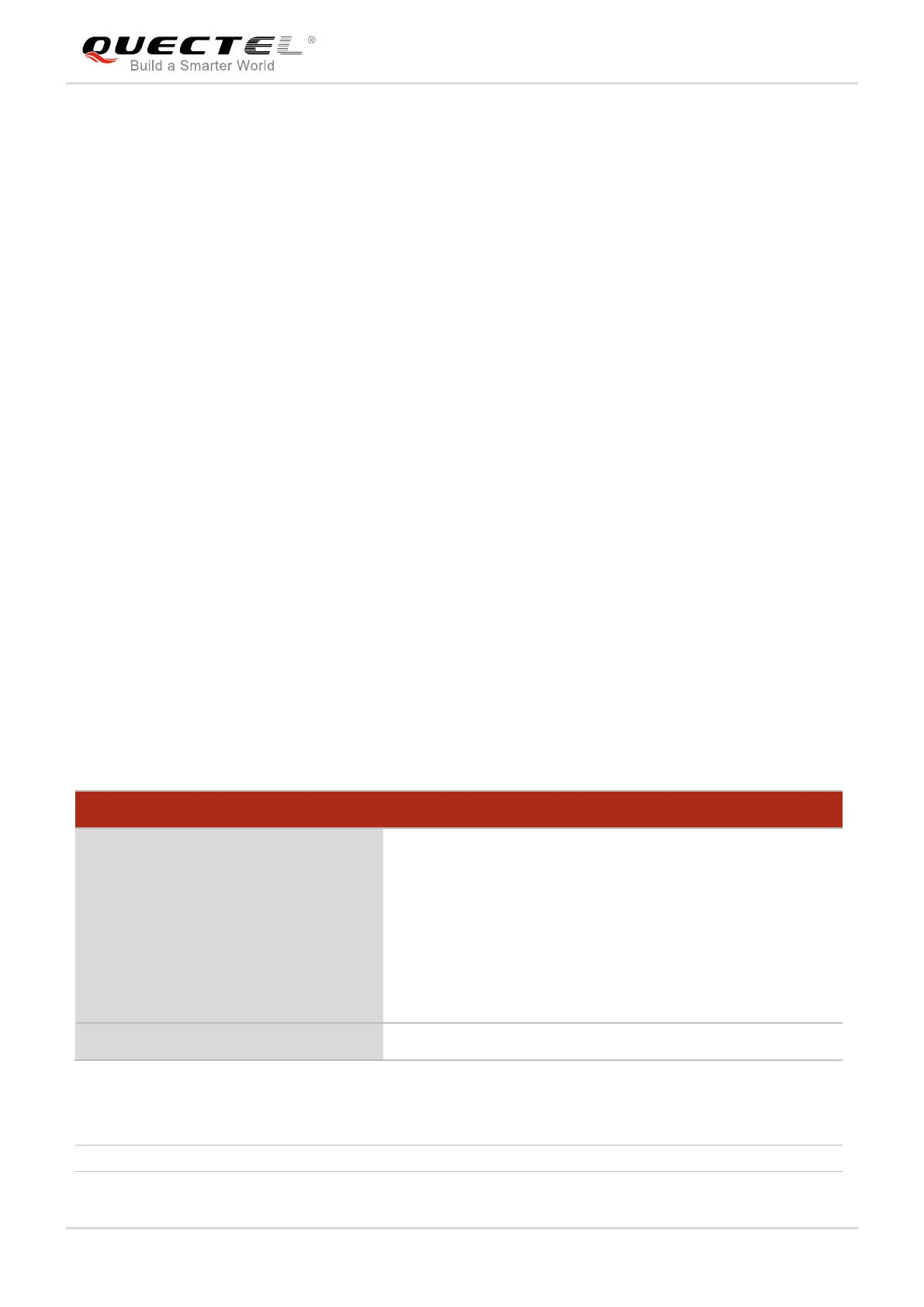NB-IoT Module Series
BC26 AT Commands Manual
BC26_AT_Commands_Manual 44 / 73
3 PDN Commands
3.1. AT+QGACT Activate/Deactivate a PDN Context
Activate or deactivate a specified PDN context.
There are three kinds of responses for both the activation requirement and the deactivation requirement.
If the PDN context is active/inactive, “+QGACT=<cid>,<type>,<result>[,<activated_pdp_type>] OK” is
returned immediately for activation/deactivation requirement. If not, “+QGACT=<cid> OK” is returned first
and URC”+QGACT=<cid>,<type>,<result>[,< activated_pdp_type>]” is reported for the
activation/deactivation result latter. If any error occurs, such as invalid parameter(s), “ERROR” is returned
immediately. In any case, activated_pdp_type only exists for the activation requirement.
Besides, URC “+QGACT=<cid>,<type>” is reported when passive deactivation occurs.
For the activation requirement, the format of the QGACT is
“+QGACT=<op>,<pdp_type>,<apn>,<user_name>,<pwd>[,<bearer_type>[,<sim_id>]]”, while for the
deactivation requirement, the format is “+QGACT=<op>,<cid>”. For the purpose of normalization, the
format of QGACT is:
“+QGACT=<op>,<pdp_type/cid>[,<apn>,<user_name>,<pwd>[,<bearer_type>[,<sim_id>]]]”.
Parameter
AT+QGACT Activate/Deactivate A PDN Context
Write Command
AT+QGACT=<op>,<pdp_type/cid>[,<a
pn>,<user_name>,<pwd>[,<bearer_ty
pe>[,<sim_id>]]]
Response
+QGACT=<cid>,<type>,<result>[,<activated_pdp_type>]
OK
+QGACT=<cid>
OK
If there is any error, response:
ERROR
+QGACT=<cid>,<type>,<result>[,<activated_pdp_type>]