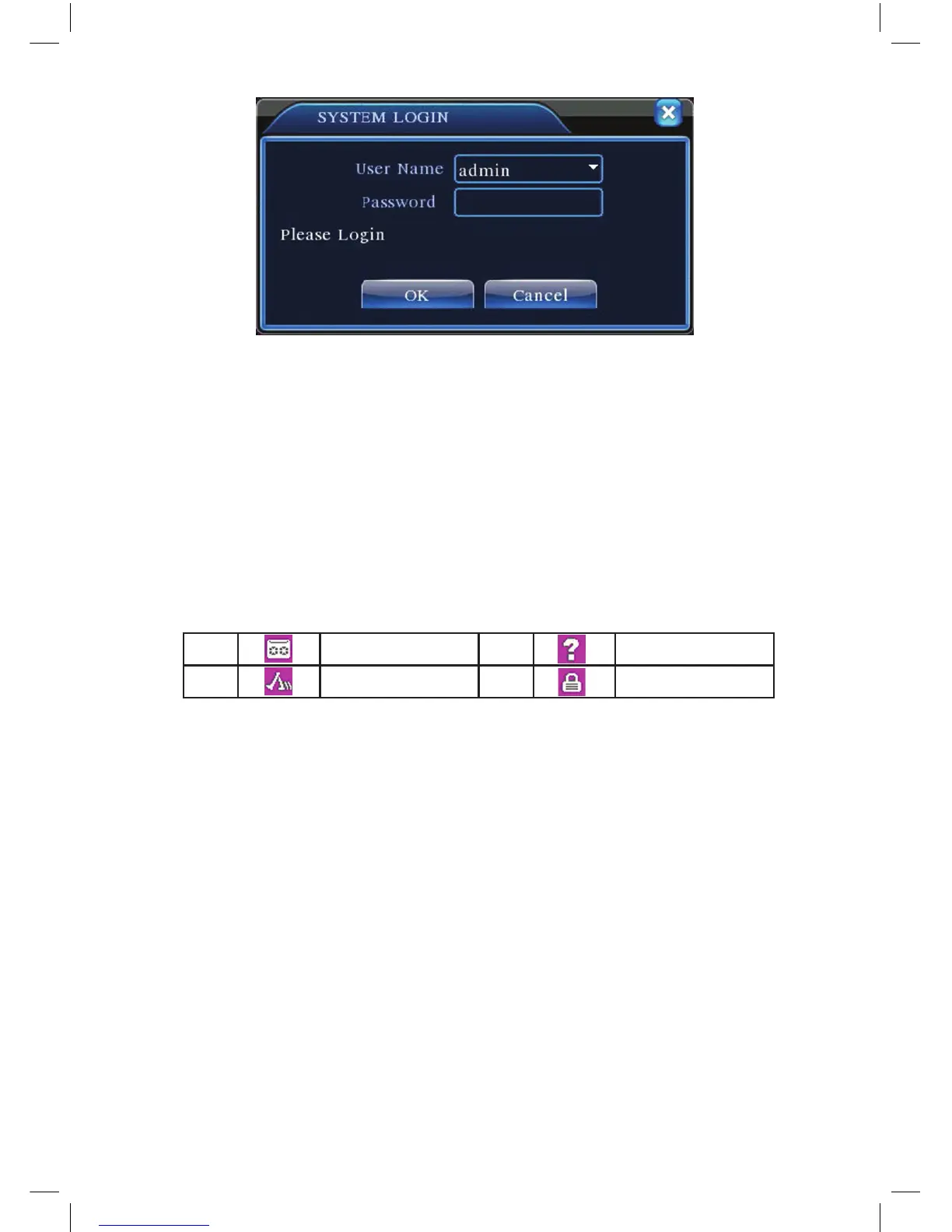15
Picture 3.1 System Login
Password protection: If the password is entered continuously wrong for three
times, the alarm will start. If the password is continuously wrong ve times, the
account will be locked. (Through a reboot or after half an hour, the account can
be unlocked automatically).
For your system security, please modify your password after rst login.
3.4 Preview
You can right click mouse to choose the switch between the windows.
Thesystemdate,timeandchannelnameareshownineachviewingwindow.
The surveillance video and the alarm status are shown in each window.
1 Recording status 3 Video loss
2 Motion detect 4 Camera lock
Table 3.1 Preview icon
3.5 Desktop shortcut menu
In preview mode you can right click your mouse to get a desktop shortcut
menu.Themenuincludes:main menu, record mode, playback, PTZ control,
High Speed PTZ, Alarm Output, Color Setting, Output adjust, Logout, View
1/4/8/9/16 screens.
