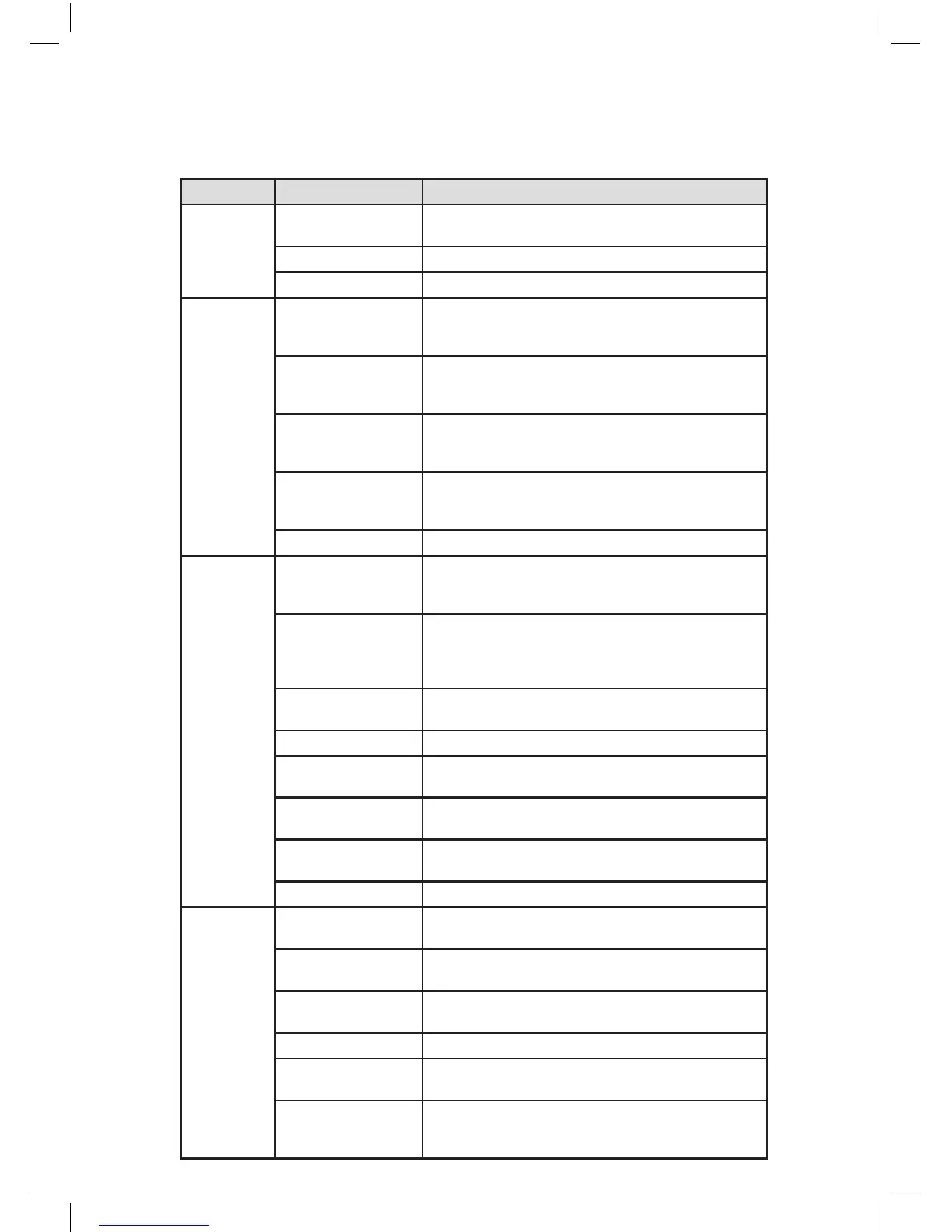26
4 Main menu
4.1 Main menu navigation
Main menu Sub menu Function
Record Cong
Settherecordingconguration,recordingtype,recording
time section
Playback
Setrecordinglook-up,recordingplay,videolestorage
Backup Detectorformatbackupequipment,backtheselectiveles
Alarm Motion detection Setmotiondetectalarmchannel,sensitivity,area,
linkageparameters:defendingtimesection,alarm
output,screenhint,recording,PTZ,patrol
Video blind Setcameramaskalarmchannel,sensitivity,linkage
parameters:defendingtimesection,alarmoutput,screen
hint,recording,PTZ,patrol
Video loss Setvideolossalarmchannel,linkageparameters:
defendingtimesection,alarmoutput,screenhint,
recording,PTZ,patrol
Alarm input Setthealarminputchannel,equipmenttype,linkage
parameters:defendingtimesection,alarmoutput,screen
hint,recording,PTZ,patrol
Alarm output Setalarmmode:conguration,manual,shutdown
System
Conguration
General
conguration
Setsystemtime,dataformat,language,harddiskfull
timeoperation,machinenumber,videoformat,output
mode,summertime,staytime
Encode
conguration
Setmain(assistant)codingparameter:codemode,
resolvingability,framerate,codestreamcontrol,image
qualitytype,codestreamvalue,framebetweenvalue,
video/audio enable
Network
conguration
Setbasicnetworkparameters,DHCPandDNSparam-
eters,networkhighspeeddownload
NetService PPPOE,NTP,Email,IPpurview,DDNSparameter
GUI display Setchannelname,previewhinticonstate,transparency,
coverarea,timetitle,channeltimefold
PTZconguration Setchannel,PTZprotocol,address,baudrate,datebit,
stopbit,check
SerialportConguration
(RS232)
Setserialportfunction,baudrate,datebit,stopbit,
check
Tour Set patrol mode and interval time
Management
tools
Hard disk
management
Setappointedharddiskasread-writedisc,read-onlydisc
orredundantdisc,cleardata,resumedateandsoon
User management Modifyuser,teamorpassword.Adduserorteam.Delete
user or team.
Online user Break the connection with the already login user. Lock
the account after break until booting up again.
TV adjust
AdjustTVupside,downside,nearside,starboarddistance
Automatic
maintenance
Setautomaticrebootsystemandautomaticdeletingles.
Restore Resumesetupstate:commonsetup,codesetup,record-
ingsetup,alarmsetup,networksetup,networkservice,
previewplayback,serialportsetup,usermanagement
