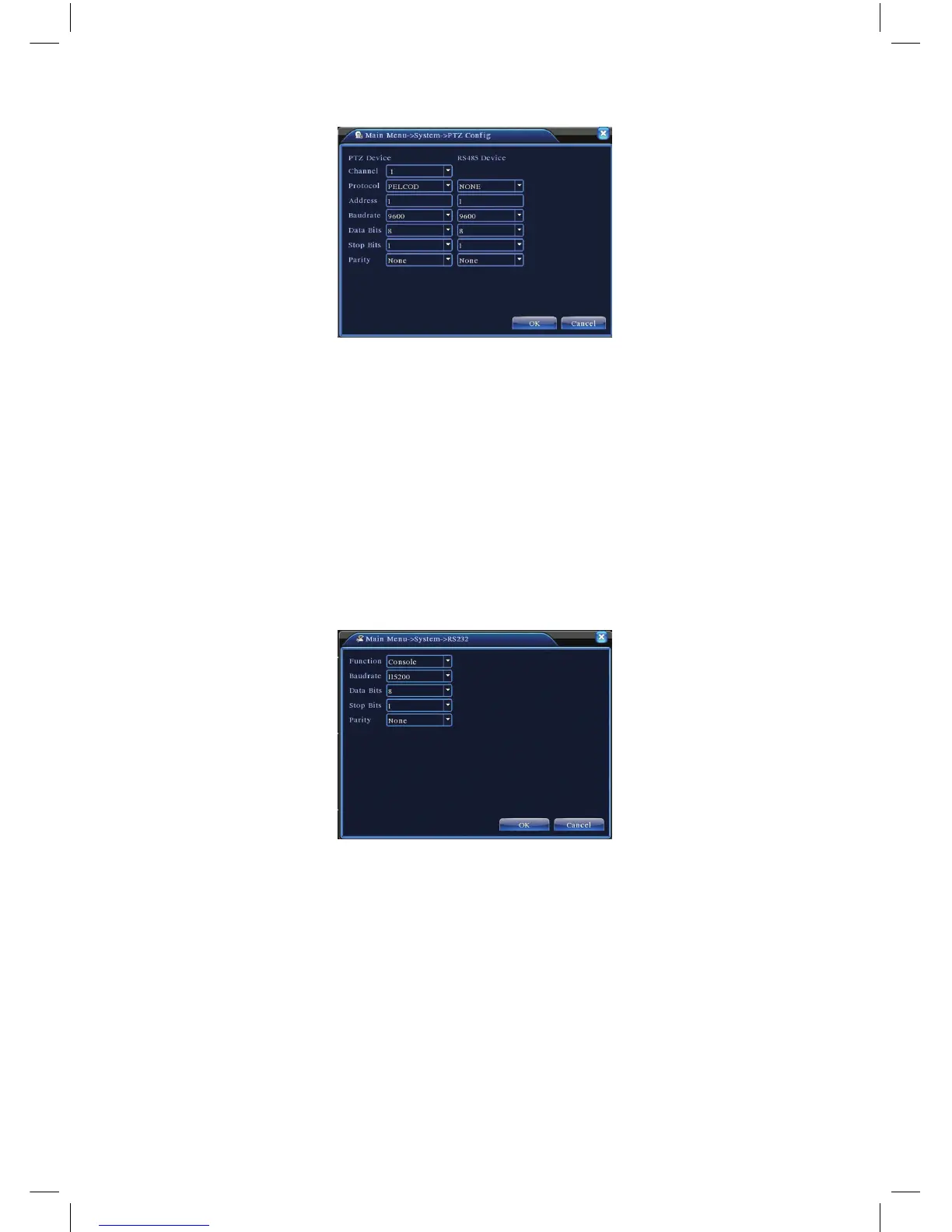43
4.4.6 PTZ setup
Picture 4.29 PTZ setup
(Channel) Choose the dome camera input channel.
(Protocol
)Choosethecorrespondingdomeprotocol.(PELCODasanexample)
(Address) Set as the corresponding dome address. Default:1.
(Note:Theaddressmustbeconsistentwiththedomeaddress.)
(Baud rate) Choose the corresponding dome baud rate length. You can control
the PTZ and vidicon. Default
:115200.
(Data bits)Include5-8options.Default:8.
(Stop bits) Include 2 options. Default:1.
(Parity)Includeoddcheck,evencheck,signcheck,blankcheck.Default:void.
4.4.7 RS232 setup
Picture 4.30 RS232 setup
(Serial Port Function) Common serial port is used to debug and update program
orsetupspecicserialport.
(Baud rate) Choose the corresponding baud rate length.
(Data bits
)Include5-8options.
(Stop bits) Include 2 options.
(Parity
)Includeodd,even,mark,space.
