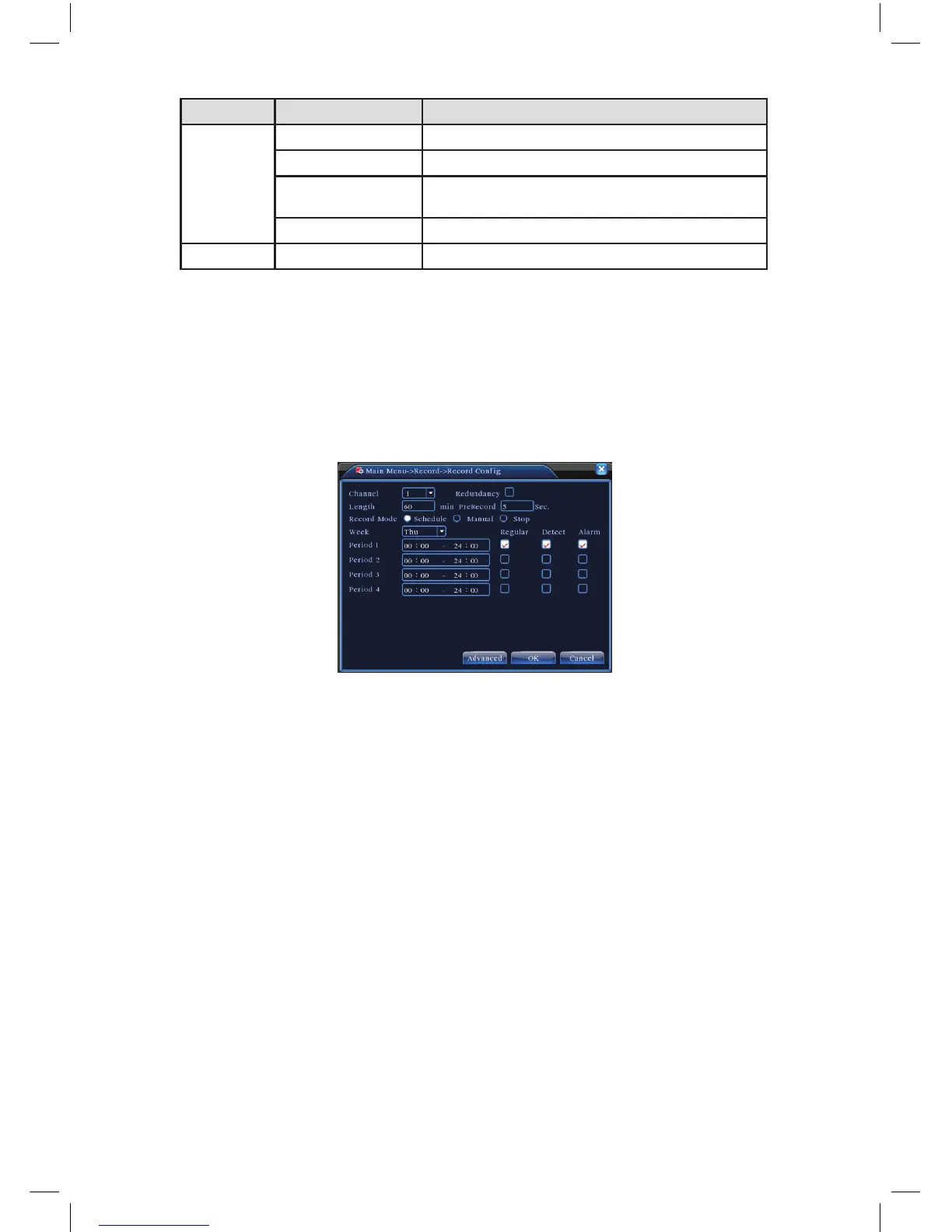27
Main menu Sub menu Function
System
information
Hard disk information Display hard disk capability and recording time
Code stream statistics Display code stream information
Log information Clear all log information according to the log video and
time
Edition information Display edition information
Shut down Logout or reboot
4.2 Record
4.2.1 Record Conguration
To set the recording parameters in the surveillance channel. The system is set
upfor24hoursconsecutiverecordingintherststartup.Youcanenter[main
menu]> [recording function]> [recording setup] to set.
Note:Theremustbeatleastoneread-writeharddisk.(refertochapter4.5.1)
Picture4.1RecordCong
(Channel) Choose the corresponding channel number to set the channel. Choose
the all option to set every channel to the same.
(Redundancy) Choose the redundancy function option to implement the le
double backup function. Doublebackup is writing the video les to two hard
disks.Whenyoudothedoublebackup,makesurethattherearetwoharddisks
installed.Oneisread-writediskandtheotherisredundantdisk.(referto4.5.1)
(Length)Setthetimelengthofeachvideole.60minutesisthedefaultvalue.
(PreRecord)Record1-30secondsbeforetheaction.(timelengthisdecidedby
the code stream)
(Record mode)Setthevideostate:schedule,manualorstop.
Schedule:Recordaccordingtothesetvideotype(common,detectionandalarm)
and time section.
Manual:Clickthebuttonandtherelevantchannelwillstartrecordingnomatter
what else the channel has been set to do.
Stop:Clickthestopbuttonandtherelevantchannelstopsrecordingnomatter
what else the channel has been set to do.
