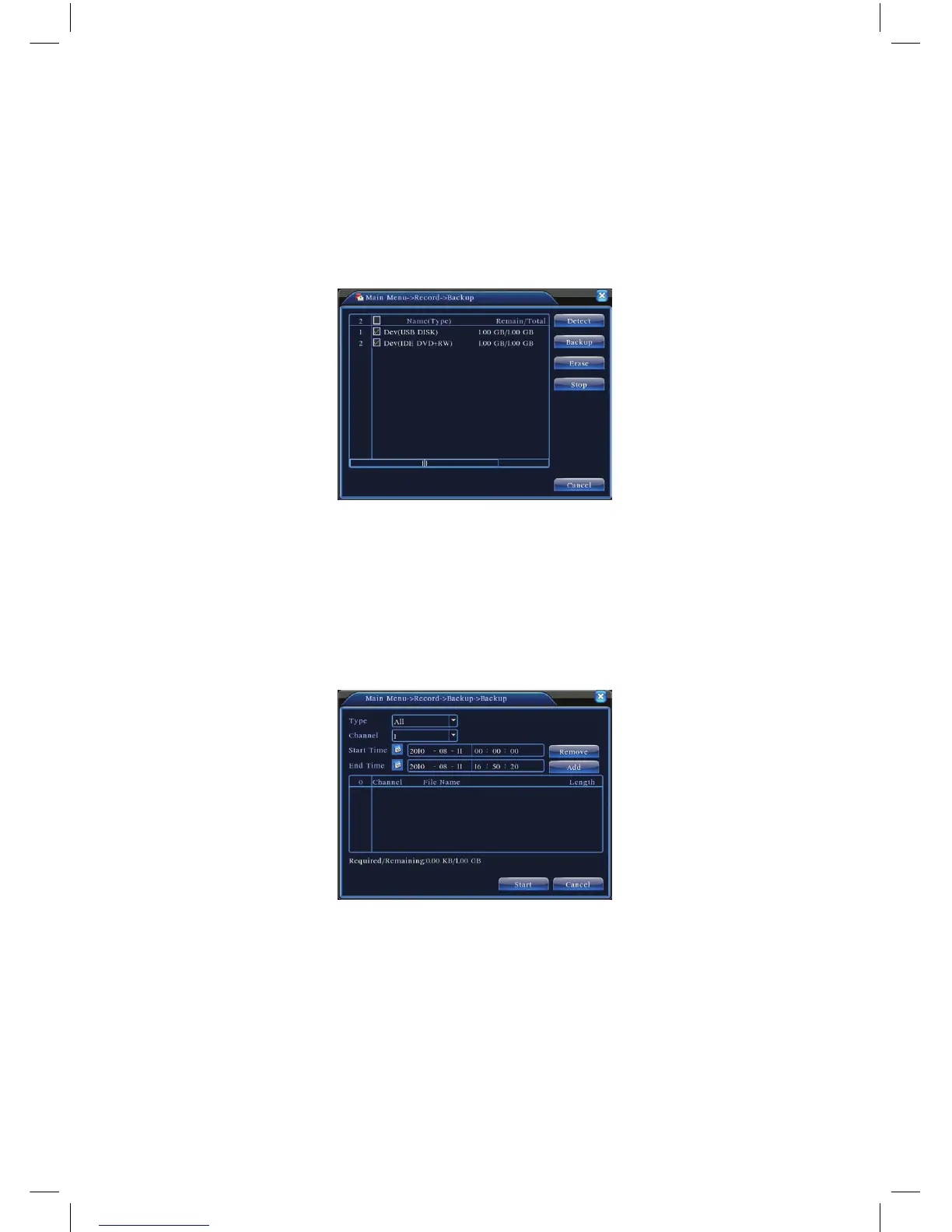29
4.2.3 Playback
Refer to chapter 3.5.2.
4.2.4 Backup
Youcanbackupthevideolestoexternalstoragethroughsetup.
Note: The storage must be installed before the le backup. If the backup is
terminated, the les already backed up can be played back individually.
Picture 4.3 Backup
(Detect) Detects the storage connected with the DVR such as hard disk or
universal disk.
(Erase)Choosetheletodeleteandclickerasuretodeletethele.
(Stop) Stop the backup.
(Backup
)Clickbackupbuttonandthedialogboxpopsup.Youcanchoosethe
backupleaccordingtotype,channelandtimerecorded.
Picture 4.4 File Backup
Remove
:Cleartheleinformation.
Add:Showtheleinformationtosatisfythesetleattributes.
Start/pause:Clicktheplaybuttontostartthebackupandclickthepausebutton
to stop the backup.
Cancel:Duringbackupyoucanexitthepagelayouttocarryoutotherfunctions.
