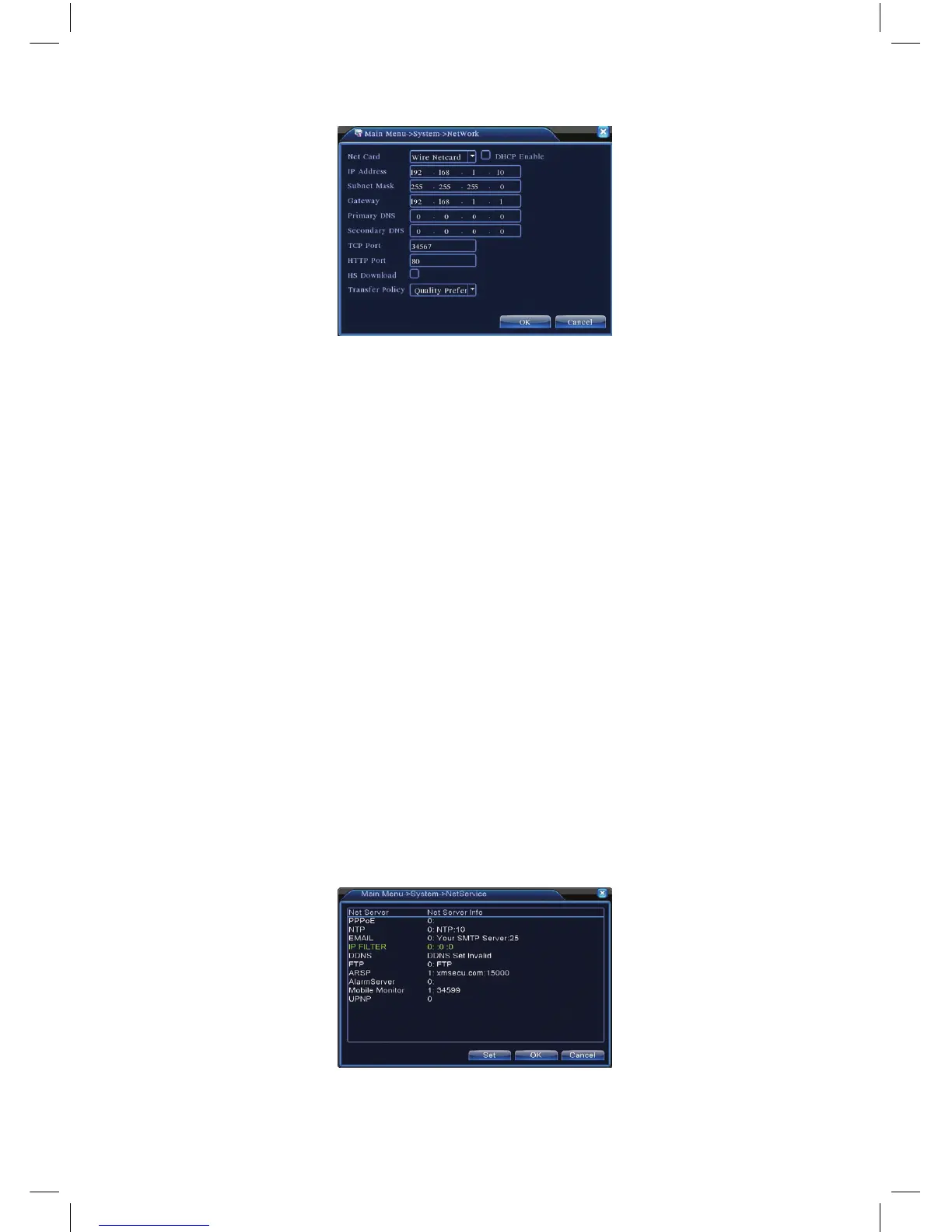36
4.4.3 Network setup
Picture4.17 Network
(Net Card) You can choose cable network card or wireless network card.
(DHCP Enable) Obtain IP address automatically (not suggested)
Note
:DHCPserverispreinstalled.
(IP address)SettheIPaddress.Default:192.168.1.10.
(Subnet mask)Setthesubnetmaskcode.Default:255.255.255.0.
(Gateway)Setthedefaultgateway.Default:192.168.1.1.
(DNS setup) Domain Name Server. It translates the domain name into IP address.
The IP address is offered by network provider. The address must be set and
reboot then it works.
(TCP port
)Default:34567.
(HTTP port)Default:80.
(HS Download)
(Transfer Policy
) There are three strategies: self-adaption, image quality
precedenceanduencyprecedence.Thecodestreamwilladjustaccordingtothe
setup.Self-adaptionisthetradeoffbetweentheimagequalityprecedenceand
uencyprecedence.Fluencyprecedenceandself-adaptionarevalidonlywhen
the assistant code stream is turned on. Otherwise the image quality precedence
is valid.
4.4.4 NetService
Choose the network service option and click the set button to congure the
advancednetworkfunctionsordoubleclicktheservicebuttontocongurethe
parameters.
Picture 4.18 NetService
