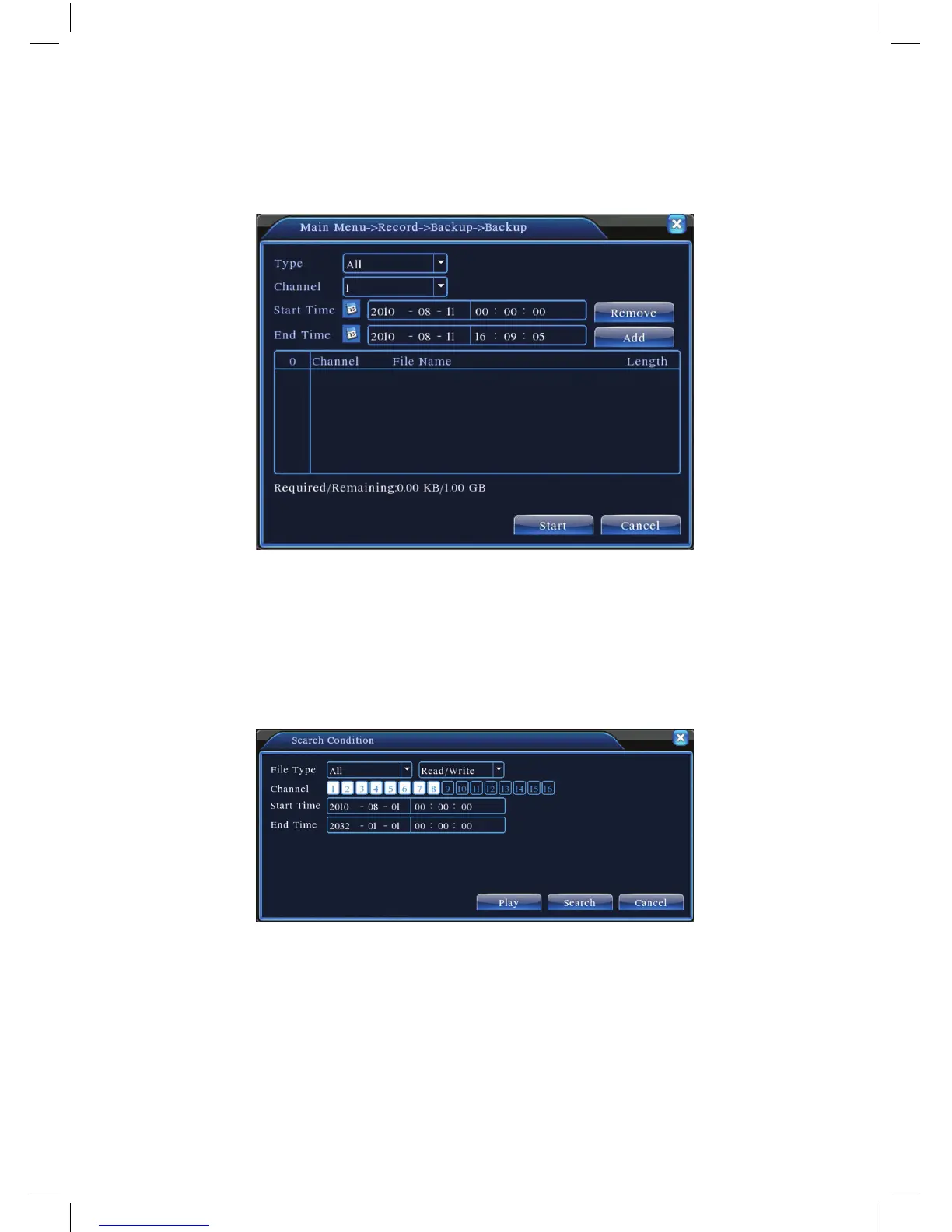18
Detect: Detect the storage connected with the DVR such as hard disk or universal disk.
Erasure:
Choosetheletodeleteandclickerasuretodeletethele.
Stop: Stop the backup.
Backup:
Clickbackupbuttonandthedialogboxispoppedup.Youcanchoose
thebackupleaccordingtothetype,channelandtime.
Picture 3.6 recording backup
Remove:Cleartheleinformation.
Add:Showtheleinformationsatisfyingthesetleattributes.
Start/Pause:Clicktheplaybuttontostartthebackupandclickthepausebutton
to stop the backup.
Cancel
:Duringbackupyoucanexitthepagelayouttocarryoutotherfunctions.
(File searching)Searchtheleaccordingtothesearchingparameter.
Picture3.7lesearching
File type:Setthesearchingletype.
Channel:Setthesearchingchannel.
Start Time:Setthesearchingtimescan.
(Playback control) Refer to the following sheet for more information.
