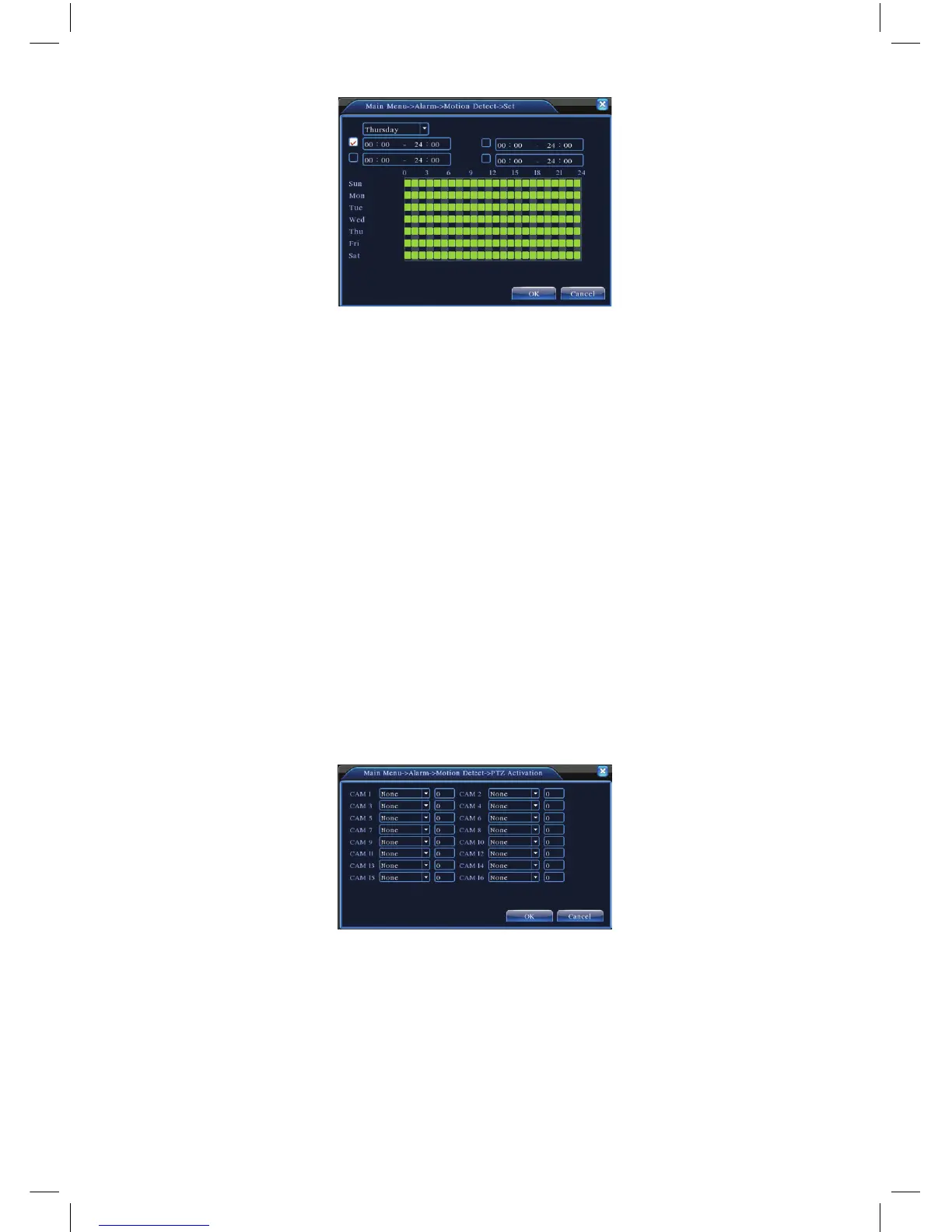31
Picture 4.6 set the time section
(Interval) Only one alarm signal is turned on even if there are several motion
detection signals in the set interval.
(Alarm output
)Startstheexternalequipmentofthelinkedalarmwhenthemotion
detect alarm is turned on.
(Delay) Delay a few moments and stop when the alarm state is turned off. The
rangeis10~300seconds.
(Record channel) Choose the recording channel (multiple options are supported).
Trigger the video signal when the alarm is turned on.
Note:Setinthe[recordingsetup]andperformthelinkedrecording.Startdetecting
videolesinthecorrespondingtimesection.
(Tour) means that the selected channel is a single window alternate patrol
preview. The interval is set in the [MainMenu]>[System] > [Tour].
(Snapshot) Choose record channels, when the alarm activates, the system
triggers the related channels for a snapshot signal.
Note:Forsnapshotactivation,pleasegotosetperiod,detectandalarmenableat
MainMenu->Record->Recordcong,
(PTZ Activation) Set the PTZ activation when the alarm is turned on.
Note
:PTZactivationissetinthe[shortcutmenu]>[PTZcontrol].Setthepatrol
betweenspots,trailpatrolandsoon.
Picture 4.8 PTZ Activation
(Delay
)Whenalarmisover,recordingwilllastafewseconds(10~300sec),then
stop.
(Show message
) Pops the alarm information dialog box into the local host
computer screen.
(Send EMAIL) means sending an email to the user when the alarm is turned on.
Note
:Setinthe[NetService]andsendemail.
