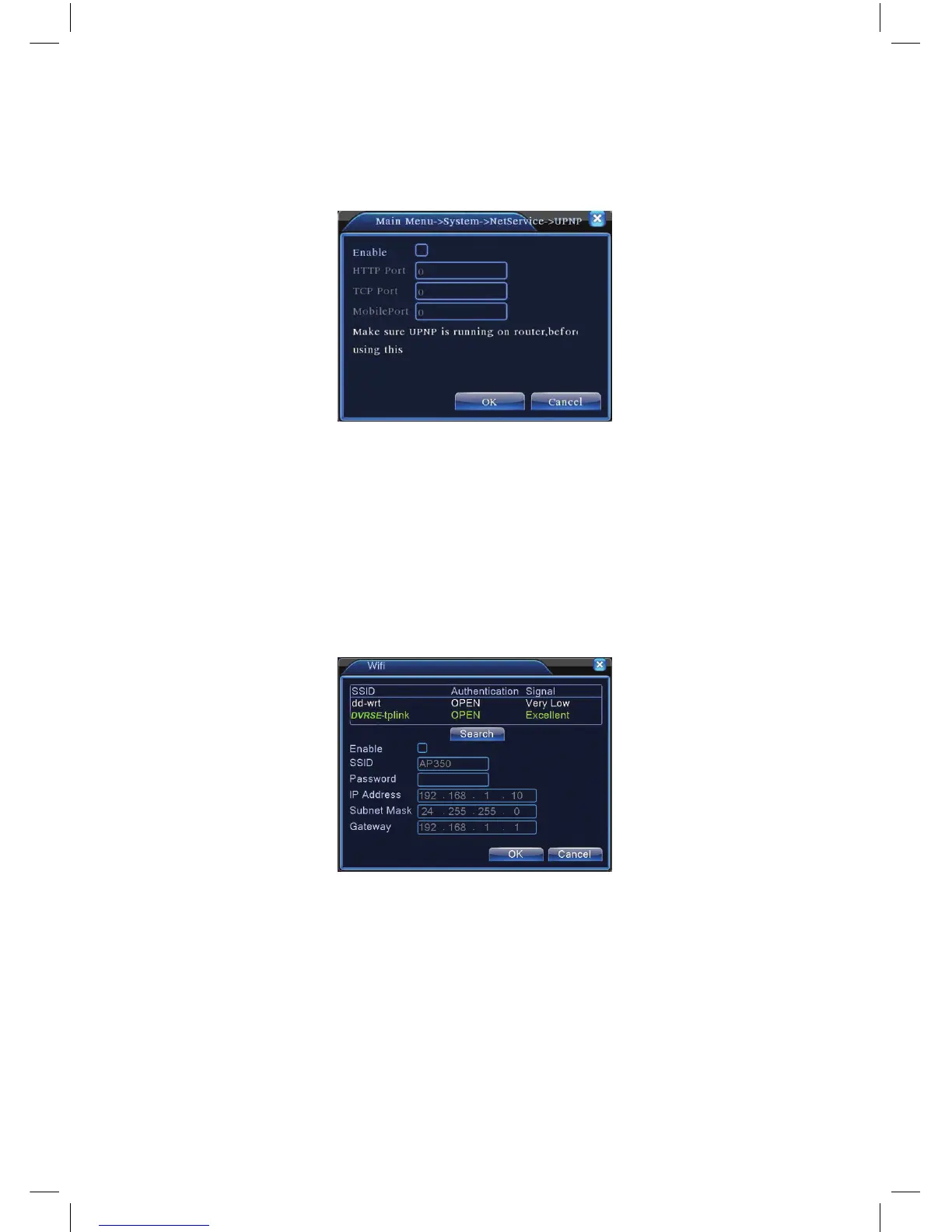41
(Enable) Select this to make sure the abnormal function is working
(Port) This is the port to enable mobile monitoring. You will need to make a router
map of it if you want to view everything by mobile
(UPNP
)UPNPprotocolcansetautoportforwardingontherouter,makesure
UPNP is running on the router before useing it.
Picture 4.27
(Enable) Choose Enable to make sure all UPNP settings available
(HTTP) Route will automatically distribute HTTP port for the device,when IE
viewing,itneedthisport(eg.60.12.9.26:66)
(TCP)RouterwillautomaticallydistributeTCPportforthedevice,whenmonitoring
viaCMS,itneedthisport.
(MobilePort)RouterwillautomaticallydistributeMobilePortforthedevice,when
mobilemonitor,itneedthisport.
(WIFI) Through wireless network to connect with the DVR.
(Search) search SSID of wireless LAN
(Enable) Select it to enable the function
(SSID) SSID name
(Password) password of WIFI
(IP Address) IP address of WIFI
(Subnet Mask) Subnet mask of WIFI
(Gateway) Gateway of WIFI
