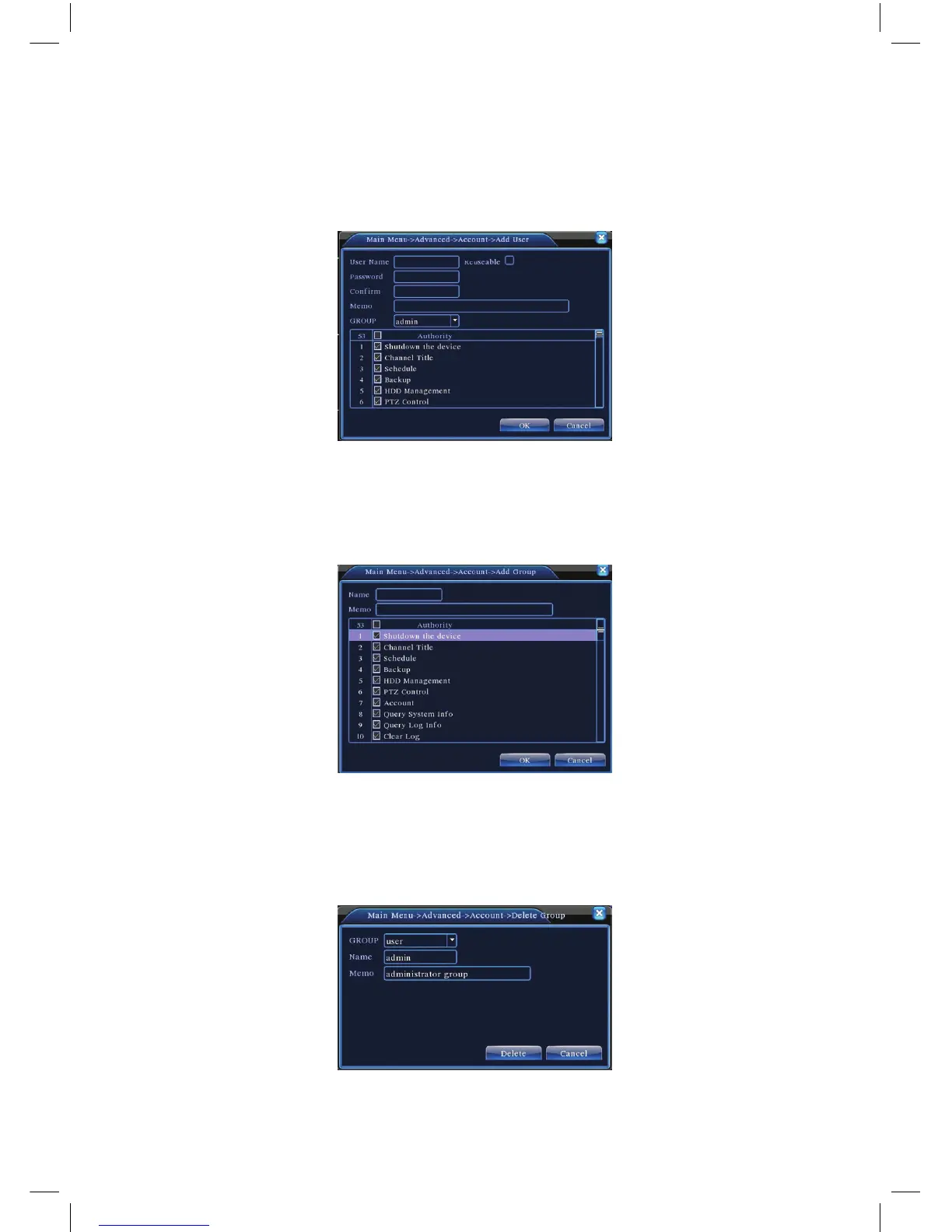46
(Add user) To add a user to the team and set the user authority. Enter the menu
interface and input the user name and password. Choose the team and choose
whether cover using is to be activated. Cover using means that the account can be
used by multiple users at the same time.
Onceyouchoosetheteam,theuserauthorityisinthesubclassofthatteam.
Werecommendthatthecommonuser’sauthorityislowerthantheadvanceduser.
Picture 4.35 add user
(Add Group) To add a new user team and set their authority. There are 36
differentauthorities:shutdowntheequipment,realtimesurveillance,playback,
recordingsetup,videolebackupandsoon.
Picture 4.36 Add Group
(Delete User) Delete the current user. Choose the user and click delete user
button.
(Delete Group) Delete the current group. Choose the group and click delete group
button.
Picture 4.37 Delete Group
