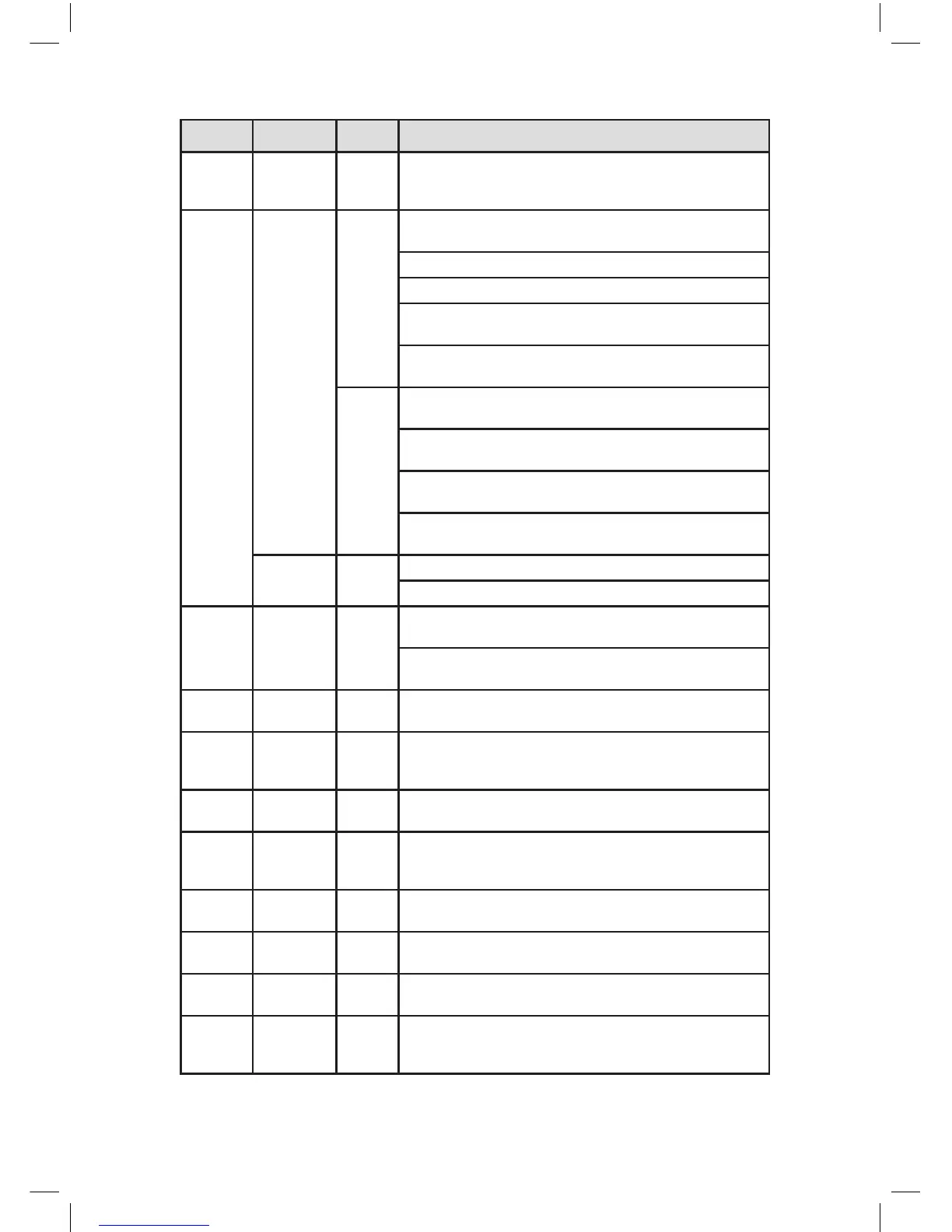8
Front panel function table
Serial NO Key Mark Function
9 Switch
Function
SHIFT
Underthestateoftheuserinput,cancompletedswitch
functionbetweennumerickeys,characterkeysandother
function keys
10 Arrow
Move the cursor
Editbox,pressthekeyyoucanincreaseordecreasethedigital
Optionaldrop-downmenu,changethesettings
Monitorscreen,enterthechannel1orchannel4,single-
screen monitor
Entertothetextbox,presstheSHIFTkey,pressthiskeyto
enter the number 1 or 4
Pop-upmenuorsubmenu,presstheleftandrightarrowkeys
move the cursor
Videoplaybackstate,presstheleftandrightarrowkeysto
move the focus on the function keys
Monitorscreen,enterthechannel2orchannel3single-
screen monitor
Entertothetextbox,presstheSHIFTkey,pressthebutton,
enter the number 2 or 3
Enter ENTER Enter
Enter into the Mainmenu
11 Cancel ESC Go back to the previous menu or the function menu to cancel
the operation
IntheVideoplaybackstate,toreturntothereal-time
monitoring
12 Power
switch
Press this key to perform boot and shutdown operations
13 Play the
previous
record
I
InthestateofVideoplayback,playpreviousrecordofthe
current playback video ;
Inthetextboxtoenternumber1
14 Play the
nextrecord
I
InthestateofVideoplayback,Playnextrecordofthecurrent
video;Inthetextboxtoenternumber2
15 Slow Play
Whenplaybackofvideoles,avarietyofslow-motionspeed
and normal playback;
Inthetextboxtoenternumber8
16 Fast Play
Whenplaybackofvideoles,avarietyoffast-forwardspeed
andnormalplayback;Inthetextboxtoenternumber7
17 Playback/
Pause
II
Whenplaybackofvideoles,playbackthevideole;
Inthetextboxtoenternumber6
18 Play/Pause
II
Whenplaybackofvideoles,Play/Pause;
Inthetextboxtoenternumber5
22 Record REC Manuallystart/stoprecording,inthevideocontrolmenu,
usedinconjunctionwiththearrowkeys,selectthedesired
video channel
I
