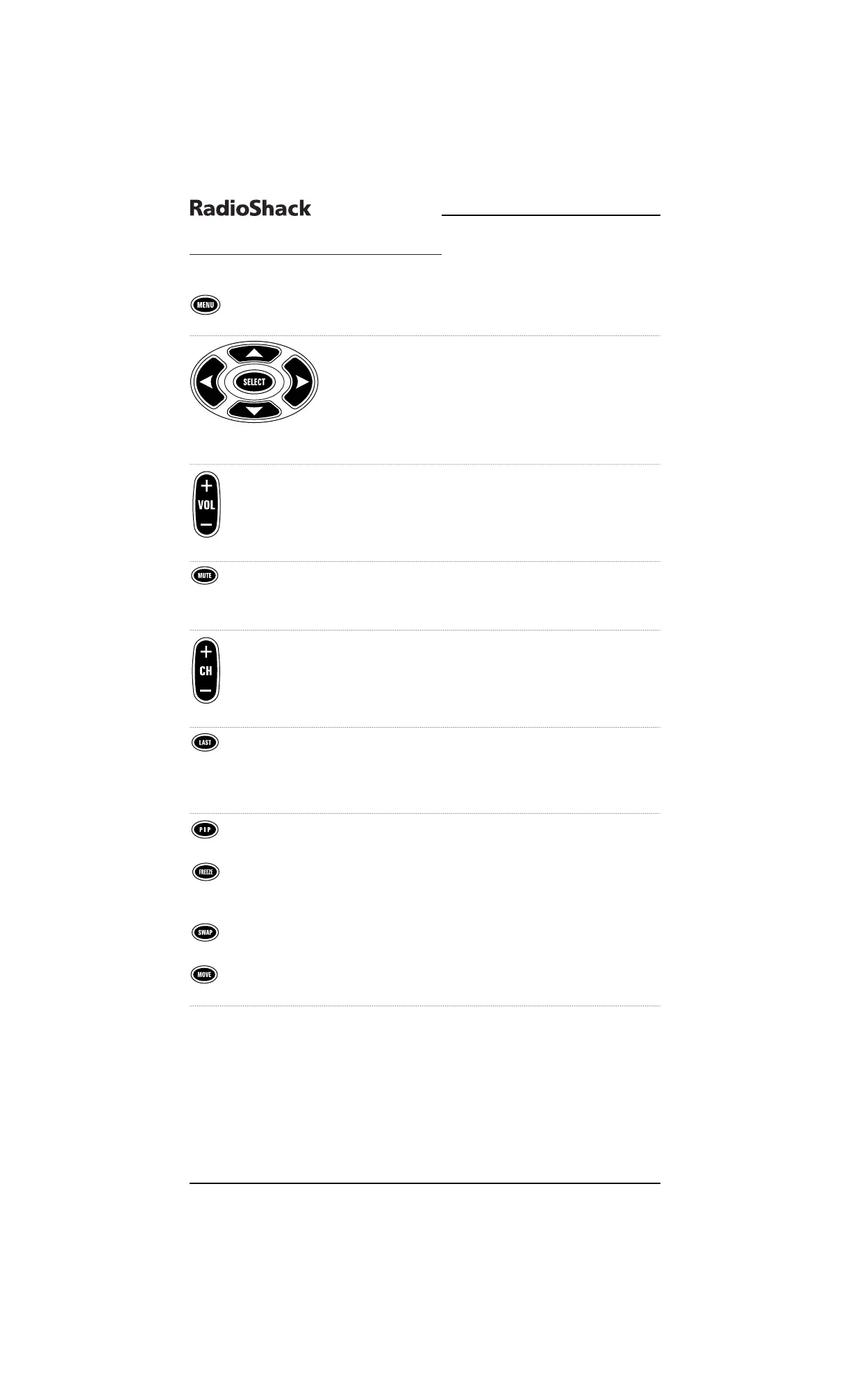A QUICK LOOK AT THE CONTROLS
KEY FUNCTIONS (CONTINUED)
Press MENU once to display the menu for the selected device.
Use the cursor keys (▲,▼, , or ) to move the cursor in
the program guide and menu screens.Use
SELECT to
choose options from your selected device’s menu or guide.
During programming, use
SELECT to set program options.
Also see the
Key Table on pages 10 and 11 to learn how the
cursor keys and SELECT function when using other devices.
Use
VOL+ (or VOL-) to raise (or lower) the audio volume.
Also see the
Key Table on pages 10 and 11 to learn how
VOL+ (or VOL-) functions when using other devices.
Press MUTE once to turn the audio off or on.
Also see the
Key Table on pages 10 and 11 to learn how
MUTE functions when using other devices.
Use
CH+ (or CH-) to select the next higher (or lower)
channel or tracks.
Also see the
Key Table on pages 12 and 13 to learn how
CH+ (or CH-) functions when using other devices.
Press LAST once to recall the last-viewed channel or to
page back one screen on the main menu.
Also see the
Key Table on pages 12 and 13 to learn how
LAST functions when using other devices.
Use
PIP to switch the Picture-In-Picture feature on or off
(if available on your TV).
Press
FREEZE once to capture a frame of video in the
main picture (if available).Press it again to resume
normal viewing.
Use
SWAP to switch images and sound (if available)
between the main and window pictures.
Use
MOVE to move the window picture (if available) to
different positions in the main picture.
▲
▲
8 A Quick Look At The Controls
8-IN-ONE REMOTE
