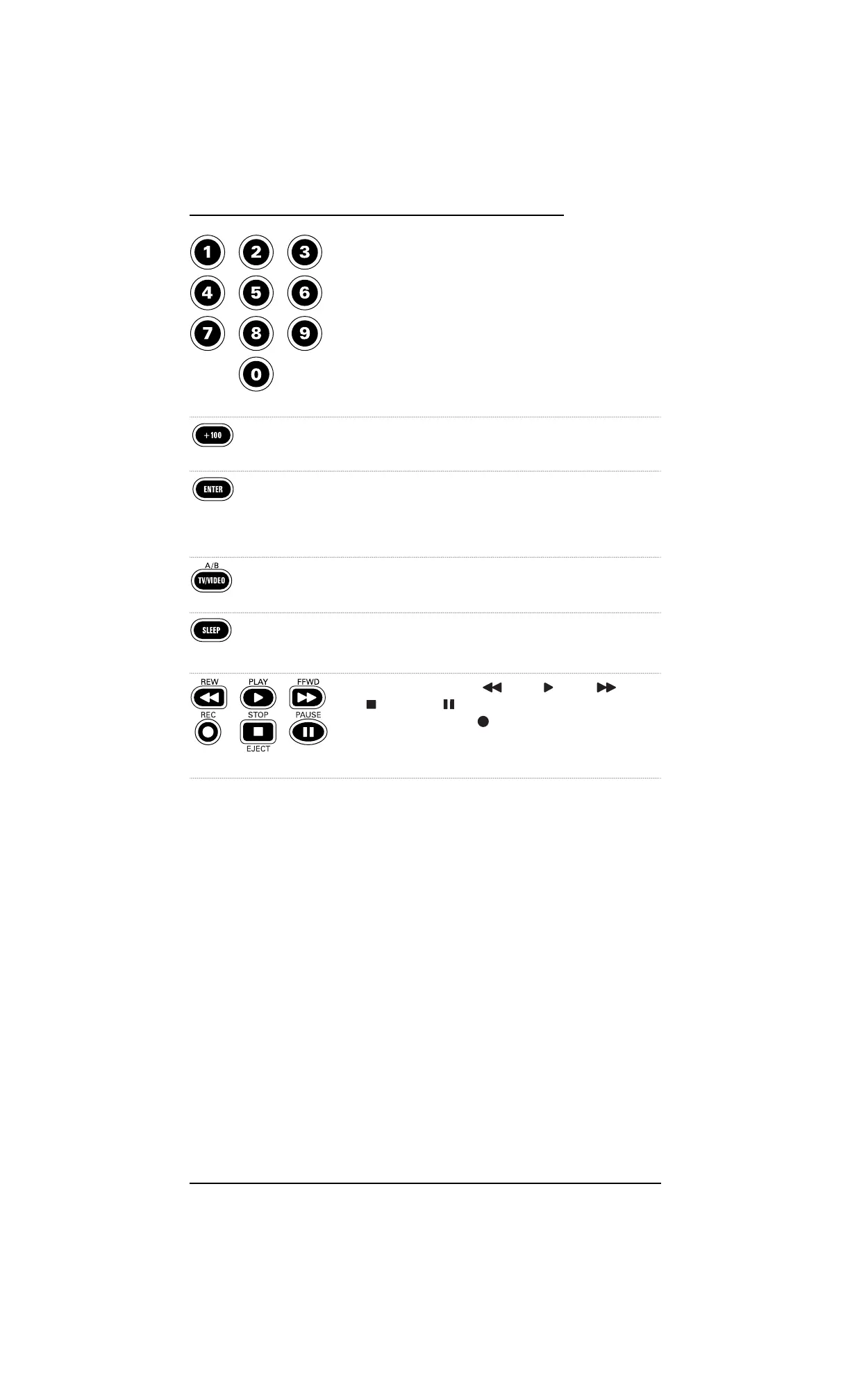Use the keypad (1 ~ 9 and 0) to directly enter channels.
If you have access to over 100 channels,add a
0 before
the channel numbers (e.g.,for channel 71,press
0,then 7,
and then
1).If the original remote control required
pressing an Enter key to change the channel,also press the
ENTER key after the channel number (e.g.,press 0,then 7,
then
1,and then ENTER).
Also see the
Key Table on pages 12 and 13 to learn how the
keypad functions when using other devices.
Use +100 to enter channels over 100 (e.g., for channel 131,
press
+100,then 3,and then 1).
Press ENTER once after entering the channel numbers on
some TVs.
Also see the
Key Table on pages 12 and 13 to learn how
ENTER functions when using other devices.
Use
TV/VIDEO (A/B) to switch the TV’s input to view TV or
VCR programs, or act as your cable box’s A/B switch.
Use SLEEP to activate your device’s sleep timer (if one is
available for the device).
Use the transport keys, (REW), (PLAY), (FFWD),
(
STOP), and (PAUSE),to control your VCR. To record
a VCR program, press (
REC) twice.
Also see the
Key Table on pages 14 and 15 to learn how the
transport keys function when using other devices.
A Quick Look At The Controls 9
USER’S GUIDE