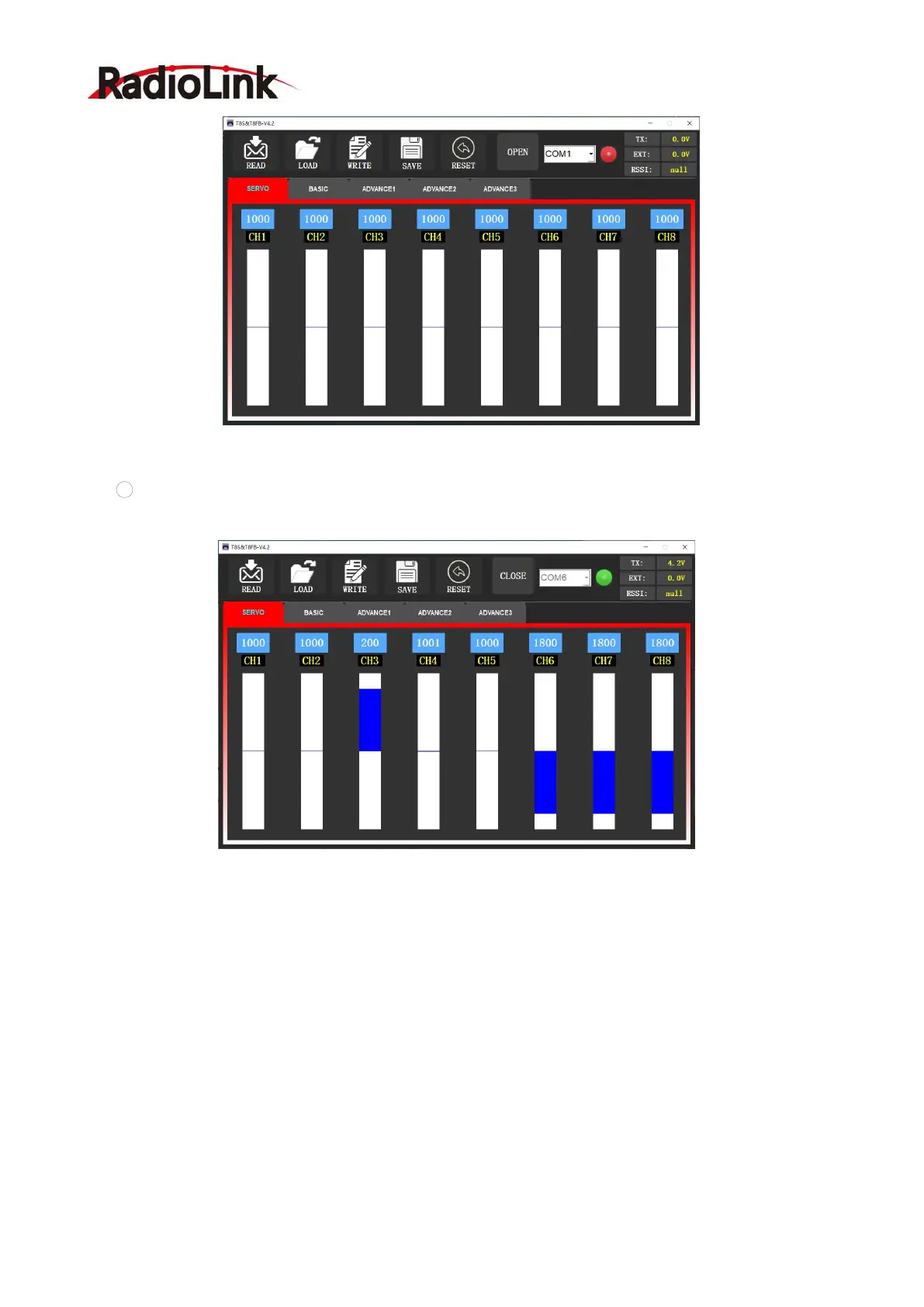RadioLink Electronic Limited
www.radiolink.com
14
Note: If the driver is installed normally, but the COM port connected to T8FB cannot be
detected, you could try another USB data cable. Do not use USB charging cable.
3
T8FB will continuously make D sounds, press any of the trimmer buttons to stop the DD
sounds.
READ: Click READ, two short D sounds will be heard and the APP starts reading the data in
T8FB. Every time the APP is reopened, the data displayed is the initial default value. If the
parameters are modified, you need to click to “READ” again to display the modified data.
WRITE: Click
“
WRITE
”
and three slow D sounds mean the modified data have been written
successfully. If no D sound means update failure, please reconnect T8FB to the APP and re-write.
Click “WRITE” each time parameter is modified to make sure it’s well input to the T8FB.
* After modifying the parameters, please click to write data, otherwise the modification will be
invalid.
* If you want to restore the factory default settings, you can click "Factory Settings".
LOAD: Click LOAD and a pop out of
‘
Model Select
’
will display. If there is no successfully
stored data, there will be no display. Besides, user also can create a new file or select among the
saved files.
SAVE: Click to save the APP data as a file in the computer.