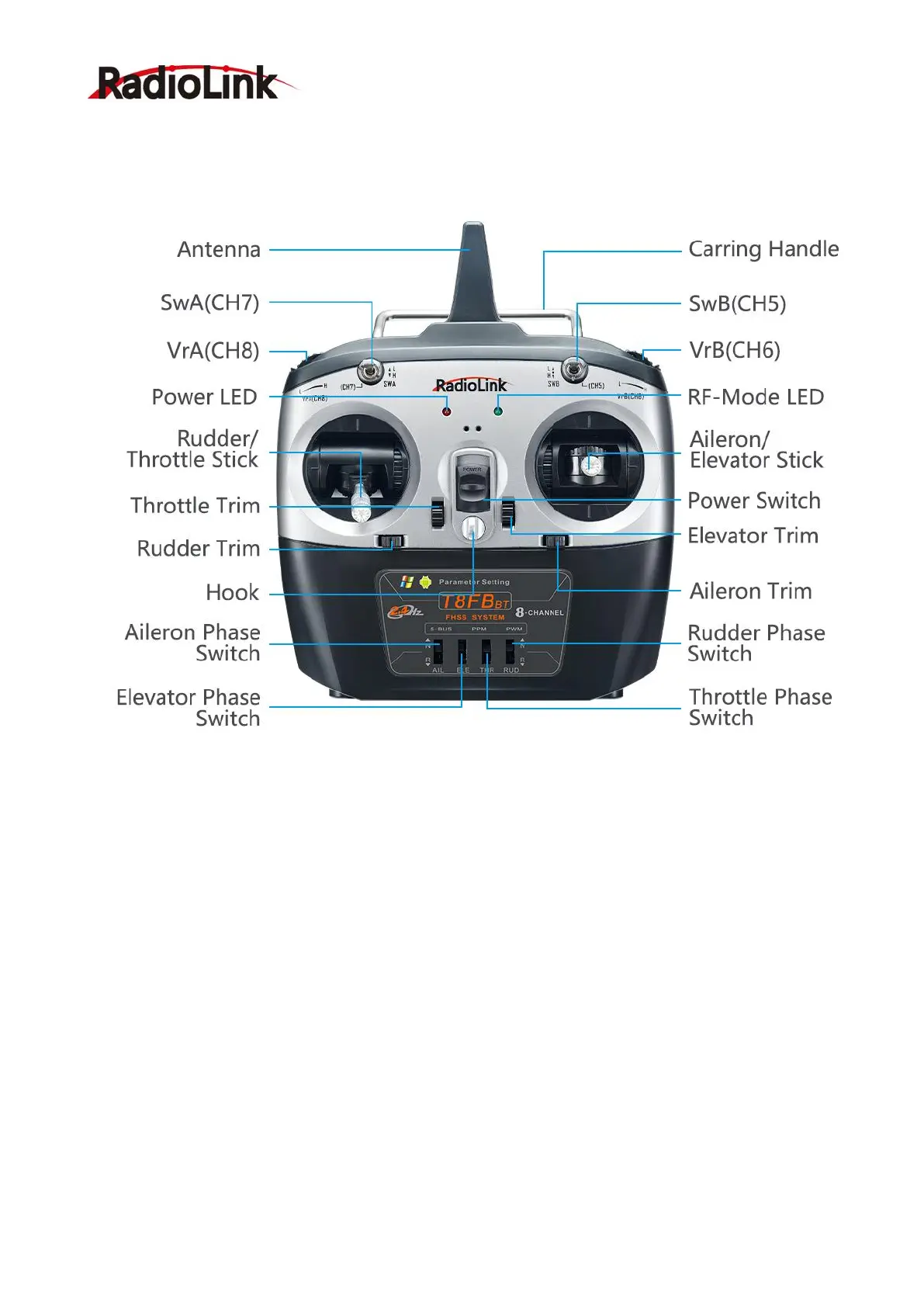RadioLink Electronic Limited
www.radiolink.com
6
1.2.4 Transmitter Hardware
T8FB (Mode 2) is shown as below
Note:The phases of the 4 channels can be easily changed by prodding the corresponding phase
switches instead of modifying the parameter data in the software/APP.
T8FB Buttons and Switches:
Power button: Push it up or down to turn it on or off; or push it to confirm the connection when
upgrading the firmware.
Throttle/Rudder/Aileron/Elevator Stick: The default Channel 1 to Channel 4 controls the roll,
pitch, throttle and yaw of the aircraft.
Trimmer buttons: T8FB has 4 groups trimmer buttons (two for each group), which can trim roll,
pitch, throttle and yaw respectively. The trimmer buttons are used to quickly adjust the model
during flight. When debugging the model, please adjust it through SUB function in the parameter
setting APP.
Switch A and Switch B: CH7 (SWA) is two-way switch, and and CH5 (SWB) is three-way switch.
which can be assigned to the auxiliary channel through APP to control the equipment connected
to this channel. (Note: If you have purchased Radiolink RTF with a T8FB transmitter, the three-way
switch CH5 (SWB) controls the switching of the flight mode by default.)