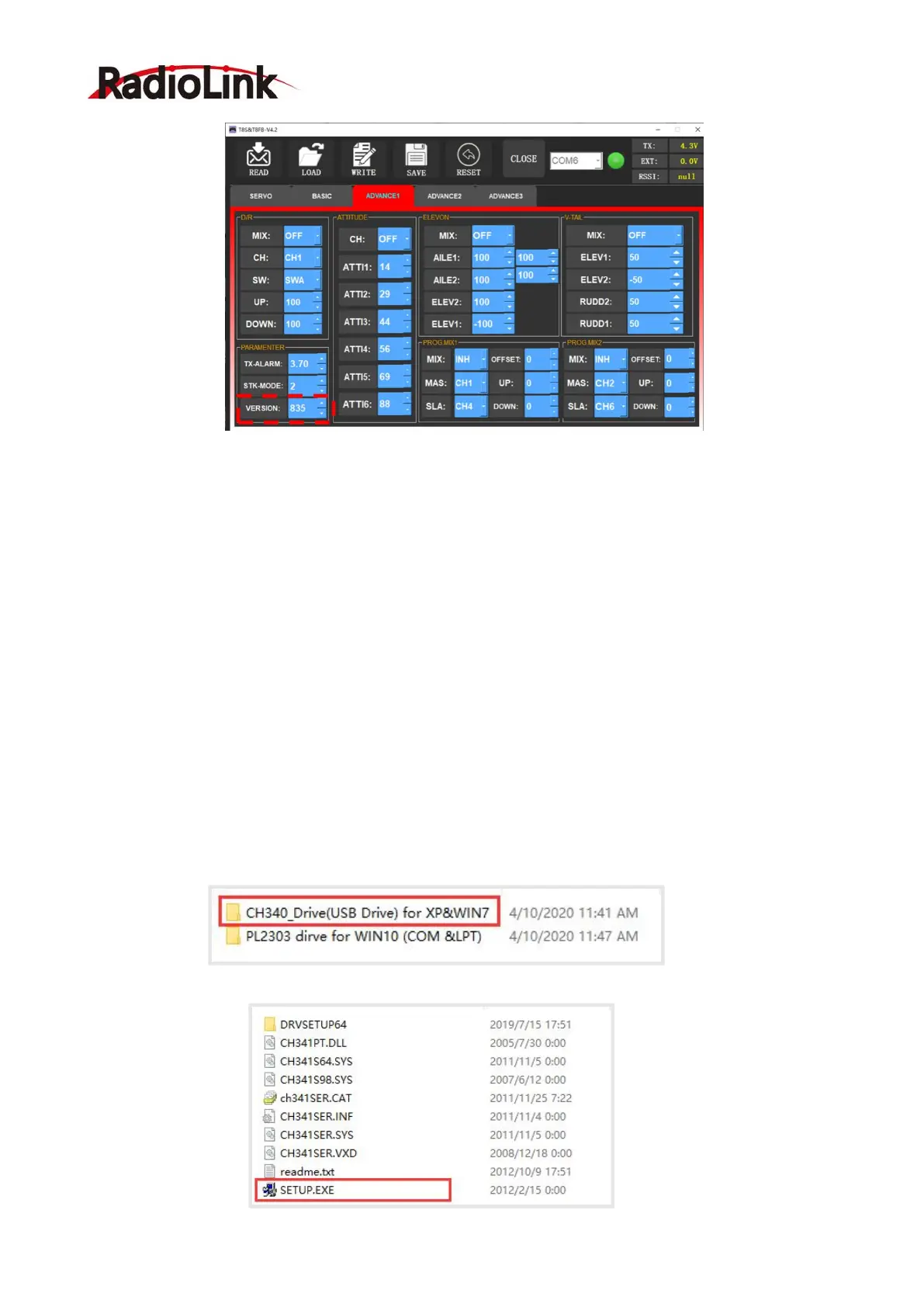RadioLink Electronic Limited
www.radiolink.com
34
The interface of parameter setup software on computer (ADVANCED MENU 1)
4.2 Firmware Upgrade Steps
4.2.1 Driver Installation
Go to https://radiolink.com/t8fb_bt_firmwares to download “UpgradeDriver.zip”, unzip and
install.
If the driver is not installed successfully, after T8FB connect to the computer, the computer will not
be able to recognize COM port, then you can’t upgrade firmware. If you have already installed
the driver when using the computer parameter software, you can skip this step.
Note:
1) When the firmware upgrade tool fails to detect the COM port, it may be caused by not
installing the driver, or because you use USB charging cable wrongly instead of a USB data cable.
The T8FB remote controller packing list is equipped with a USB data cable, which can be charged,
and it can also use for computer parameter setting and firmware upgrade.
2) Please note that there are two drivers in this zip file. When using the T8FB transmitter, you only
need to install the driver marked out below. (This driver can use for Windows10 system)
Click on the “SETUP.EXE” program in this folder.