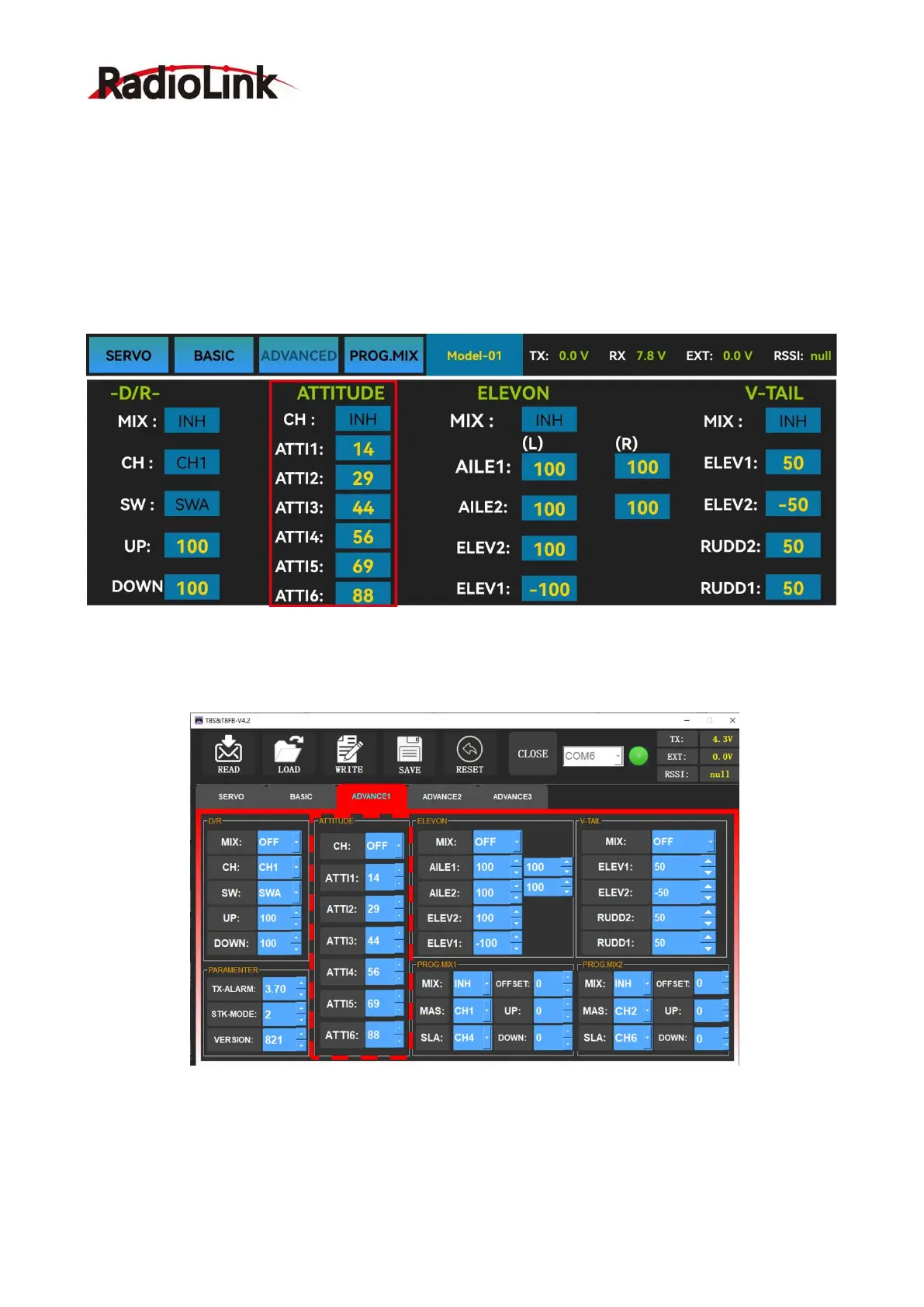RadioLink Electronic Limited
www.radiolink.com
23
The values behind each channel means different control percentage output different control
signals. The default values of T8FB of each attitude is corresponding to the values of flight
controller PIXHAWK/MINI PIX/APM/TURBO PIX. That is, when the above flight controllers are
used with T8FB, attitude can be selected on the Mission Planner and no need to setup specific
parameter.
Different values can be set for ATTI 1 to ATTI 6. Then you can change the flight attitude by
press CH5/CH7.
The interface of parameter setup APP on phone.
The interface of parameter setup software on computer.