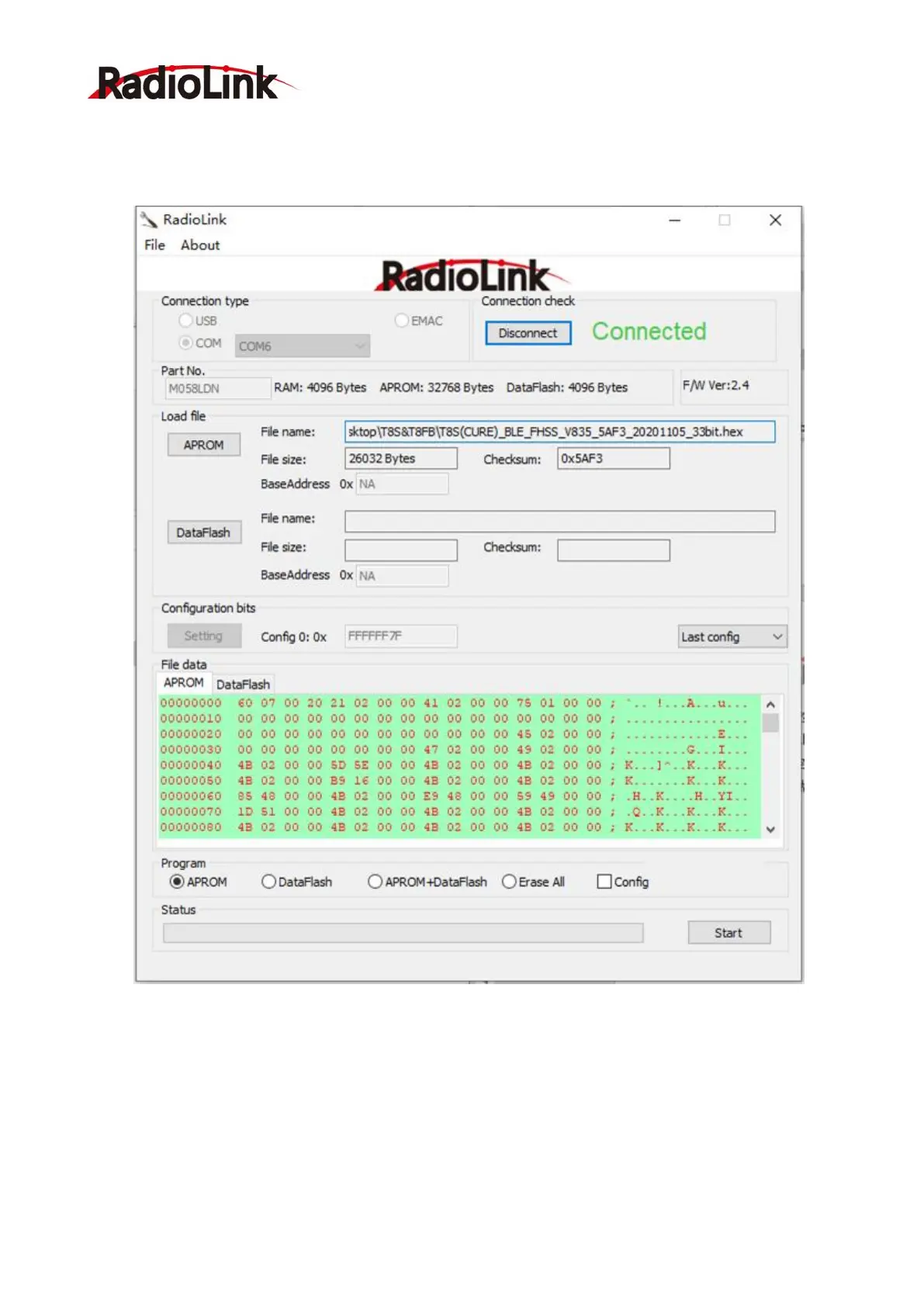RadioLink Electronic Limited
www.radiolink.com
39
After entering the detection state, push T8FB power button, then “Detecting....” will turn to
“Connected”, which means that the firmware upgrade software is successfully connected to
T8FB.
Note: 1. You need to open the upgrade software and click Connect before you push the power
button of T8FB. If the T8FB is turned on when or before you click “Connect”, it will cause
connection failed.
2. If you push the power button of T8FB, but T8FB cannot be turned on, this may be caused
by firmware error. This problem can be solved by installing the right firmware.
After T8FB connected with the firmware upgrade software successfully, click the “APROM”