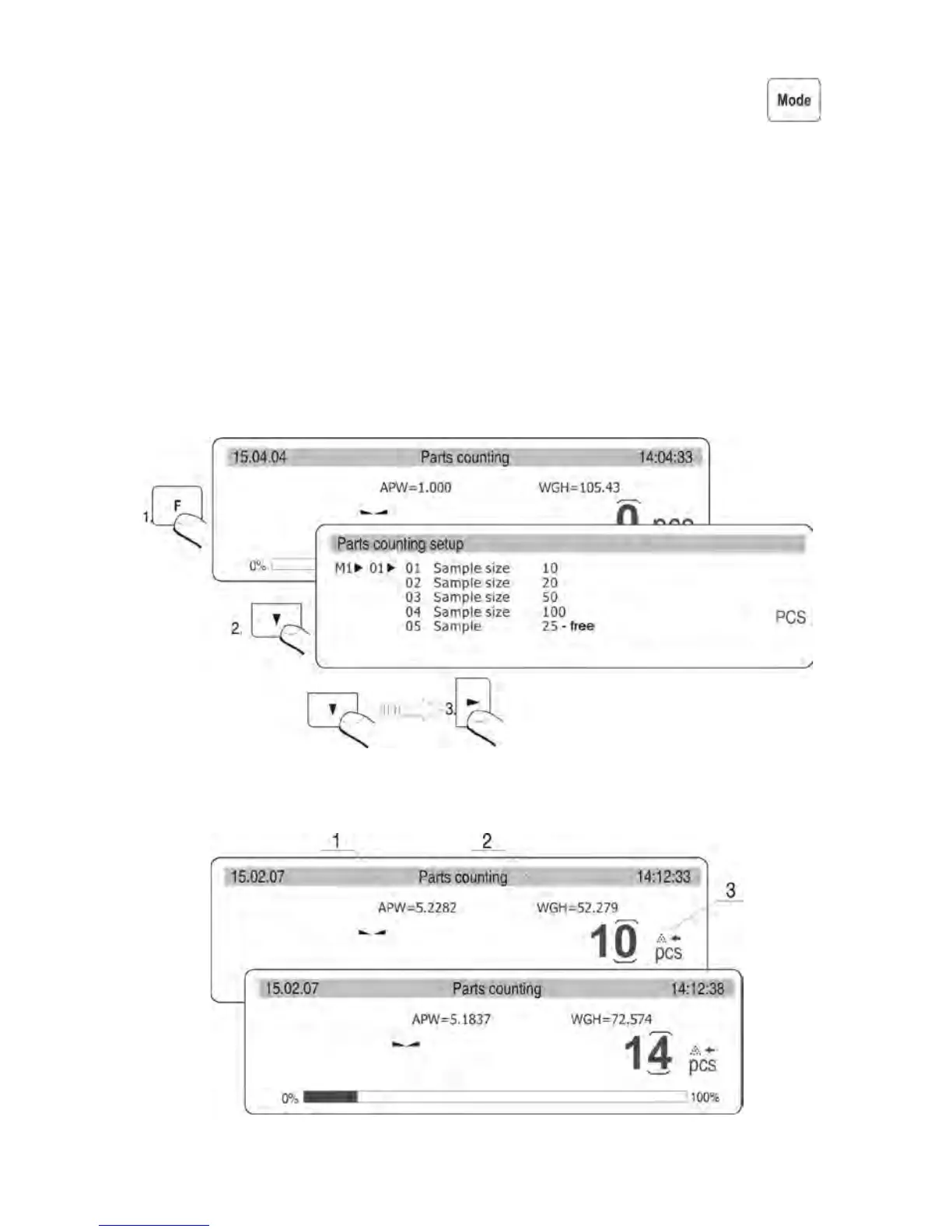Return to weighing mode
- Press MODE key, the display indicates list of available working modes
- Move the cursor next to a field: MO Weighing
- Press RIGHT ARROW KEY, the software returns to weighing mode and displays
current measurement result
16.1.2.
Counting by determining mass of a single part from a
standard quantity
Enable parts counting mode as described in point 16.1.1. independently on mass that has
to be specified in field 01. Move the cursor next to a field 07 Start and press RIGHT
ARROW KEY. While in parts counting mode press F key. The display opens a window for
specifying standard quantity of counted parts (fields 01 – 04) or set the standard quantity in
field 05 – Sample.
Fig. 30. Counting by determining mass of a single part from a standard
quantity
Next, press RIGHT ARROW KEY and follow commands presented on the display.
Fig. 31. content with enabled AAC function
