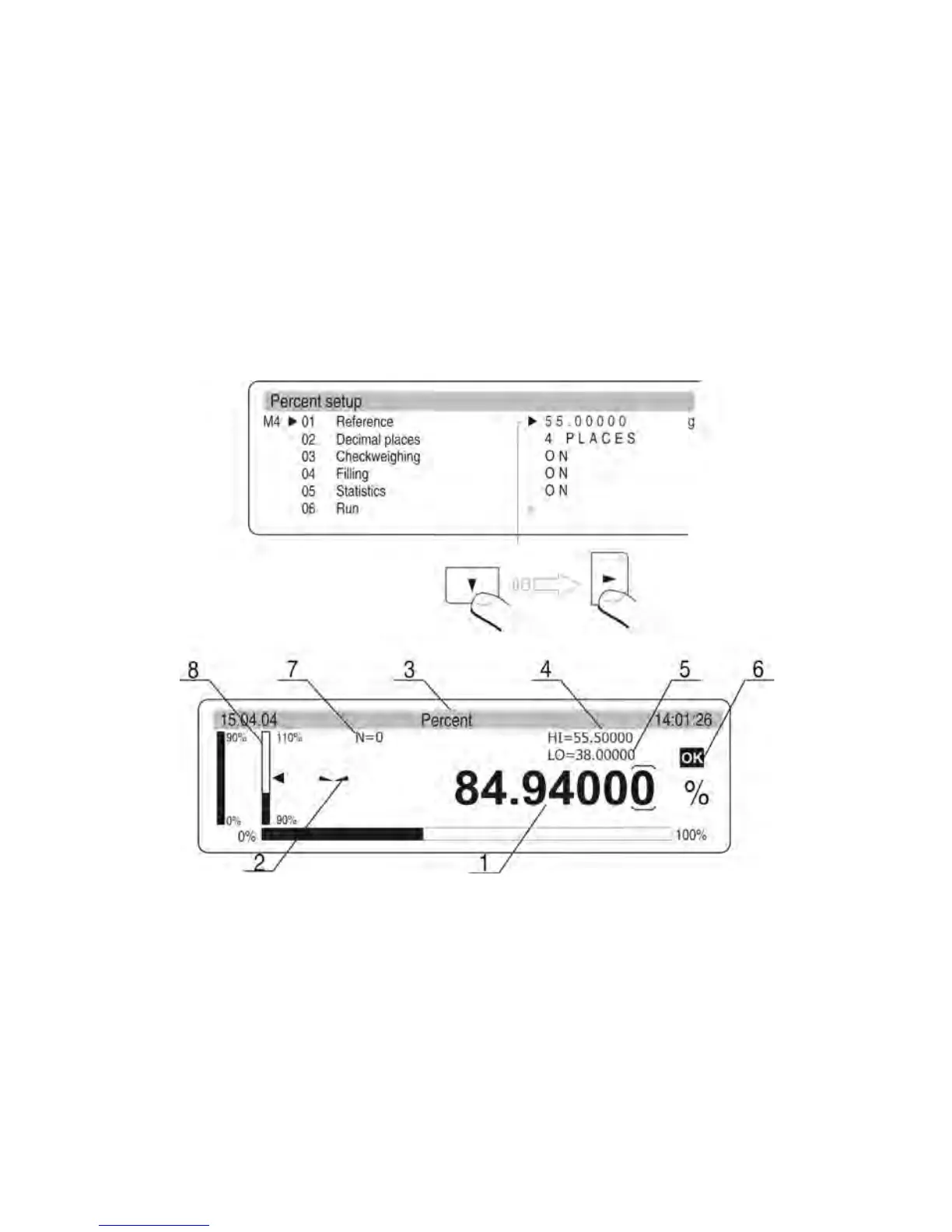Percent setup in cooperation with other working modes
While activating the working mode go to its settings and set parameters: M4 03, 04, 05 to
YES. Then move the cursor next to START field and start working mode operation.
Caution:
- On enabling the Checkweighing mode in working mode settings remember to set
the HI and LO checkweighing thresholds (limits) as values expressed in %.
- On enabling the Dosing mode in working mode settings remember to set the
target value expressed in %.
- On enabling Statistics mode in working mode settings remember to move the
cursor to a field: Erase to erase previous statistics, and then move the cursor to
a field Statistics and change its attribute from NO to YES. Accept the settings by
pressing Enter key.
Fig. 45. Percent setup – cooperation with other working modes
1 – percent value, i.e. relation between mass of a load placed on balance’s weighing
pan and reference mass saved in parameter settings
2 – pictogram of stable measurement result
3 – working mode name
4 – REF reference mass
5 – WGH mass currently placed on balance’s weighing pan
6 – a pictogram indicating the weighing range of currently weighed sample
(LO – OK.- HI)
