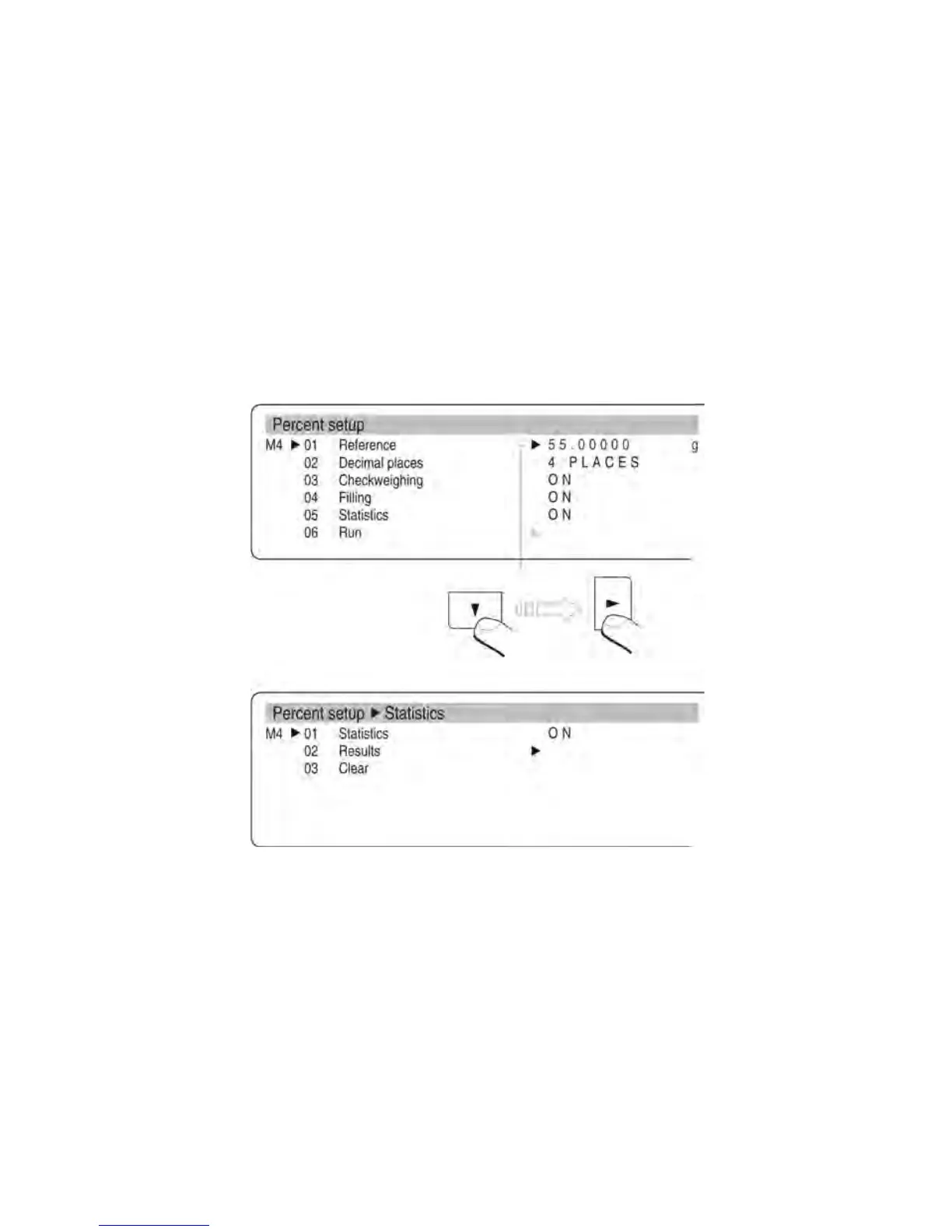7 – statistics mode enabled (N=0 – equals to no measurement records in current
statistics)
8 – dosing mode enabled (load mass between 90 – 110%)
On completing a measurement series, e.g. 10 measurements (no, of measurement
N=10) the user can preview the result of carried out statistics from the measurement
series.
− Enter working mode submenu
− Set the cursor next to a parameter 05 Statistics
− Press F key to enter the parameter 05 Statistics
− Set the cursor next to a parameter 02 Results
− Enter the parameter to preview results from completed statistics
− Press ENTER key to print statistics result on a connected printer/computer
− Return to working mode submenu and higher menu levels by pressing ESC
key
Fig. 46. Percent setup – cooperation with other working modes –
Statistics
Determining reference mass by weighing a standard
The percent setup mode enables determining reference mass by weighing an accepted
standard.
In such case, when in the main mode window press F key. The software initiates the
procedure by displaying a command. Follow this and other commands visible on the
display.
On completing the procedure the software automatically returns to displaying the main
window of the percent setup mode.
