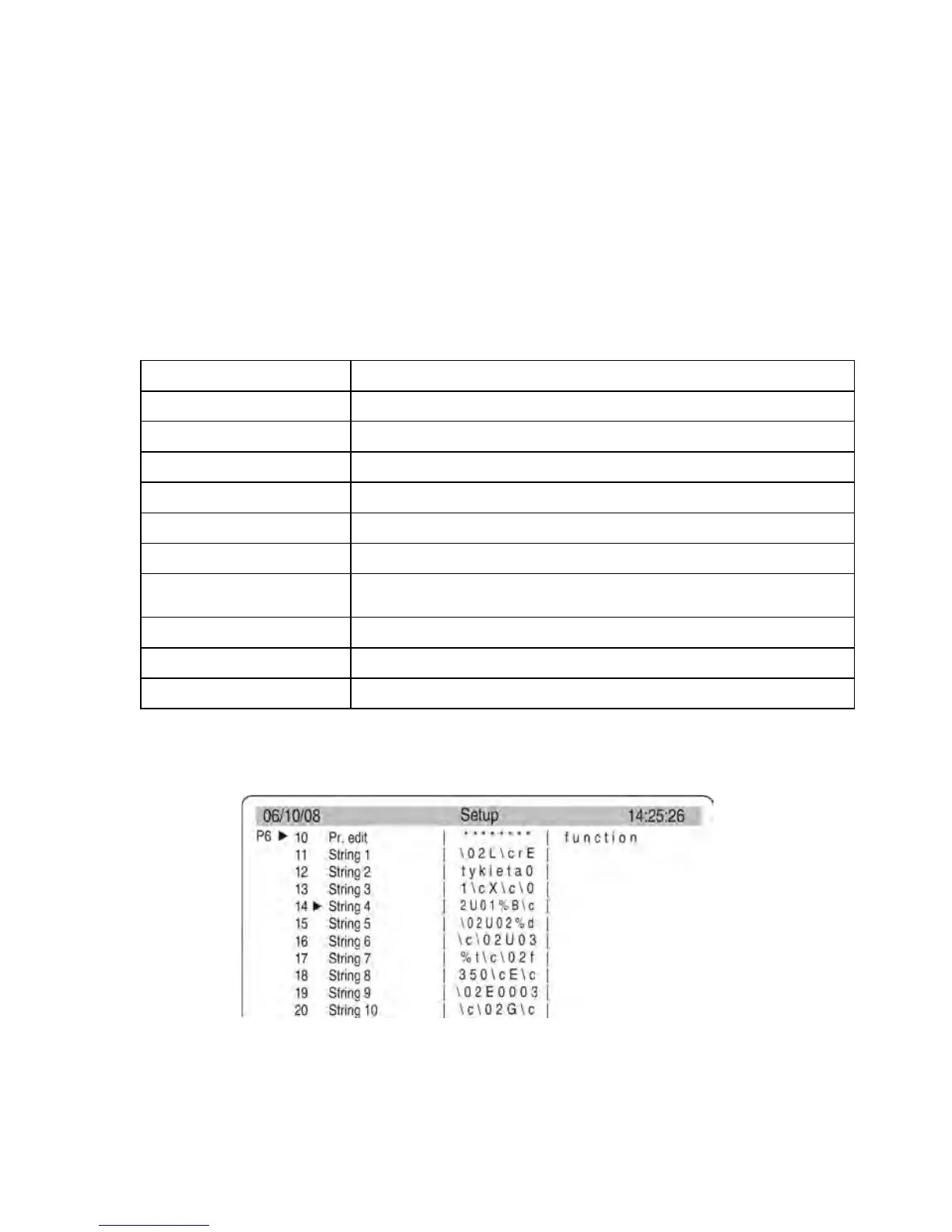Design a non-standard printout in a balance which enables printing a label (i.e. following
the data included in the designed label template). Set required printout parameters, e.g.:
− Printout no.
− Text string for start and stop of a selected printout
− After each measurement result the printer should print 3 labels
Principles for designing a printout:
− Insert into text strings data to be included in a printout – group of parameters P6
Printouts; parameters: Text 01 ÷ Text 80.
When designing a printout template use variables for controlling label printout (table 1) and
variables for sending specific data from a balance.
TABLE 1
X\c
Start of variables editing
\02U01NN\c
Variable no. 1; NN – variable symbol
\02U02NN\c
Variable no. 2; NN – variable symbol
\c
End of a label
− An instance of a printout template for a label (following parameters from table no.
1)
Fig. 67. Label template saved in a factory menu
