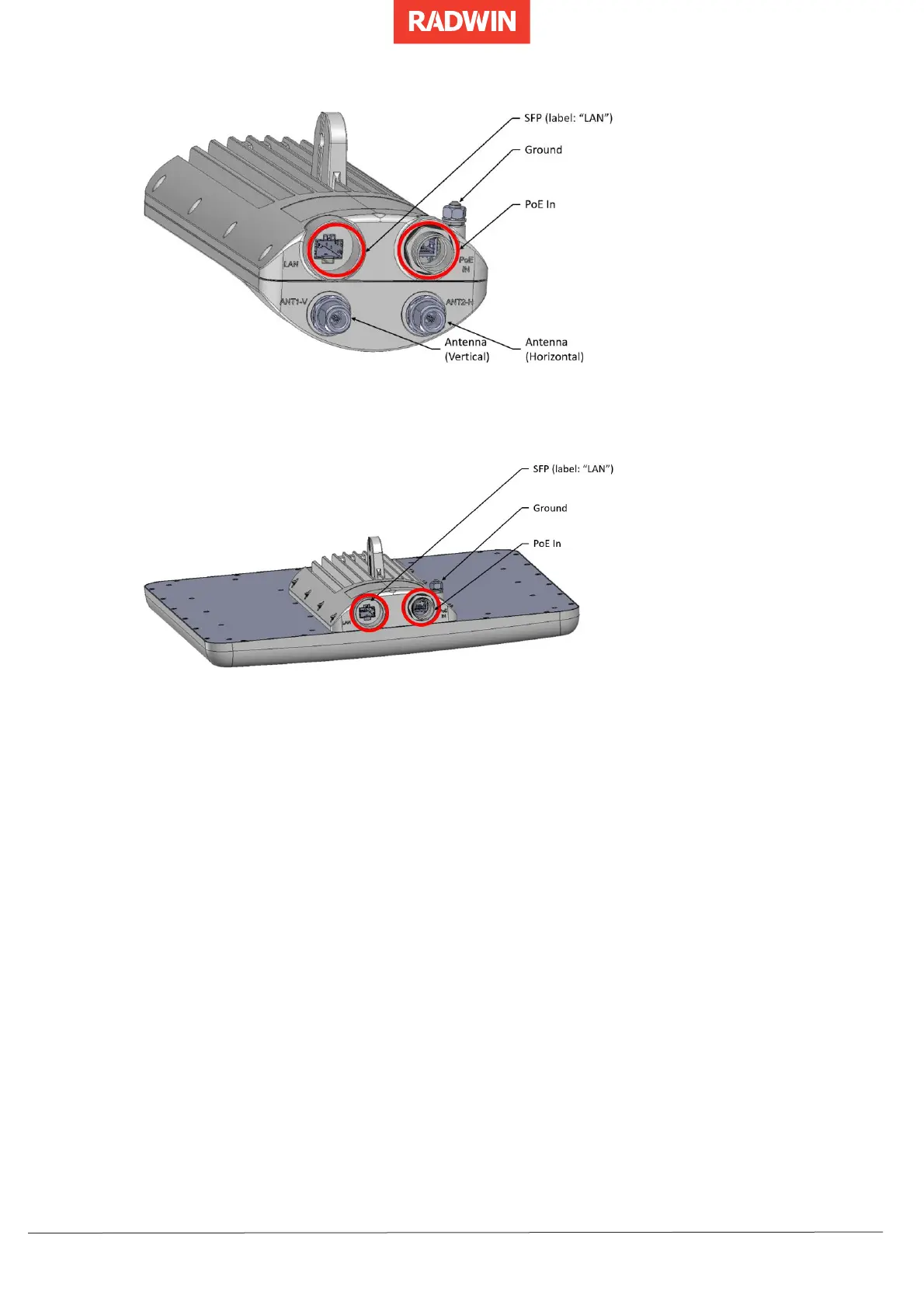Figure 48 External ODU Input port: PoE In and optionally SFP (label: “LAN")
Figure 49 Integrated ODU Input port: PoE In and optionally SFP (label: “LAN")
2. Fasten the ethernet cable (and SFP) connections with a cable gland and add sealant
tape (see Waterproofing).
3. Route the ethernet (and SFP) and ground cables down from the ODU to a PoE.
It is recommended to route the ethernet cable via 2 LPUs: one near the ODU, and
one near the PoE.
4. Connect the ground cable to the ground.
5. Perform the final connections to the PoE depending on the type of PoE you are
using, as described below.
