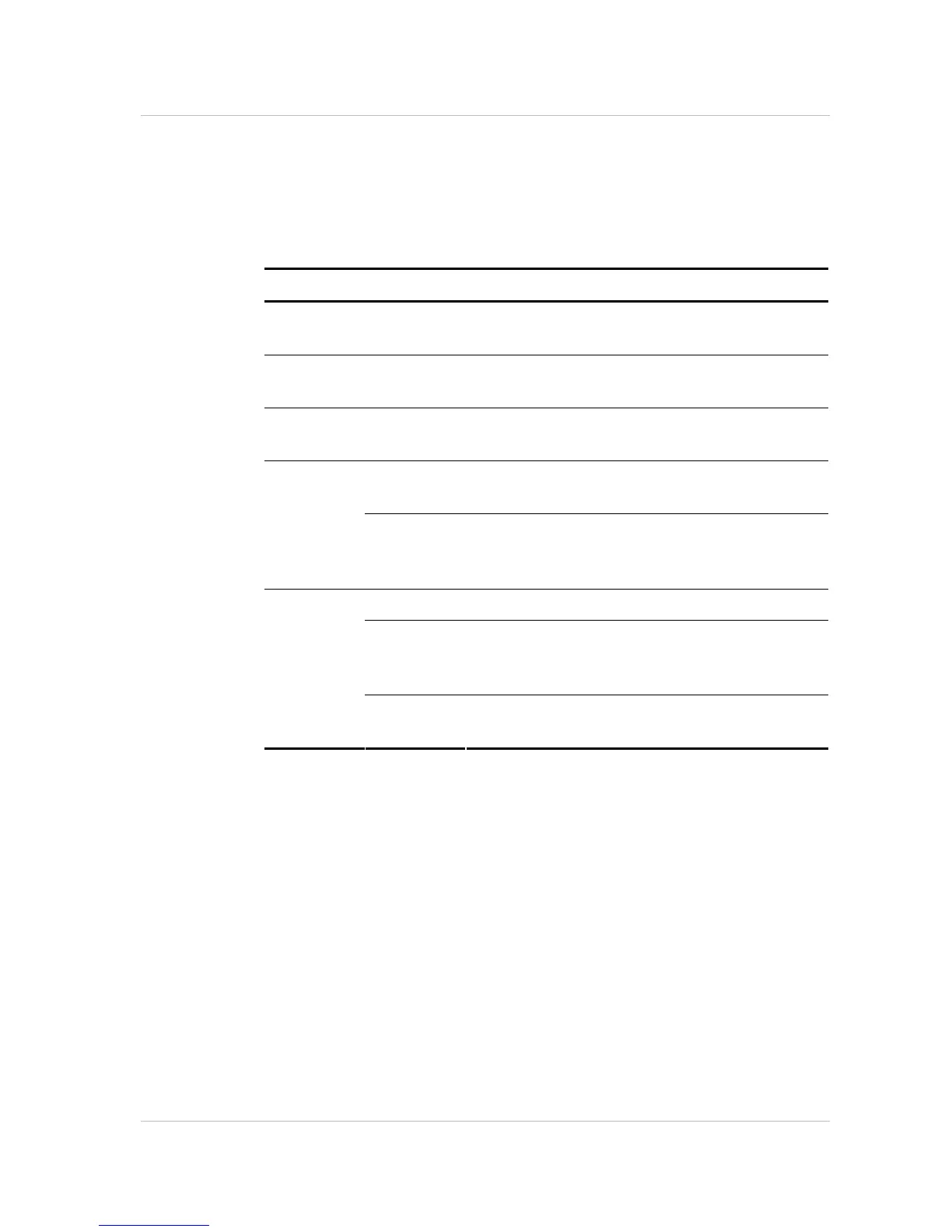WinLink 1000 Installation and Operation Manual Quick Start Guide
Operating WinLink 1000 5
Troubleshooting
If the WinLink 1000 is not operational, determine the cause and solution
from the table below.
Led Status Remedy
PWR Off For the IDU-E, check that AC adapter is connected
to the IDU and the AC power outlet.
IDU Orange Check that the IDU/ODU cable is properly wired
and connected.
ODU Red Check that the IDU/ODU cable is properly wired
and connected.
Orange Complete the installation procedure from the
management software.
AIR I/F
Red Check the ODU Antenna alignment. Check that
the radio configuration of both site A and site B
units are the same (channel and SSID).
Off Check the TDM service configuration in the NMS.
Orange Check that the system is not in loopback mode.
Check the site B IDU ports and cables and site B
external equipment.
SVC.
Red Check the site A IDU ports, cables and external
equipment.
