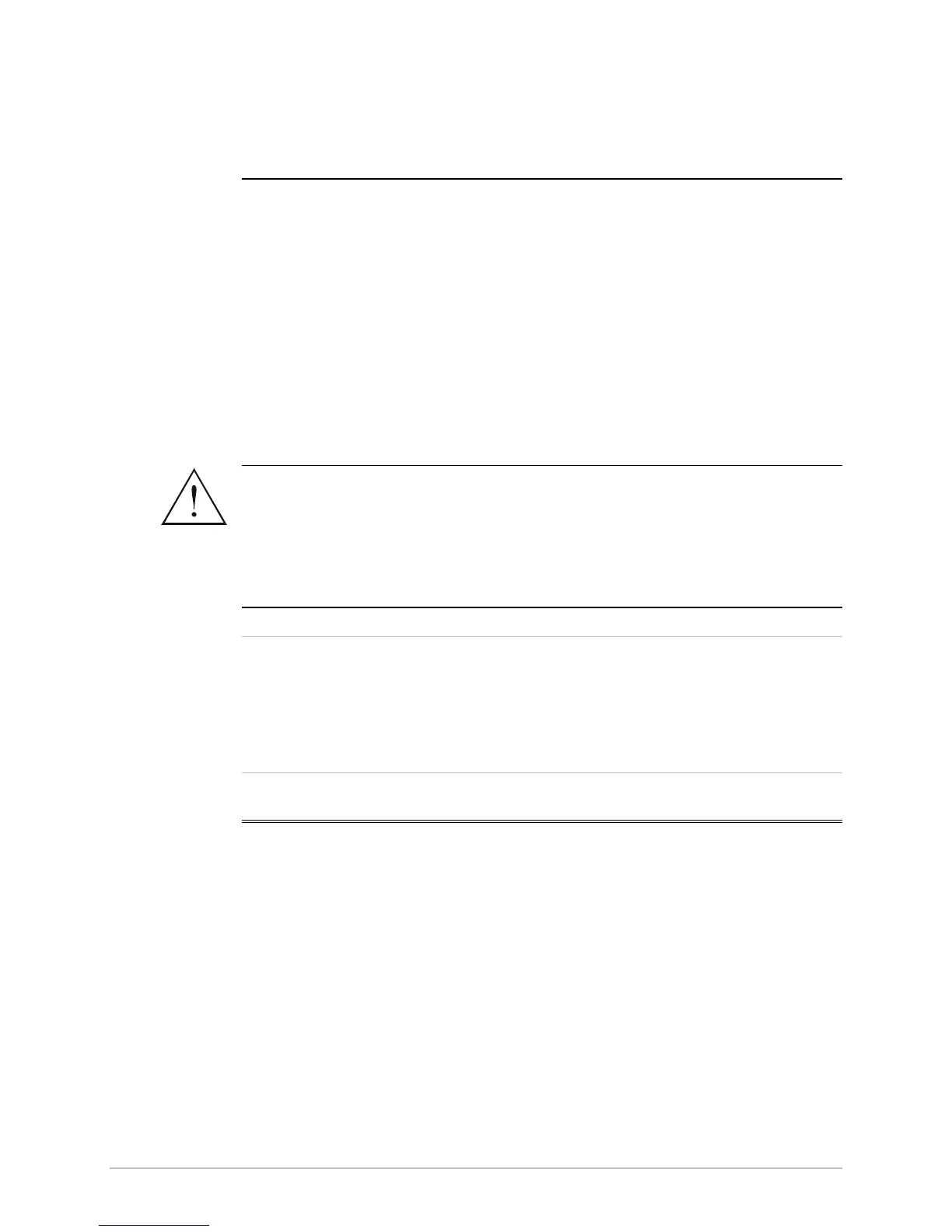WinLink 1000 System 2-1
Chapter 2
Installation and Setup
This chapter describes installation and setup procedures for WinLink
1000 system.
After installing the unit, refer to
Chapter 3
for configuration
instructions and
Chapter 4
for operation instructions.
In case a problem is encountered, refer to
Chapter 5
for test and
diagnostic instructions.
Internal settings, adjustment, maintenance, and repairs may be
performed only by a skilled technician who is aware of the hazards
involved.
Always observe standard safety precautions during installation,
operation, and maintenance of this product.
WinLink 1000 has three types of products:
•
Auto channel selection is not supported–Previous or Future release.
•
Auto channel selection supported–User can enable/disable auto
channel configuration.
•
DFS–Auto channel is mandatory.
2.1 WinLink 1000 System
WinLink 1000 system comprises the following units:
• Outdoor Unit (ODU): The ODU has 2 configurations: ODU with
integrated antenna and ODU with N-Type connector for connection
to an external antenna. Both ODU types have the same interface to
the IDU. The ODU with integrated antenna has an enclosed
aluminum frame with a front sealed plastic cover, containing an
integrated transceiver with an antenna, RF module, modem and
standard interfaces.
Warning
