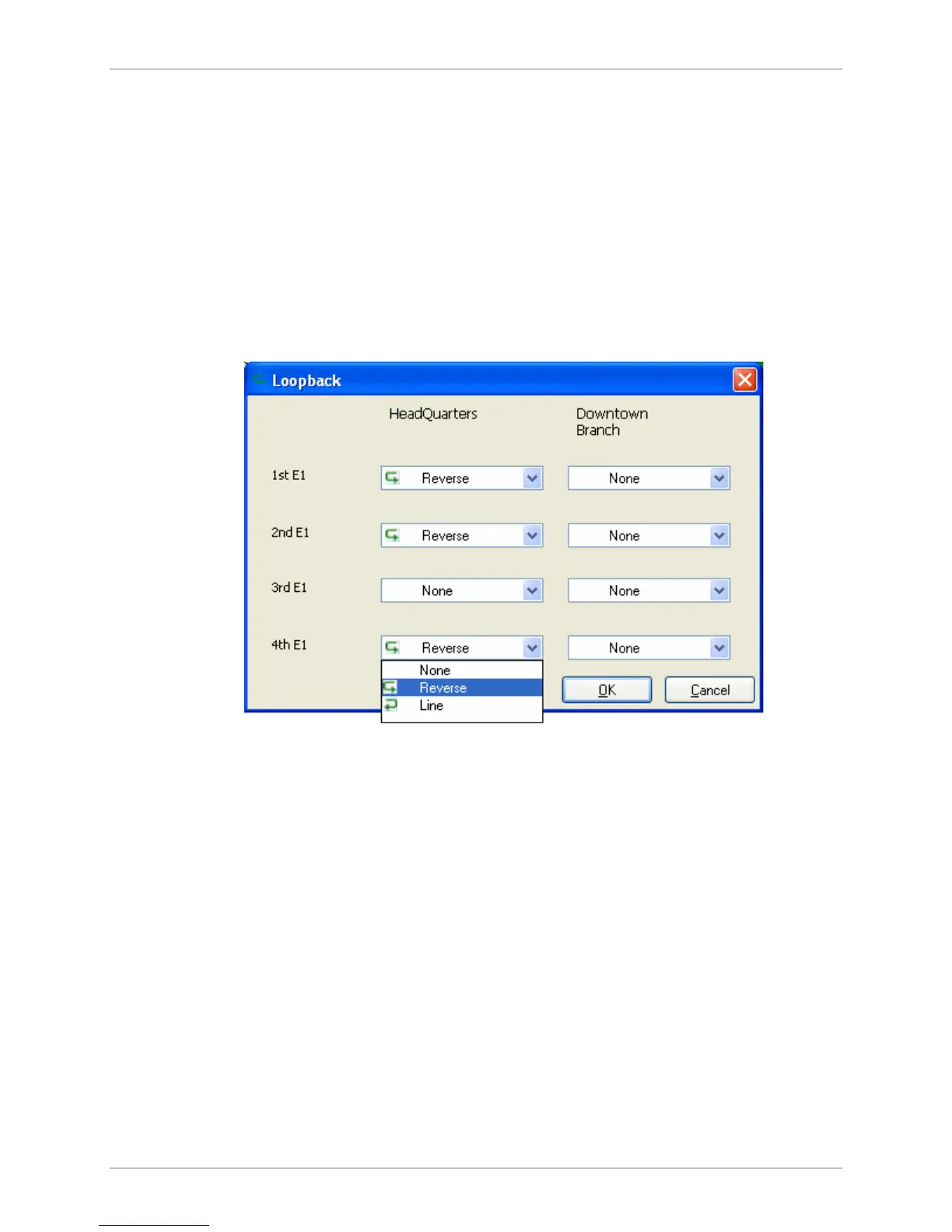Chapter 5 Diagnostics and Troubleshooting WinLink 1000 Installation and Operation Manual
3. Click OK to activate a loopback.
WinLink 1000 activates selected loopback. A loopback status
arrow in the Main menu turns green to indicate an active
loopback.
Î
To deactivate a loopback:
• From the From the Local or Remote drop-down box of the
Loopbacks dialog box, select None and click OK.
A loopback is deactivated and the corresponding status arrow in
the Main menu becomes dimmed.
Figure 5-2. Loopbacks Dialog Box
Local External Loopback
Local WinLink 1000 can be set to an external loopback to test the local
E1/T1 port and its connection to the local side user equipment. In this
mode, data coming from the local user equipment is looped back to it
(see
Figure 5-3
). This loopback is initiated from a management station
connected to the local unit.
5-4 Running Diagnostic Loopbacks
