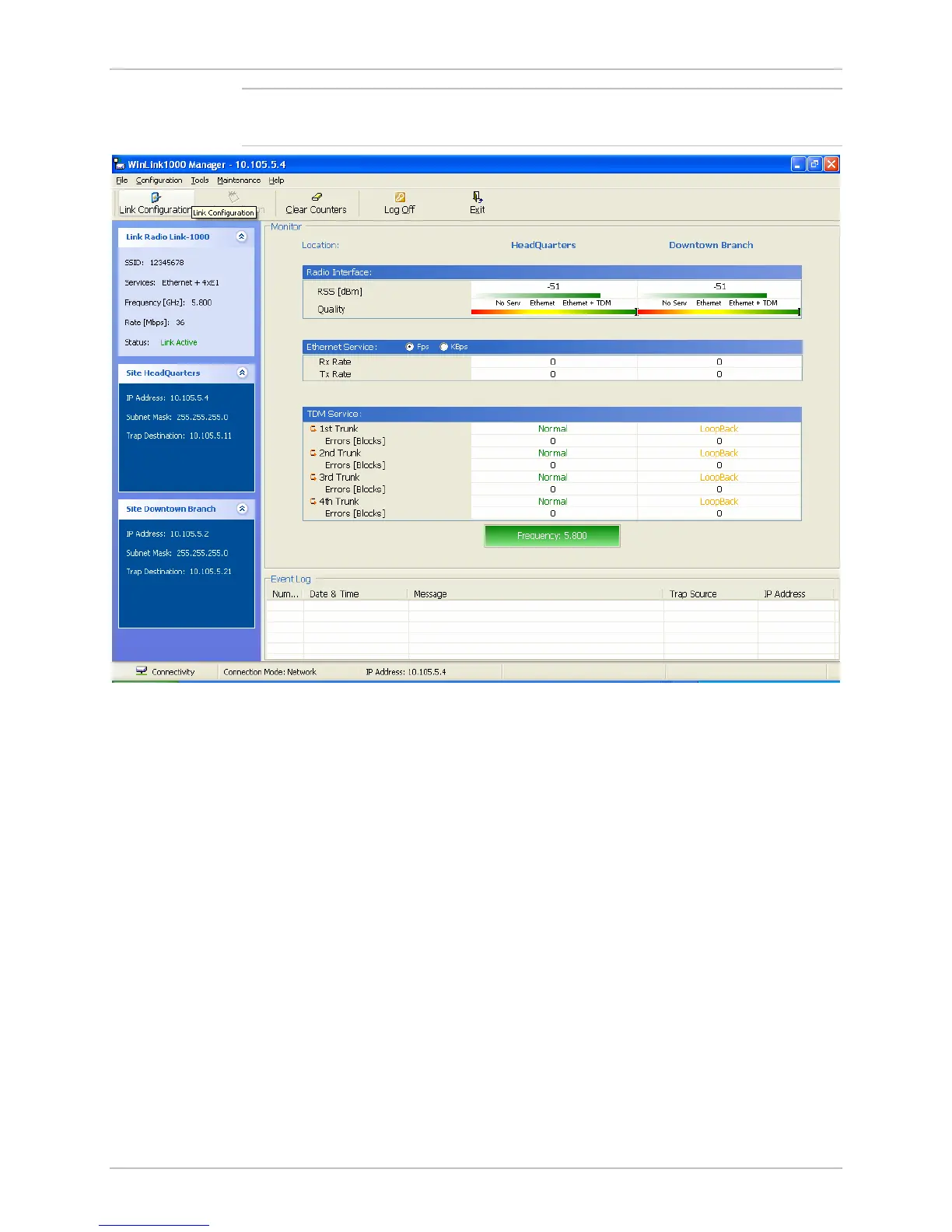Chapter 3 Configuration WinLink 1000 Installation and Operation Manual
Installation and definition of all parameters are applied to both sides of
the link.
Figure 3-1. WinLink Manager Main Menu
Î
To change general parameters:
1. In the Main menu, click the Link Configuration button.
2. The Configuration Wizard opens.
The wizard is used to make configuration changes.
3-2 Performing Configuration of WinLink 1000
