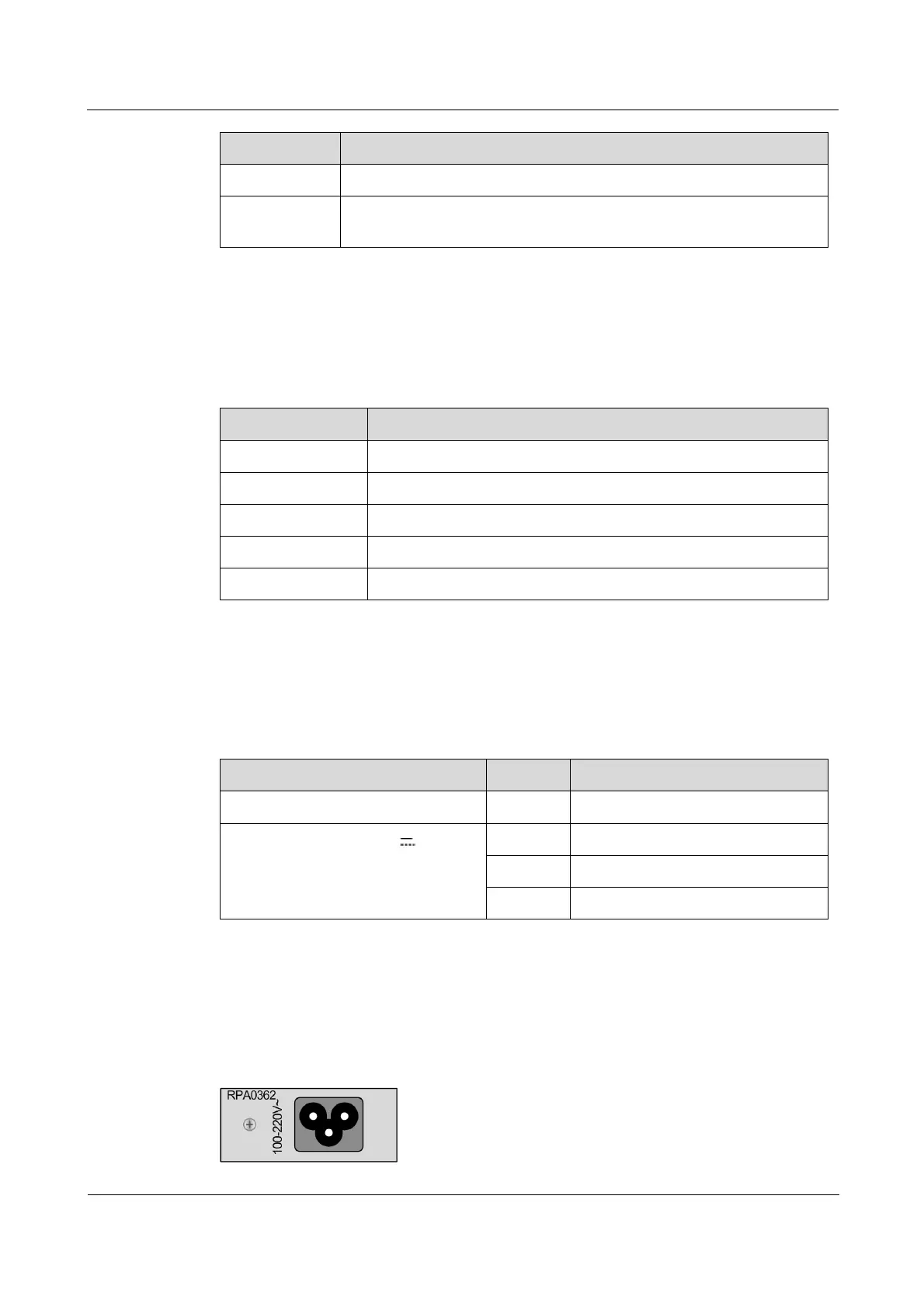Raisecom
ISCOM RAX711 (B)Product Description
Raisecom Technology Co., Ltd.
10/100 Mbit/s self-adaption
In host mode, supporting self-adaption to the straight-through cable and
crossover cable
Console interface
Table 3-8 lists parameters of the Console interface.
Table 3-8 Parameters of Console interface
3.2.3 Power interfaces
Table 3-9 lists power interfaces on the ISCOM RAX711.
Table 3-9 Power interfaces
AC power interface (100-240V)
DC power interface (-48V )
-48V power input terminal
AC power interface
Figure 3-3 shows the AC power interface.
Figure 3-3 AC power interface
