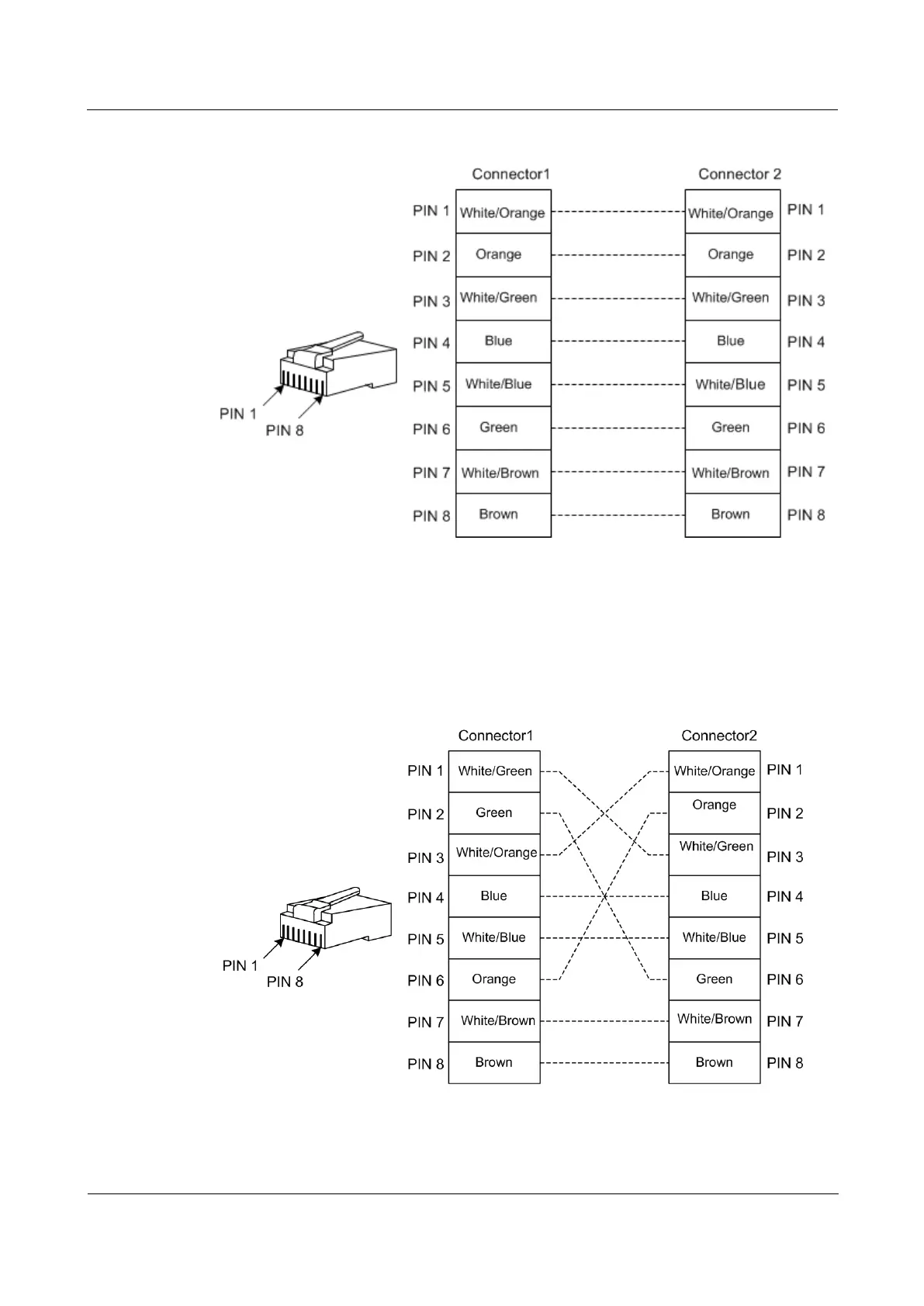Raisecom
ISCOM RAX711 (B)Product Description
Raisecom Technology Co., Ltd.
Figure 6-12 Wiring of straight-through cable
The wiring of the 100 Mbit/s crossover cable is different from that of the 1000 Mbit/s
crossover cable.
One RJ45 connector of the crossover cable follows EIA/TIA 568A standard wiring; the other
RJ45 connector follows EIA/TIA 568B standard wiring.
Figure 6-13 shows wiring of the 100 Mbit/s crossover cable.
Figure 6-13 Wiring of 100 Mbit/s crossover cable
The 1000 Mbit/s crossover cable uses all 8 pins. The crossover is PIN1 to PIN3, PIN2 to PIN6,
PIN4 to PIN7, and PIN5 to PIN8, as shown in Figure 6-14.
