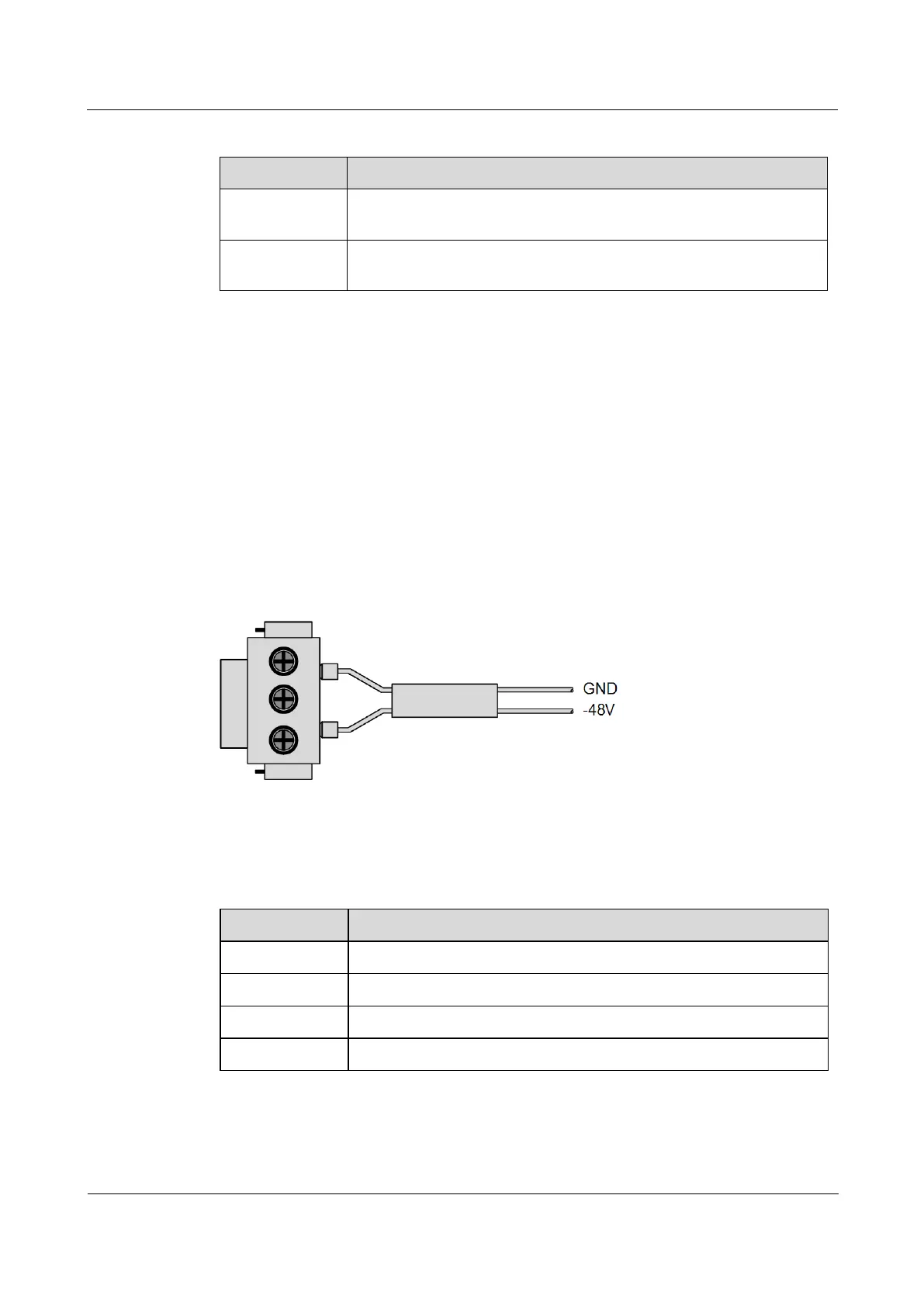Raisecom
ISCOM RAX711 (B)Product Description
Raisecom Technology Co., Ltd.
Table 6-1 Specifications of the grounding cable
Protection-grounding-press-round terminal (M4)-OT-17-15AWG
(1.2–1.5 mm
2
)
PIL-grounding cable-Φ4-D. The letter D indicates the cable length,
which indicates that the cable is customized.
6.1.2 DC power cable
Introduction
The DC power cable transmits -48 VDC power to the power interface of the ISCOM RAX711,
and supplies power for the whole device.
Appearance
The DC power cable is composed of DC connectors and conducting wire, as shown in Figure
6-2.
Figure 6-2 DC power cable
Technical specifications
Table 6-2 lists technical specifications of the DC power cable.
Table 6-2 Technical specifications of the DC power cable
POL-DC-unstripped/stripped cover-1.5m/RoHS
DC connector-3-pin-head/UL/RoHS
Copper core multi-strand power cable 16AWG (1.3 mm
2
)
