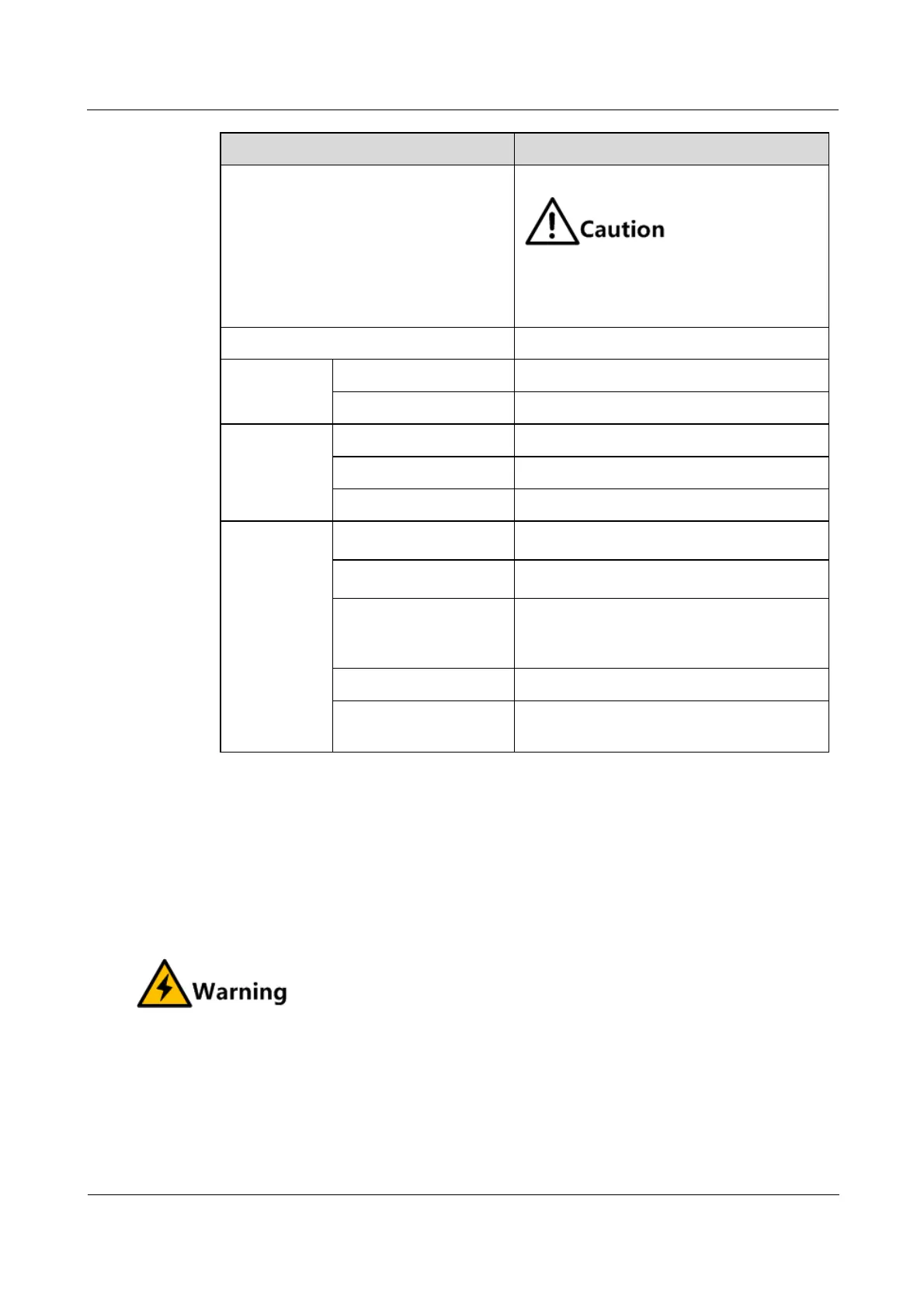Raisecom
ISCOM RAX711 (B)Product Description
Raisecom Technology Co., Ltd.
Operating temperature (°F)
-40 to +158
We do not recommend making the
ISCOM RAX711 work around +158°F
permanently, because this shortens its
life.
5%–95% RH (indoor, non-condensing)
Lightning
protection
level
6 kV in differential mode
6 kV in common mode
2 kV in differential mode
4 kV in common mode
Service downlink
Combo electrical
interface
Clock synchronization
interface
5.2 Laser security class
According to the Tx power of Laser, the ISCOM RAX711 laser belongs to Class 1 in security
class.
In Class 1, the maximum Tx power on the optical interface is smaller than 10 dBm (10 mW).
The laser inside fiber may hurt your eyes. Do not stare into the optical interface
directly during installation and maintenance.
5.3 Reliability specifications
Table 5-2 lists reliability specifications of the ISCOM RAX711.