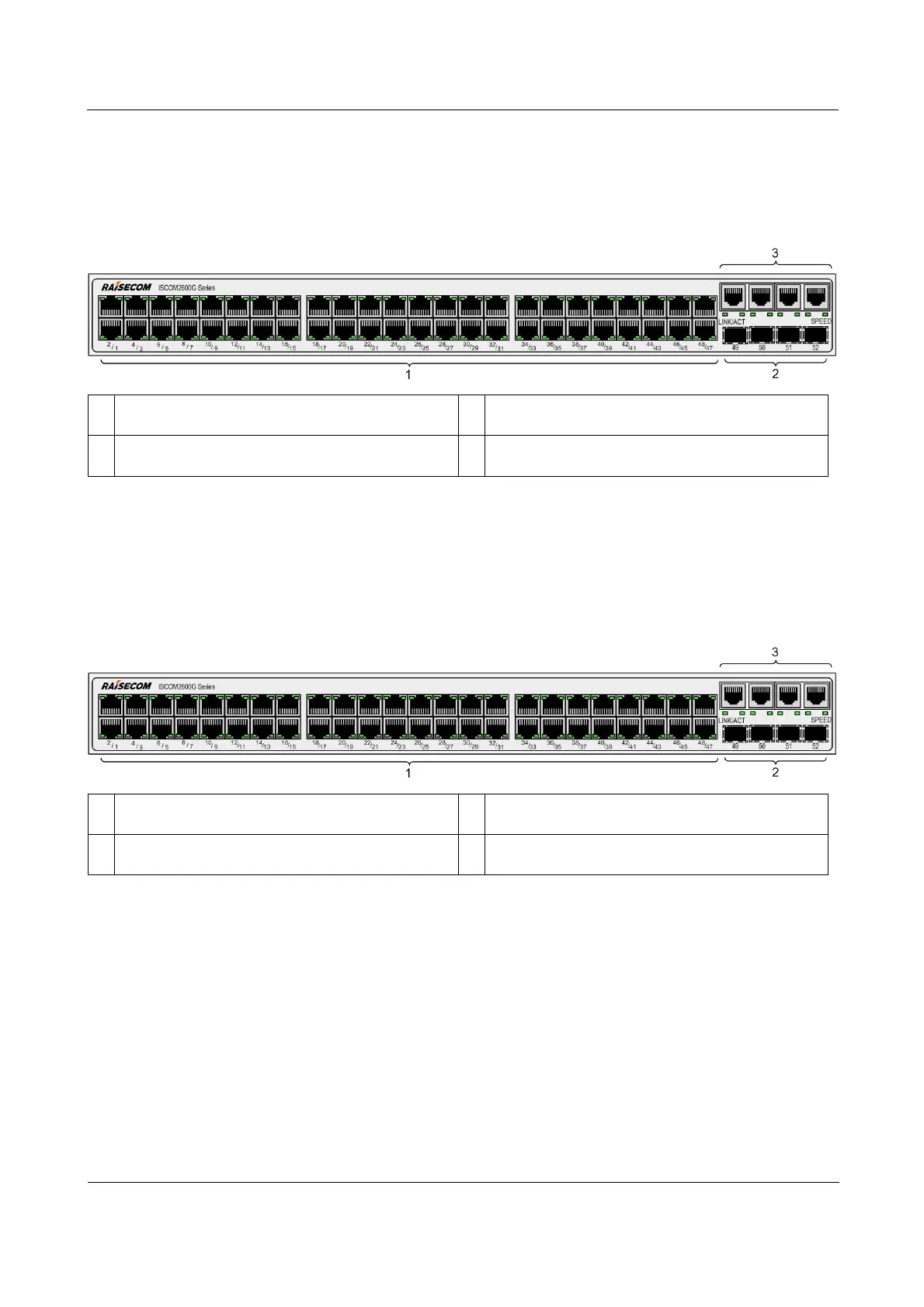Raisecom
ISCOM2600G (A) Series Product Description
Raisecom Proprietary and Confidential
Copyright © Raisecom Technology Co., Ltd.
ISCOM2648G-4GE-AC/DC
Figure 3-12 shows the front panel of the ISCOM2648G-4GE-AC/DC.
Figure 3-12 Front panel of the ISCOM2648G-4GE-AC/DC
Service downlink interfaces (1–48) and LEDs
Service uplink SFP optical interfaces (49–52)
Service uplink GE interfaces (49–52) LEDs
ISCOM2648G-4GE-RPS-AC
Figure 3-13 shows the front panel of the ISCOM2648G-4GE-RPS-AC.
Figure 3-13 Front panel of the ISCOM2648G-4GE-RPS-AC
Service downlink interfaces (1–48) and LEDs
Service uplink SFP optical interfaces (49–52)
Service uplink GE interfaces (49–52) LEDs
ISCOM2648G-4C-AC/DC/S
Figure 3-14 shows the front panel of the ISCOM2648G-4C-AC/DC/S.
