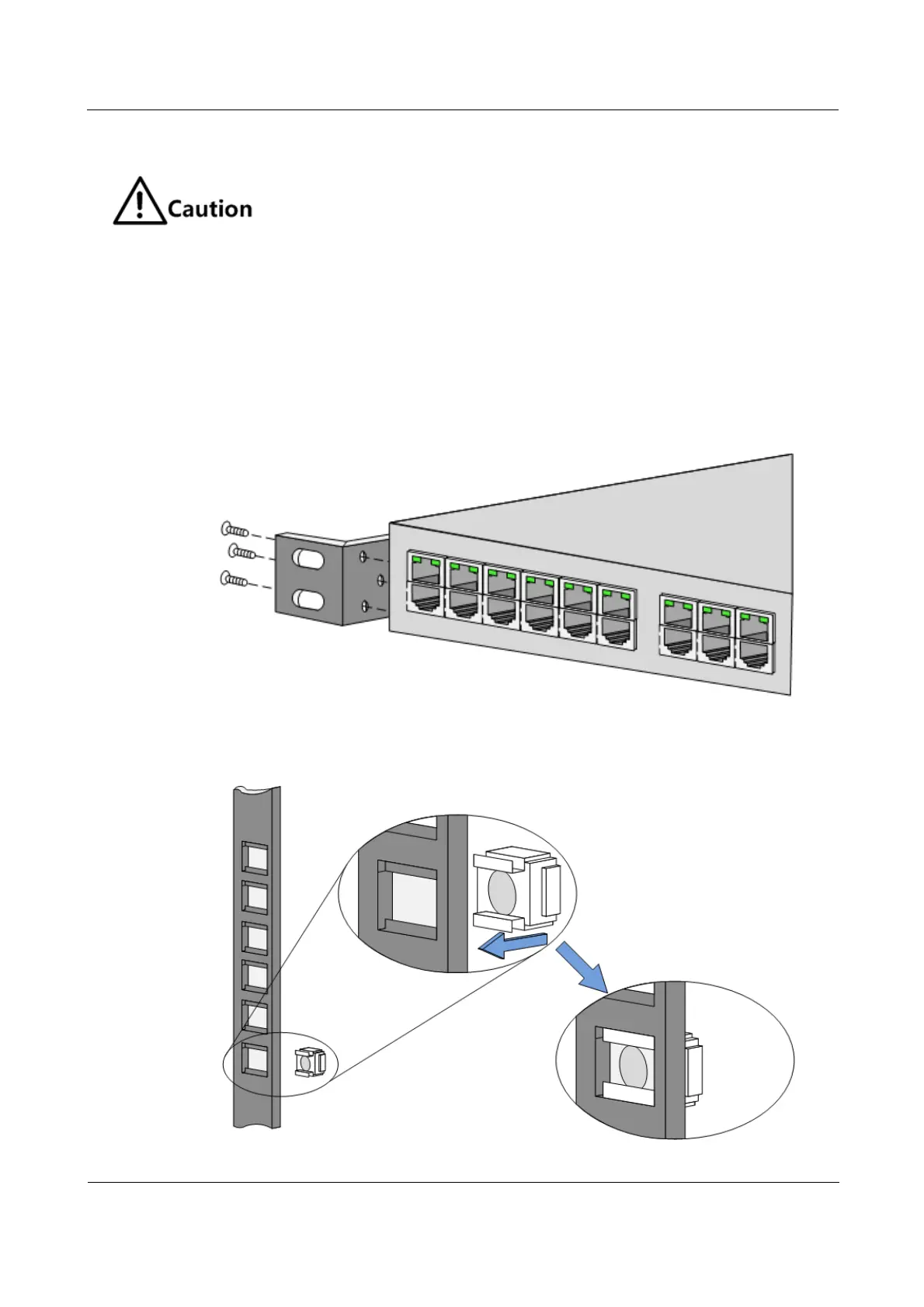Raisecom
ISCOM2600G (A) Series Product Description
Raisecom Proprietary and Confidential
Copyright © Raisecom Technology Co., Ltd.
ISCOM2608G-2GE-PWR adopt the non-standard 1U chassis. If you wish to install
them in a rack, buy the customized 19'' brackets additionally.
The brackets, which are only for positioning, cannot bear the weight of the device.
Therefore, you have to install the device to a guide rail or a tray. Prepare the guide
rail or tray by yourself.
The ISCOM2648G-4C supports being installed in the rack, with steps as below:
Step 1 Ensure that the rack is stable.
Step 2 Install two customized brackets on the two sides of the ISCOM2600G series switch
respectively, and fix them with screws, as shown in Figure 4-1.
Figure 4-1 Installing brackets
Step 3 Install cage nuts in the rack, as shown in Figure 4-2.
Figure 4-2 Installing cage nuts
Step 4 Install guide rails in the rack, as shown in Figure 4-3.
