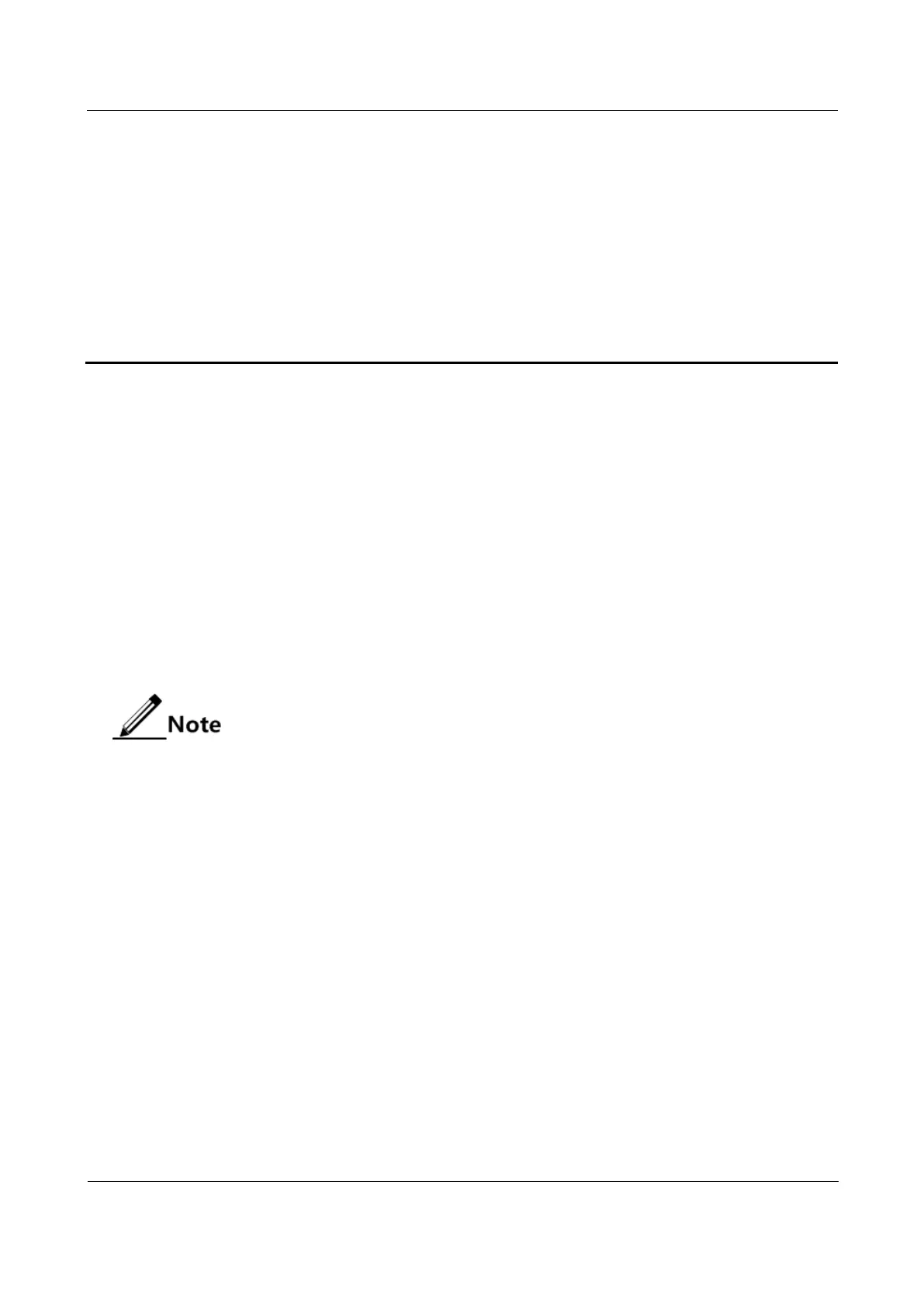Raisecom
ISCOM6820-GP (A) Installation Guide
Raisecom Proprietary and Confidential
Copyright © Raisecom Technology Co., Ltd.
1 Safety instruction
This chapter describes the safety precautions for installing the ISCOM6820-GP device.
Safety statement
Safety symbols
Electrical safety
Radiation safety
Mechanical safety
Others
1.1 Safety statement
Please read the statement carefully to prevent personal injury or equipment damage
during the operation.
To avoid accident, this chapter serves as a general guide for the safe installation and operation
of Raisecom products.
Only qualified and authorized service personnel shall carry out adjustment and installation.
The device installation should comply with local security specifications strictly. Safety
matters mentioned in the manual is supplementary. Raisecom shall not be liable for any
accidents caused by violating general safety operation requirements and the safety standard of
design, production, and usage.
1.2 Safety symbols
The common safety symbols in equipment installation are shown in Table 1-1, which are used
to prompt the user to comply with safety precautions.
