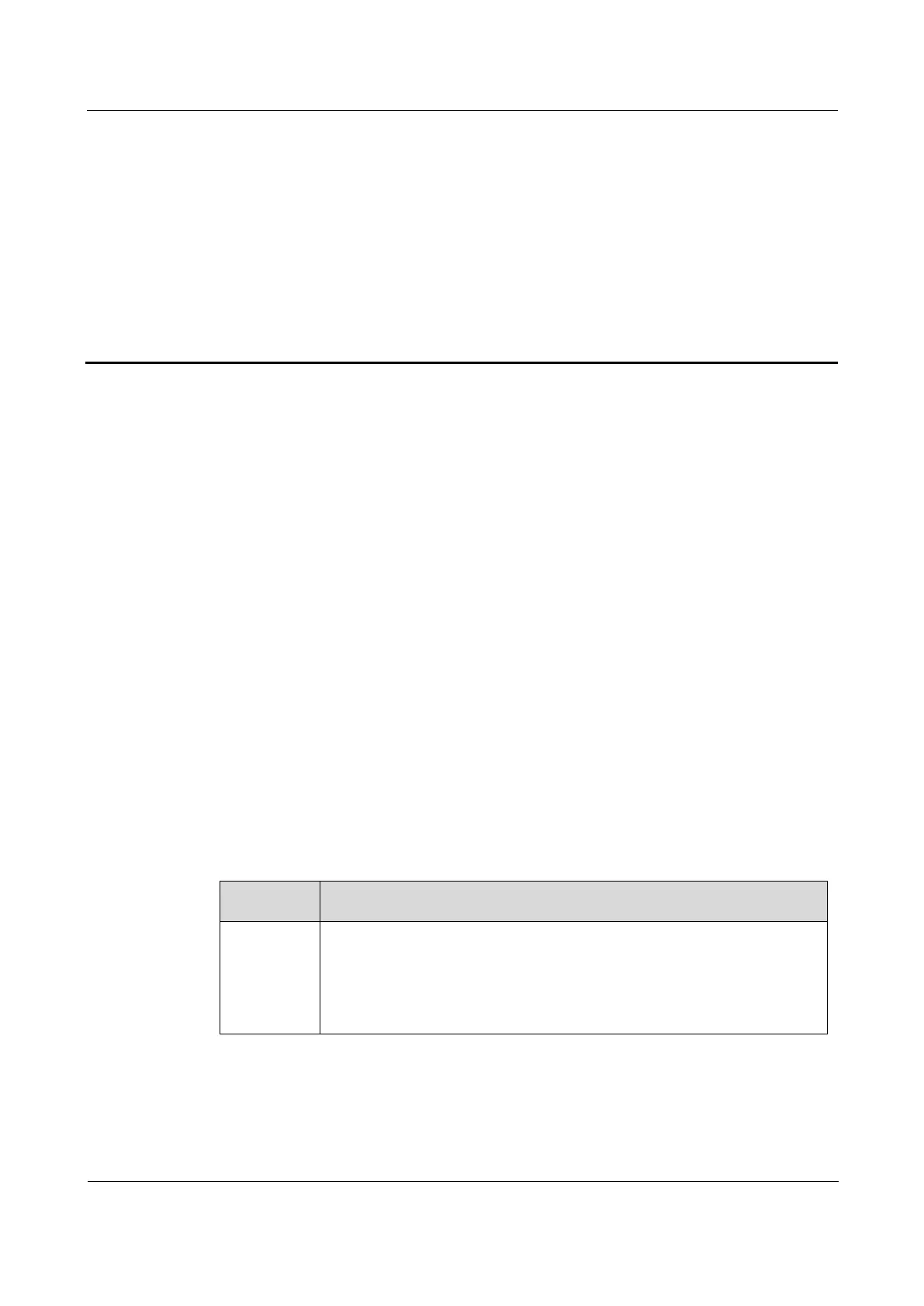Raisecom
ISCOM6820-GP (A) Installation Guide
Raisecom Proprietary and Confidential
Copyright © Raisecom Technology Co., Ltd.
7 Power-on test
This chapter introduces the specific contents and precautions of power-on test.
Precautions
Powering on device
Power-on check
7.1 Precautions
Pay attention to the following precautions during power-on test:
Conduct the power-on test seriously.
Check the power supplies, components and cables.
If necessary, ask other people to check what is neglected.
7.2 Powering on device
Conduct the power-on test according to Table 7-1.
Table 7-1 Power-on test
Use a multi-meter to test the DC power and ensure that the DC power
voltage is between -38.4 V and -57.6 V.
Use a multi-meter to test the AC power and ensure that the AC power
voltage is between 100 V to 240 V.
The power capacity must be able to support the ISCOM6820-GP to work
at the maximum power consumption.
