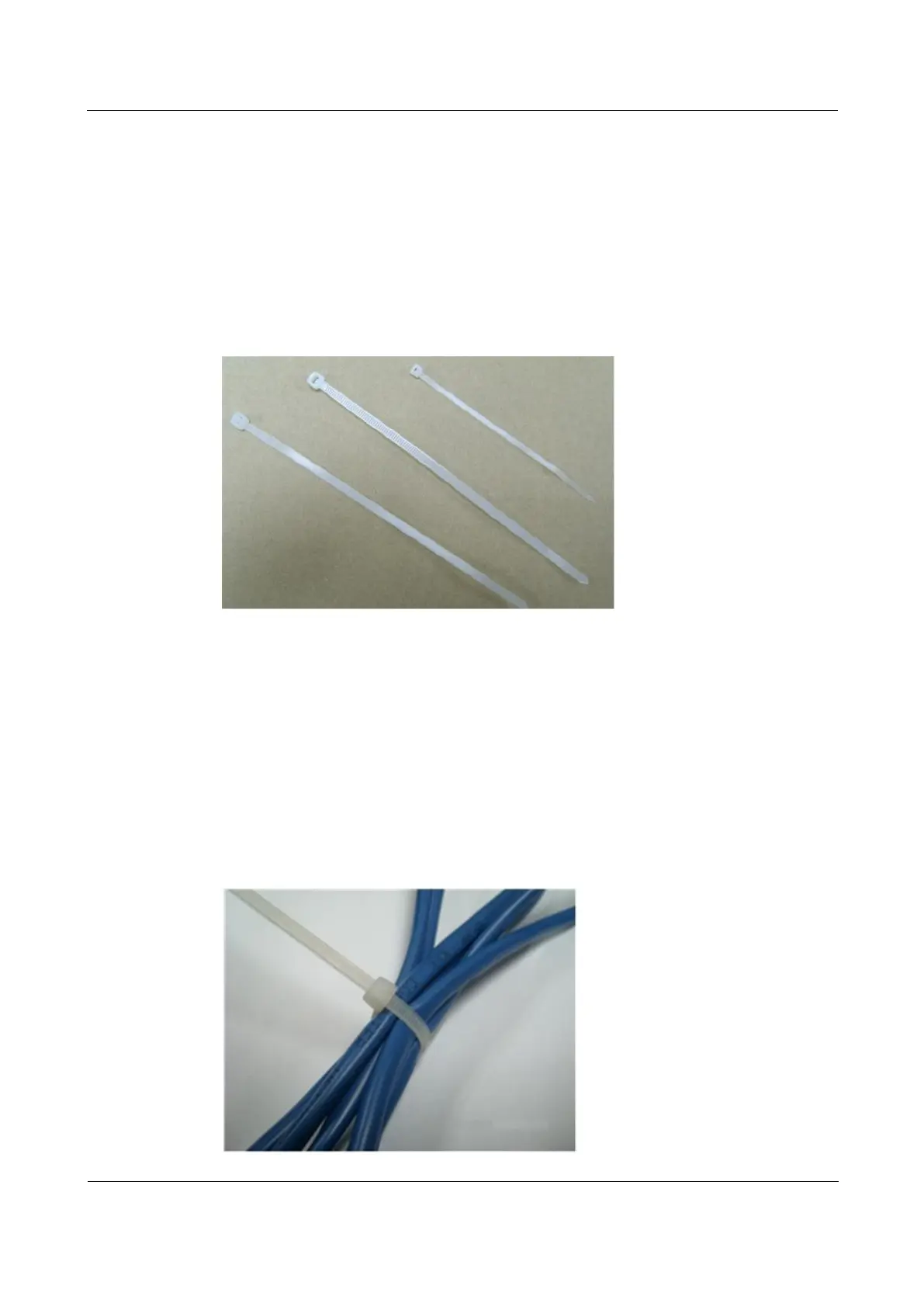Raisecom
ISCOM6820-GP (A) Installation Guide
Raisecom Proprietary and Confidential
Copyright © Raisecom Technology Co., Ltd.
8.3 Introduction and usage of ribbon
8.3.1 Introduction of ribbon
Ribbon is a plastic belt to bind things, which has non-retreat function in design. The ribbon
has four features which are fast lashing, good insulation, self-locking and easy to use and is
widely used in cable bundle and consolidation. The commonly-used plastic belts are shown in
Figure 8-15.
Figure 8-15 Plastic belt
8.3.2 The usage of ribbon
Bind cables with a ribbon according to the following steps:
Step 1 Divide cables into groups evenly.
Step 2 Wrap around the cable group.
Step 3 Insert the taper end of ribbon to the other lock clip.
Step 4 Hold the lock clip with one hand and pull the taper end forcibly with the other hand to tighten
it, as shown in Figure 8-16.
Figure 8-16 Binding cables with ribbon
