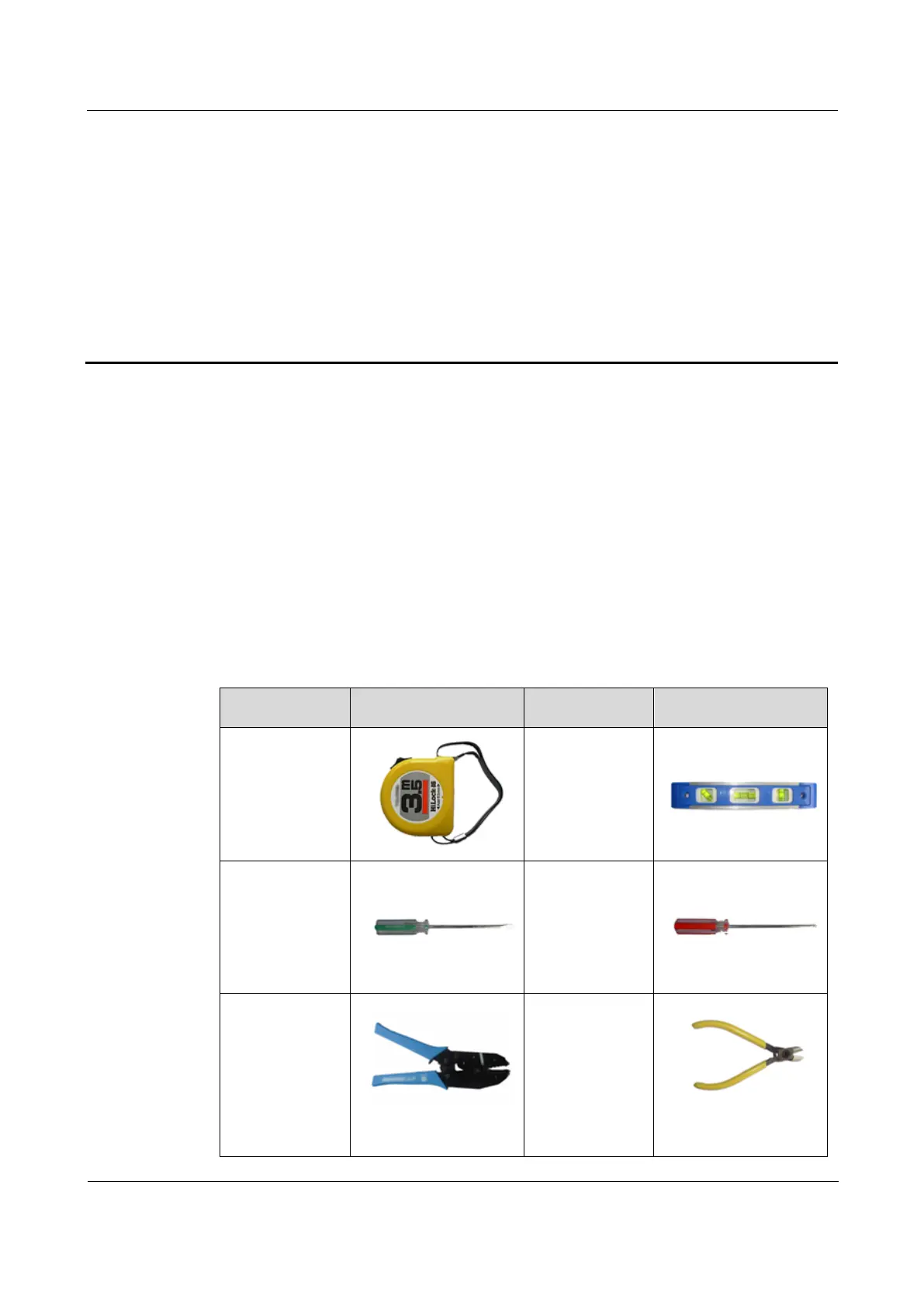Raisecom
ISCOM6820-GP (A) Installation Guide
2 Preparing for installation
Raisecom Proprietary and Confidential
Copyright © Raisecom Technology Co., Ltd.
2 Preparing for installation
This chapter describes equipment installation preparation, including the following matters:
Preparing tools and instruments
Checking installation conditions
Checking boxes
2.1 Preparing tools and instruments
Prepare tools and instruments before installing as shown in Table 2-1.
Table 2-1 Tools and instruments for preparation
Tape Measure:
used to measure
the length
Level
Instrument: used
to check the
levelness of the
equipment
installation
Slotted Point
Screwdriver:
used to tighten
slotted screws
Cross
Screwdriver:
used to tighten
Cross screws
Cold
Compression
Pliers: used to
crimping cold-
press terminal
matched with
small section
power cable.
Diagonal Pliers:
used to cut
insulated casing
