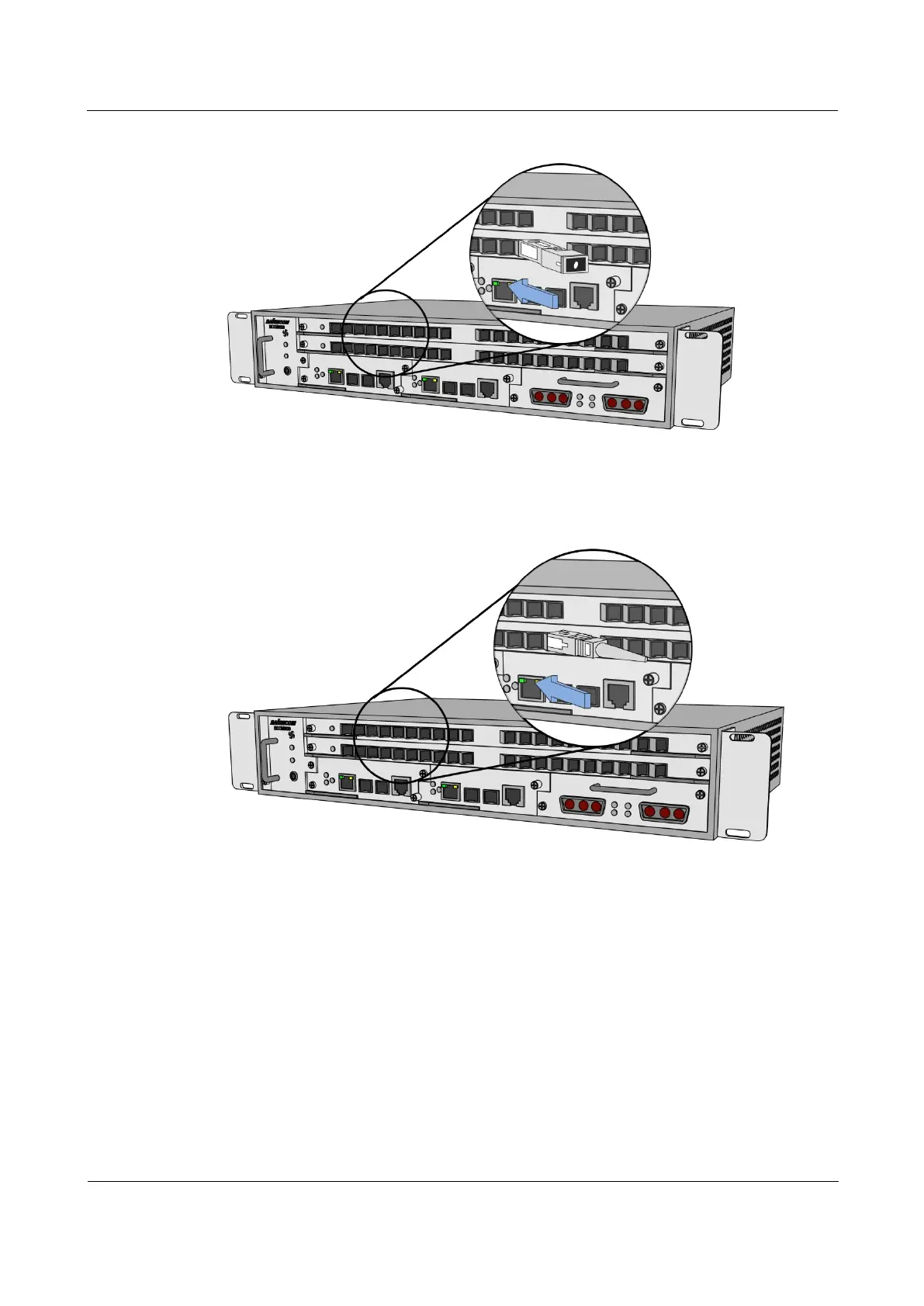Raisecom
ISCOM6820-GP (A) Installation Guide
Raisecom Proprietary and Confidential
Copyright © Raisecom Technology Co., Ltd.
Figure 5-5 Inserting SFP optical module
Step 2 Route the fiber through the bellows and fix the bellows.
Step 3 Connect the optical connector to the installed SFP optical module, as shown in Figure 5-6.
Figure 5-6 Connecting optical connectors
5.5 Connecting configuration cables
The configuration cable (also known as Console cable) is a 4-core shielded cable used to
connect the Console interface to RS-232 serial port on a computer and transmit configuration
data signals of the device.
With the configuration cable, you can build on-site maintenance environment.
Connect the Console cable according to the following steps:
Step 1 Insert one end of the RJ45 connector on the Console cable into the Console interface of the
device.
Step 2 Insert the DB-25/DB-9 connector on the Console cable into the RS-232 serial port on a PC (or
configuration terminal). You can choose one connector according to the actual situation of the
PC (or configuration terminal), as shown in Figure 5-7.
