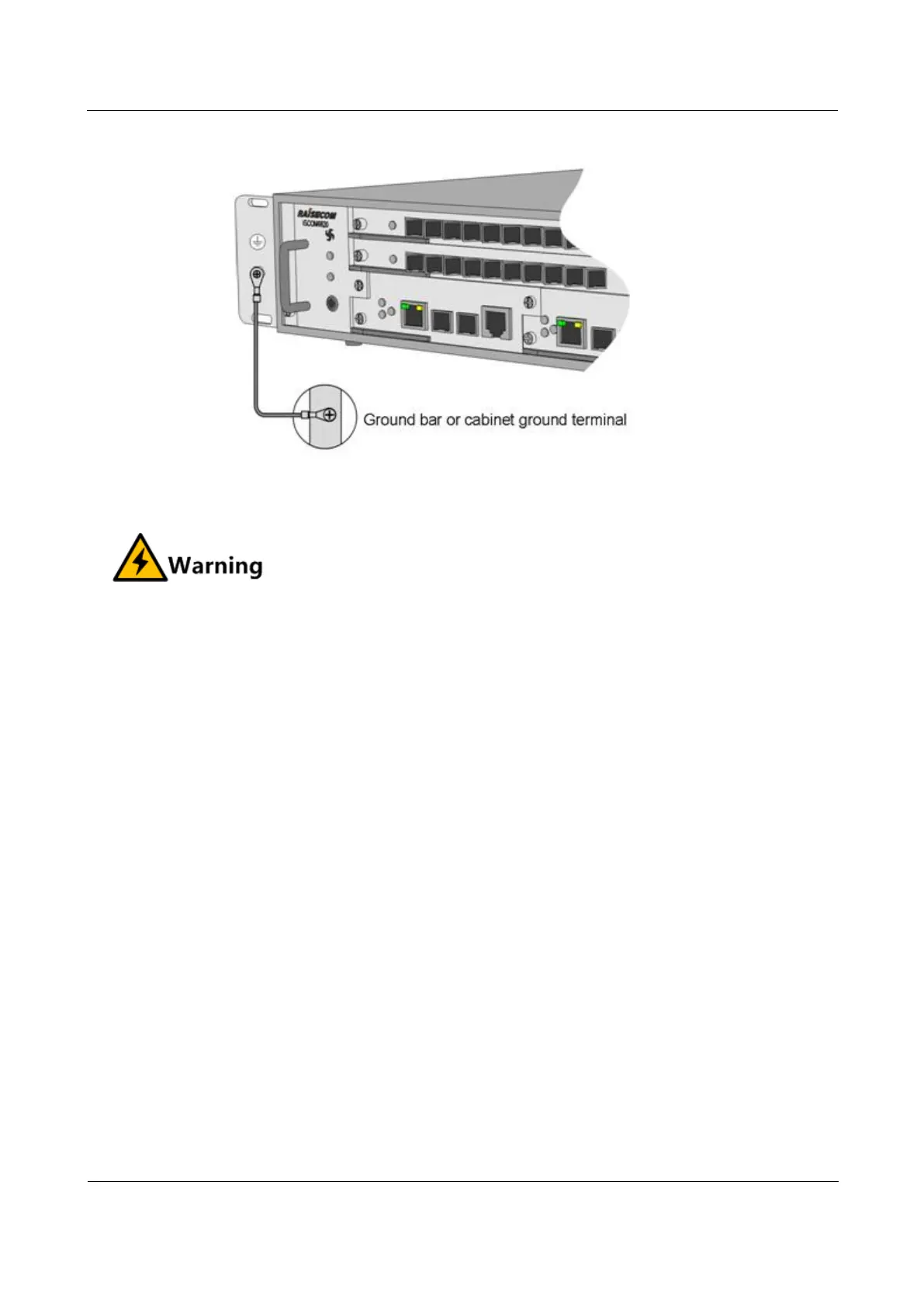Raisecom
ISCOM6820-GP (A) Installation Guide
Raisecom Proprietary and Confidential
Copyright © Raisecom Technology Co., Ltd.
Figure 3-11 Grounding chassis
After connecting the ground cable, use a multimeter to measure the resistance between the
chassis and the ground. If the resistance is smaller than 1 Ω, it indicates that the ground cable
is properly connected.
Connect the ground cable of the ISCOM6820-GP to the ground in the equipment
room. Do not connect it to a water pipe or lightning rod.
