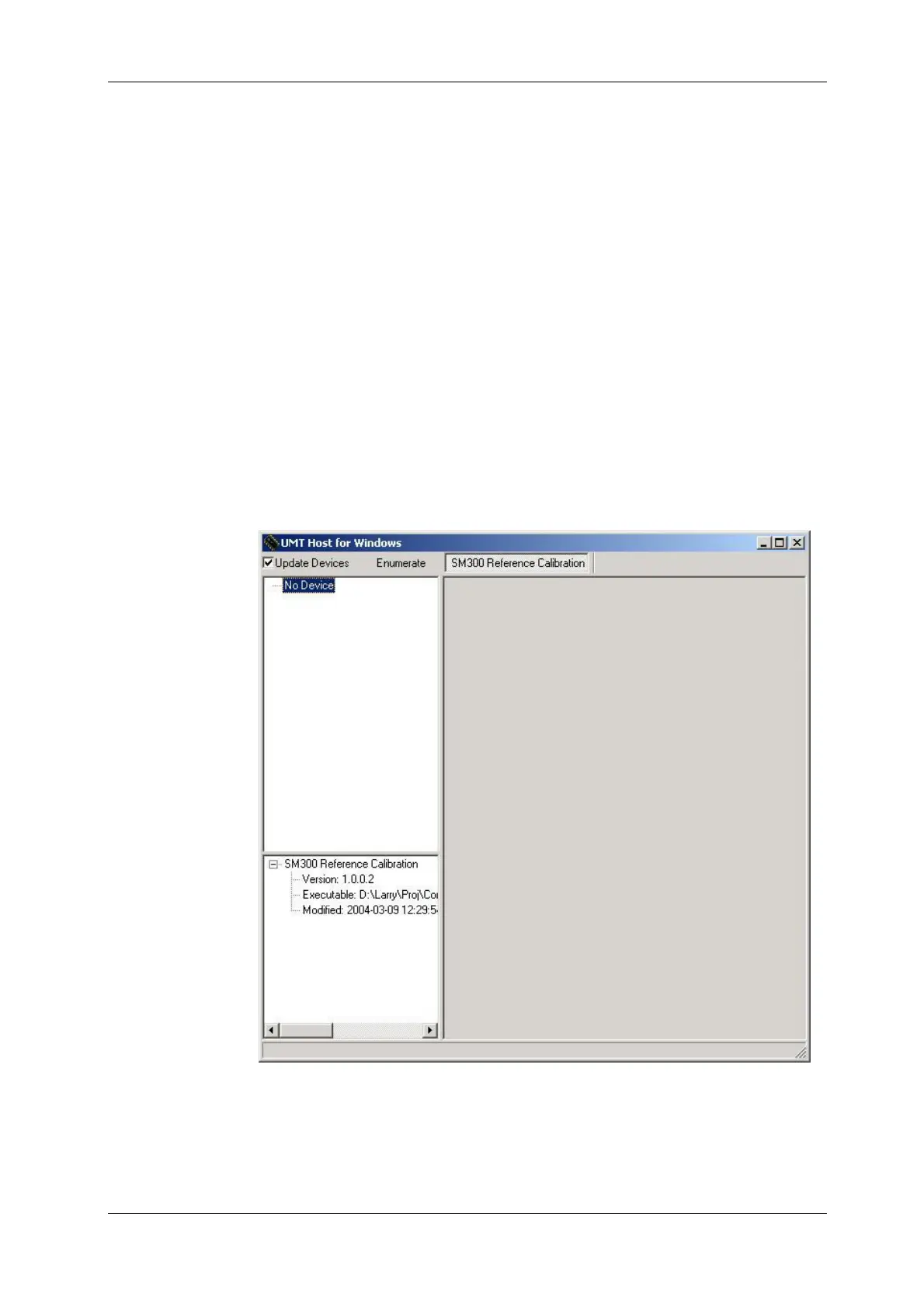Device Installation R&S SM300
Version 04 84
Service Manual SM300: 1147.1652.00 Instrument Part No SM300: 1147.1498.03
3 Adjustment of 10 MHz Crystal
This software can be used to adjust the 10 MHz reference of the R&S SM300.
To do this, you need the following equipment:
R&S SM300 reference calibration software (available from the GLORIS
firmware/software board)
PC with USB port; OS: Win98/Win2000/WinXP
Frequency counter with 0.1 Hz accuracy at 10 MHz
3.1 Device Installation
When the R&S SM300 is connected to the PC via a USB, the operating system
detects the new USB device. You may be required to enter the location of the
driver. The driver is supplied with the software in subfolder
driver.
3.2 Software Execution
1.
Run umt_host.exe.
If there is no active device on the USB, the following window will appear:
Application
window if no
USB device is
active
