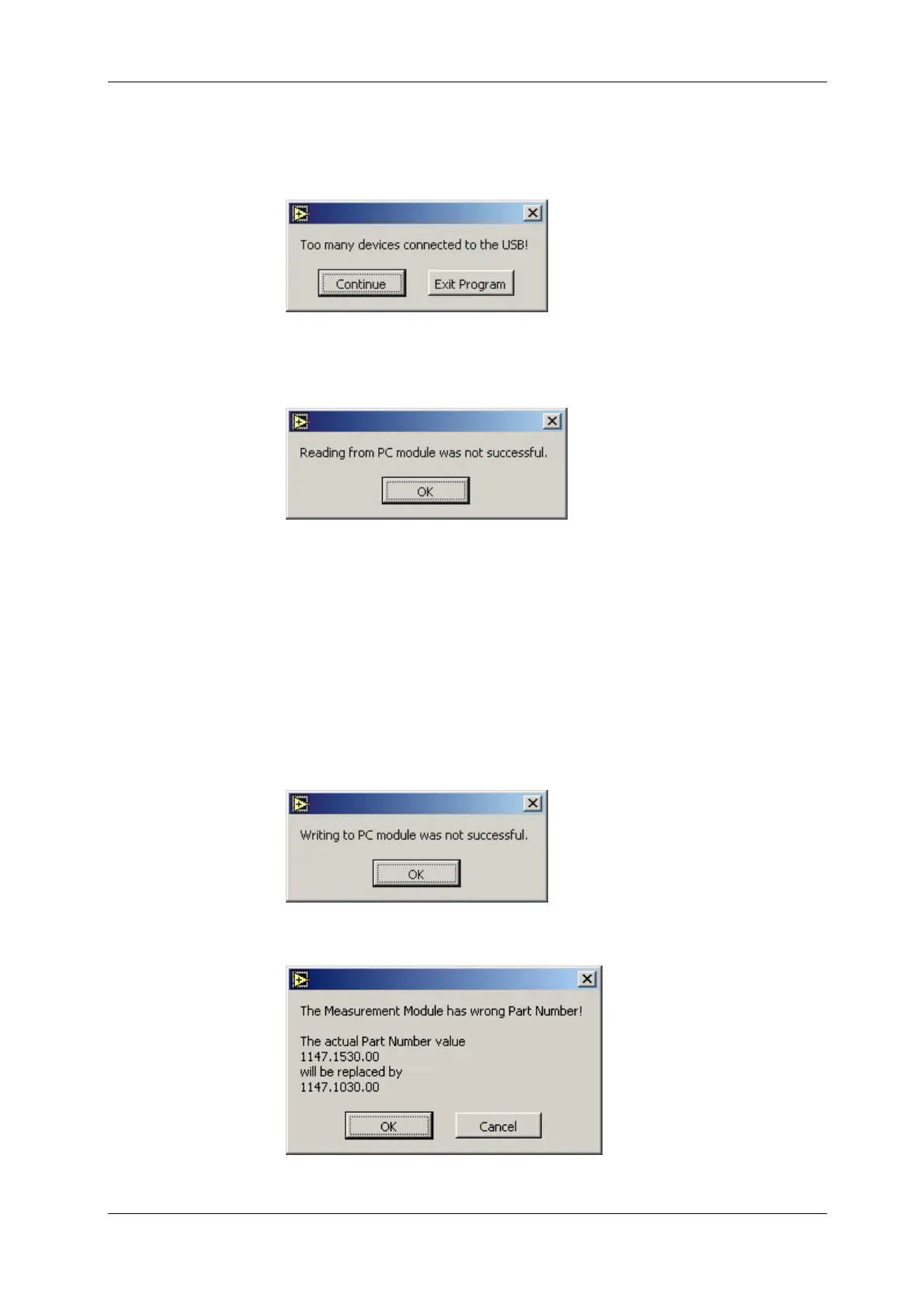R&S SM300 Module Registration Software
Version 04 65
Service Manual SM300: 1147.1652.00 Instrument Part No SM300: 1147.1498.03
1.5.6 Possible Error Messages
Too many devices
error
Occurs if you connect more than one instrument at a time to the USB.
Disconnect all unnecessary instruments and click “Continue”.
Reading from PC
module error
Occurs if reading from the control PC module was not successful.
There are three possible reasons:
The control PC module has not booted yet. Click <OK> and retry several
seconds later.
The control PC module has an older firmware version that does not
support reading of its data.
Control PC-SW still not updated.
Writing to PC
module error
Occurs if writing to the control PC module was not successful. Two possible
reasons:
The control PC module has not booted yet. Click <OK> and retry several
seconds later.
The control PC module has an older firmware version that does not
support writing data to the control PC.
Part number error
Occurs during “Read from Instrument “ action when the measurement module
or PC module has a wrong part number.
