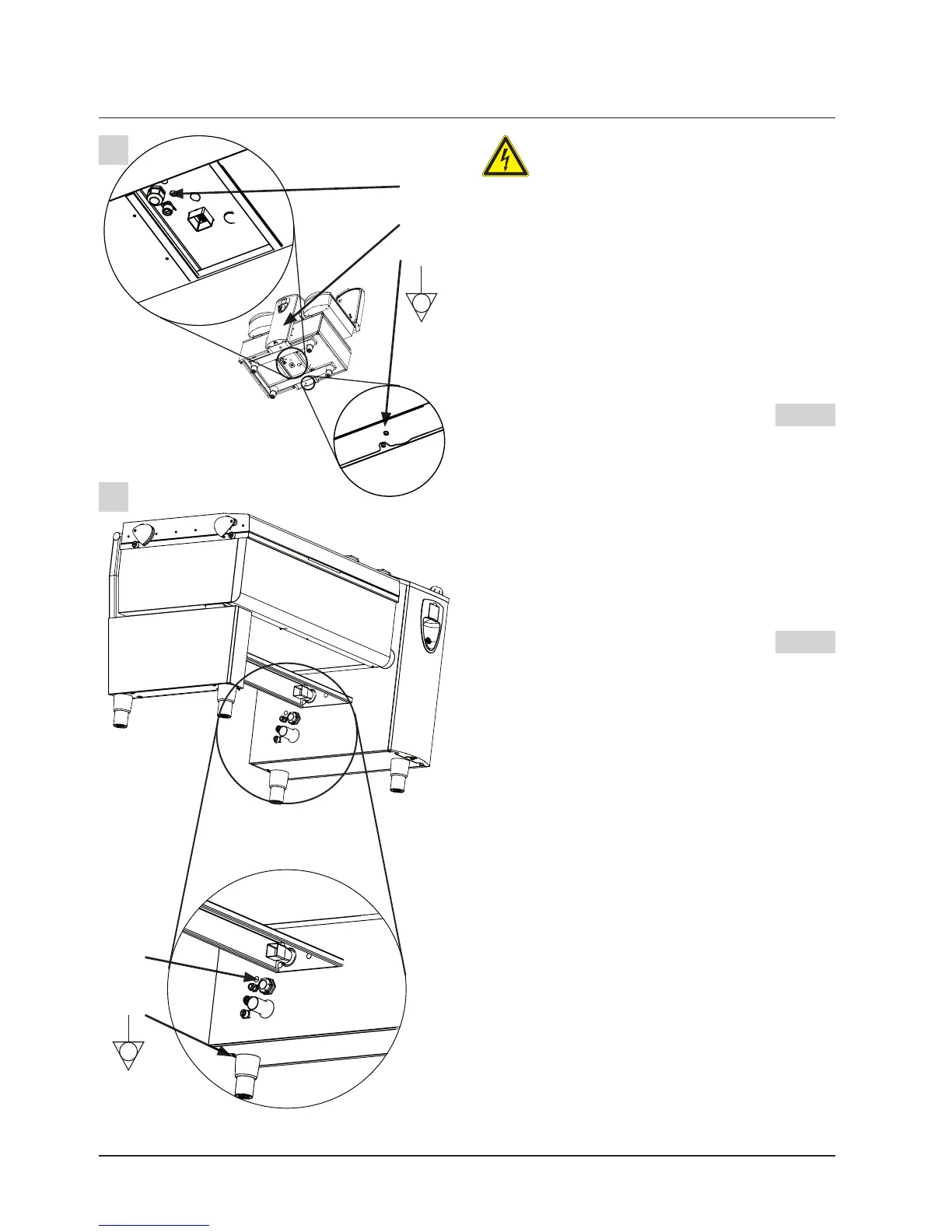Danger !
When connecting the unit check the power
supply voltage matches the one the unit was
built for. See the unit plate.
Observe colour coding of the wires. Wrong
connection can cause electric shock or damage of
the unit. (e.g. PCB boards)
Common information see page 14
Connecting 112 models: Pict. 1
The main terminals are located inside the electrical
compartment and are accessible after removing the
front panel (2).
(1) Cable gland for power cord
(2) Front panel
(3) Earth bonding
Connecting 211 or 311 models: Pict. 2
The main terminals are located inside the electrical
compartment and are accessible after removing the
side panel.
Connect the supply as follows:
Yellow/green terminals : Earthing
Blue terminals: Neutral (Only when 3NAC)
Grey terminals : L1,L2,L3, (non-phase-sequence-
dependent)
The screw for the earth bonding (3) is located on
the bottom side of the unit. Connect the wire of the
earth bonding to this place.
Power supply
- 16 -
