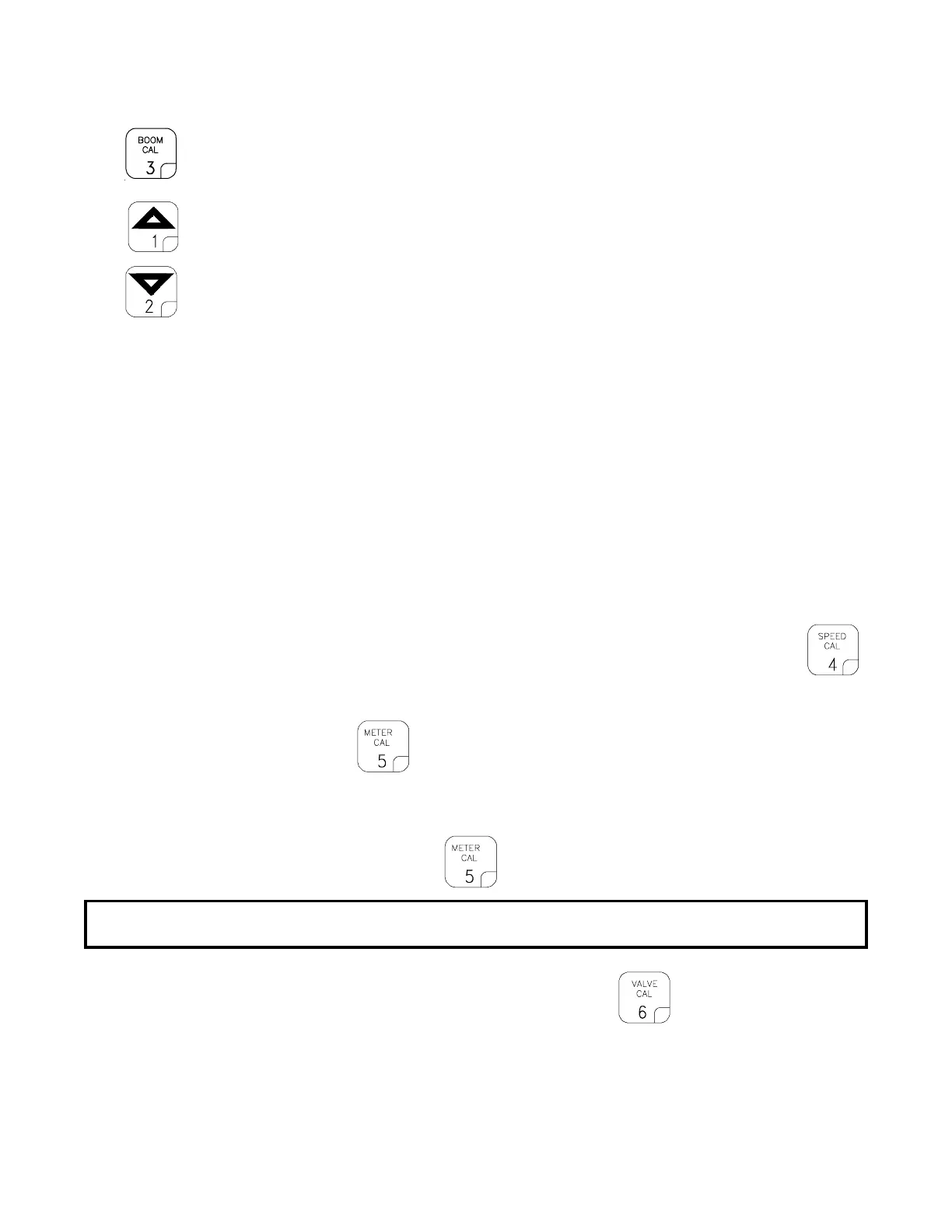16
9) Definition of Boom Calibration keys.
Depressing this key displays selected boom number in DATA display.
EXAMPLE: Left Boom will be displayed as b-01, and Right Boom will be
displayed as b-02.
Depressing this key after selecting BOOM CAL changes the boom number.
EXAMPLE: b-01 will change to b-02.
Depressing this key after selecting BOOM CAL changes the boom number.
EXAMPLE: b-02 will change to b-01.
10) Enter Left Boom Width b-01.
a) Select boom b-01.
b) Use boom width as calculated under "CALCULATING BOOM CAL".
c) For single boom enter total boom width in inches.
For dual boom or split bed belt enter one half the total boom width
in inches.
11) Enter Right Boom Width b-02.
a) Select boom b-02.
b) Use boom width as calculated under "CALCULATING BOOM CAL".
c) For single boom enter 0.
For dual boom or split bed belt enter one half the total boom width
in inches.
12) Enter SPEED CAL as calculated under "CALCULATING SPEED CAL" in key labelled
.
13) Enter METER CAL.
a) Depress and hold
key for 5 seconds. When the DATA display flashes
0, enter the Spreader Constant as calculated under "CALCULATING SPREADER
CONSTANT".
b) Momentarily depress
and enter Product Density.
NOTE: Verify Spreader Constant by performing Spreader Constant calibration
procedure in Appendix 7 before field application.
14) Enter VALVE CAL calibration number in key labelled
.
Valve Calibration numbers: C-Sd (2123)
C-F (0743)
C-FC (0743)
